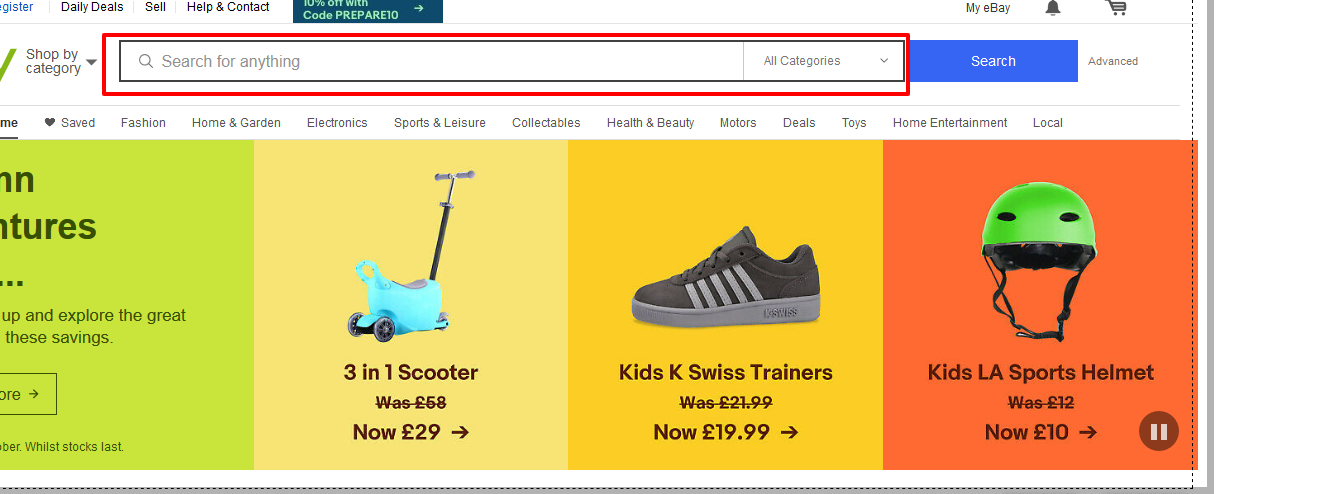7.eBay Affiliate ↑ Back to Top
eBay Dropshipping also called eBay affiliate, used to import products from eBay(from any country) to BigCommerce.
Follow the steps given below for importing process:
- Go to the Accounts section of the app.
- Connect the app from the eBay Dropshipping/Affiliate by clicking on Link your Account. While connecting, enter an account name (Any name).
- Now, go to the Import/Upload section of the app and click on the eBay Affiliate. (refer the screenshot)
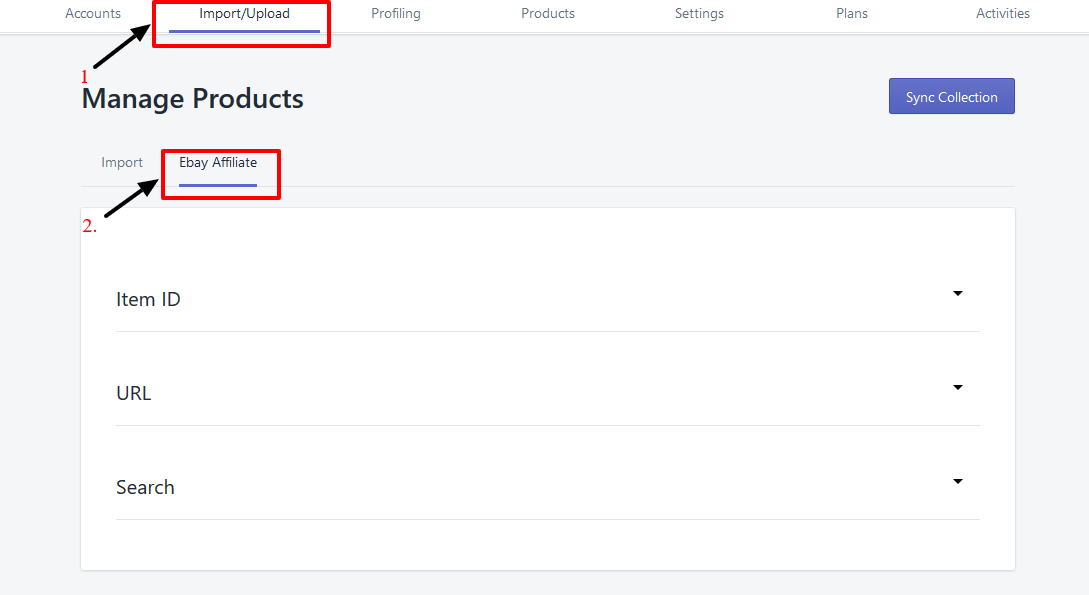
- Here as you can see, there are 3 options to import the products on the basis of:
- Item Id,
- URL of an item, and
- Search
Steps to import products on the above options:
- Open the eBay website from where you want to import your products (refer to the screenshot given below)
- In the search tab of eBay, search the product (by title, brand, product type, etc), and click on that specific product you want to import.
- Then you can copy the
- URL and paste it on the app (if you want to import product on the basis of URL)
OR
- Item Id and paste it on the app (if you want to import on the basis of Item id).
- Select the filter on the basis of which you want to import the product such as Country, Listing type and many more.
Note: Your products will be successfully imported on the app to make the products uploaded on BigCommerce kindly go through the Import/Upload section.
×