
5.Manage Manufacturer ↑ Back to Top
BigCommerce store owners can manage the manufacturer details with the help of this feature.
The store owners can perform the following tasks:
- View the Manufacturer Details: The store owner can view the manufacturer details with one click.
- Create New manufacturer: The store owner can create the manufacturer and provide the corresponding details.
- Synchronize the Manufacturer: Synchronize the manufacturer details from the BigCommerce store to App.
To create a new manufacturer
- Go to the Newegg Marketplace Integration App.
- On the top navigation bar, click the Manufacturer menu.
The menu appears as shown in the following figure:
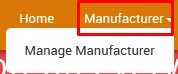
- Click Manage Manufacturer.
The Newegg Manufacturer Details page appears as shown in the following figure:
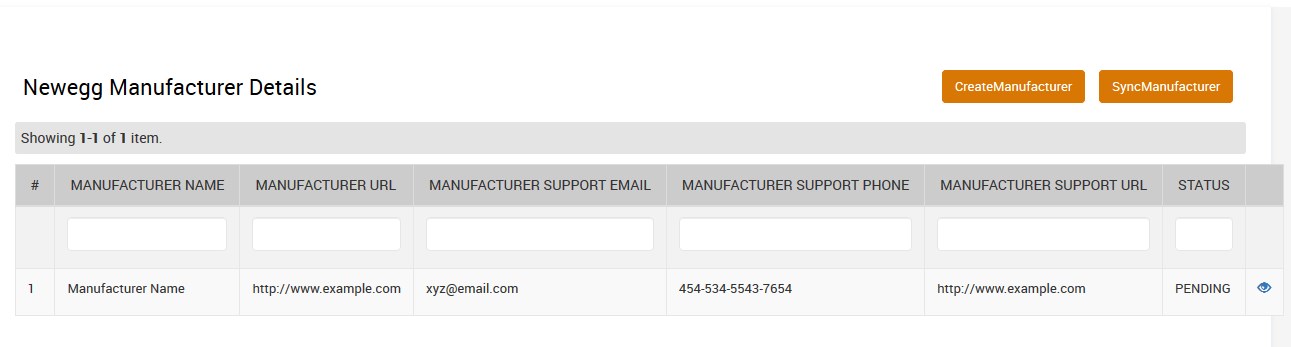
- Click the Create Manufacturer button.
The Manufacturer Configuration page appears as shown in the follwoing figure:
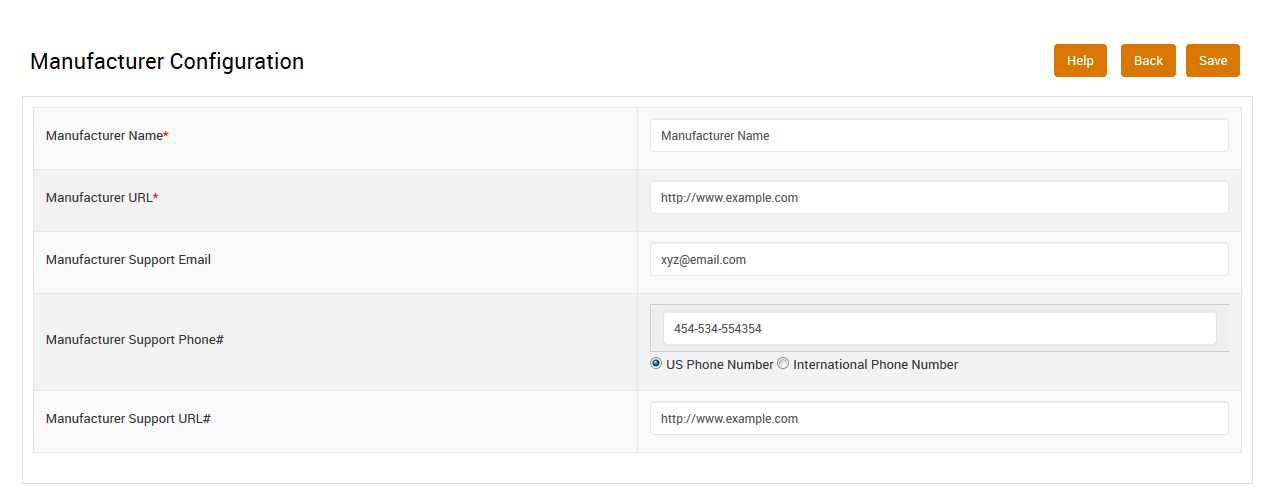
- In the Manufacturer Name box, enter the name of the manufacturer of the product.
- In the Manufacturer URL box, enter the website of the manufacturer.
- In the Manufacturer Support Email box, enter the email Id of the manufacturer.
- In the Manufacturer Support Phone# box, enter the phone number of the manufacturer.
- In the Manufacturer Support URL box, enter the website URL of the manufacturer to provide the support.
- Click the Save button.
The manufacturer is created and a success message appears on the page. the created manufacturer is listed on the Newegg Manufacturer Details page.
To synchronize the manufacturer
- Go to the Newegg Manufacturer Details page.
The Newegg Manufacturer Details page appears as shown in the following figure:
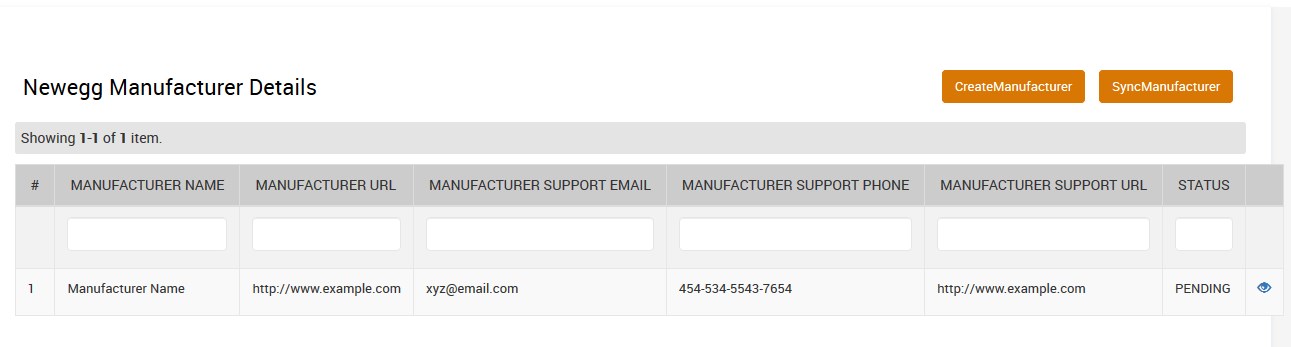
- Click the SyncManufacturer button.
If the new manufacturer exists in the store, then it is synchronized with the app.
To view the manufacturer details
- Go to the Newegg Manufacturer Details page.
The Newegg Manufacturer Details page appears as shown in the following figure:
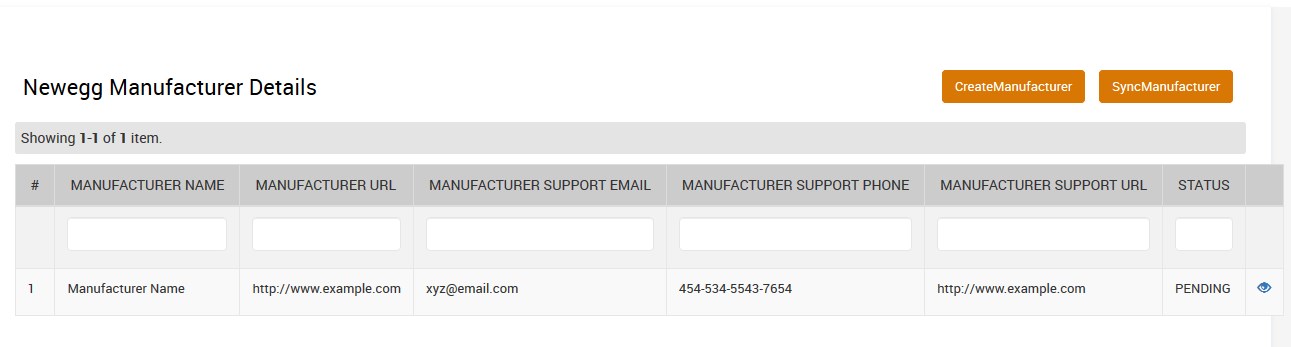
- Scroll down to the required manufacturer row.
- In the respective row, click the View
 icon.
icon.
The Newegg Manufacturer View page appears as shown in the following figure:
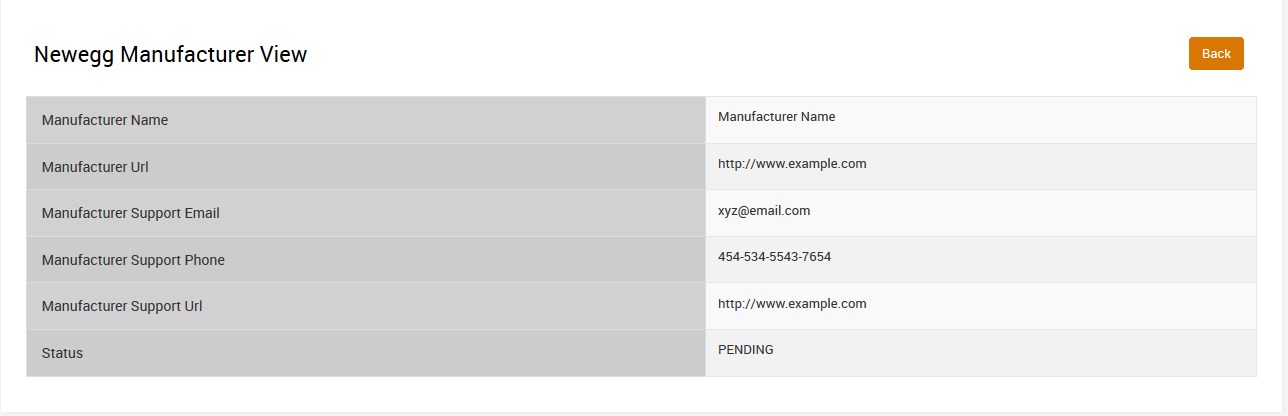
- Click the Back button to go back to the Newegg Manufacturer Details page.
×












