
7.Template Section ↑ Back to Top
The concept of “Templates” has been introduced to ensure that sellers can easily edit/update the essential details about their products. And, the Price template option enables you to create a price list for your products. From this section, you can either view and edit existing price templates or create a new one.
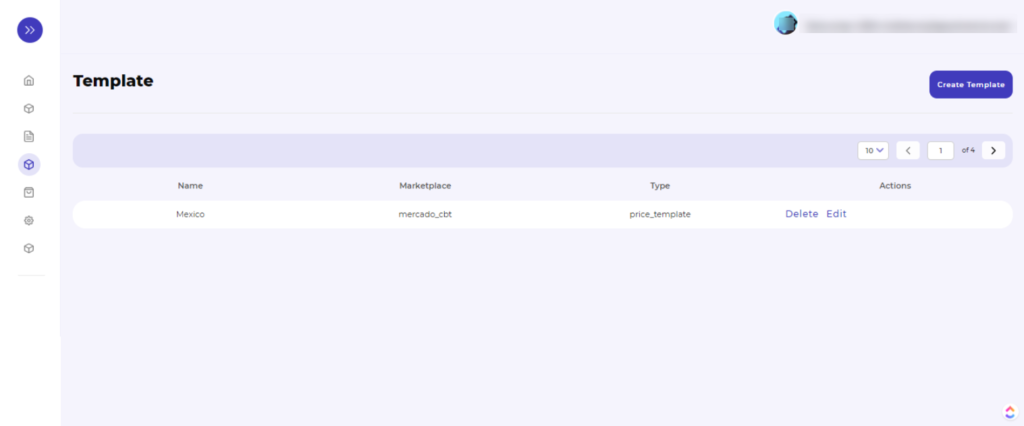
To create a new price template, you need to follow the following steps:-
- Click on the “Create template” button
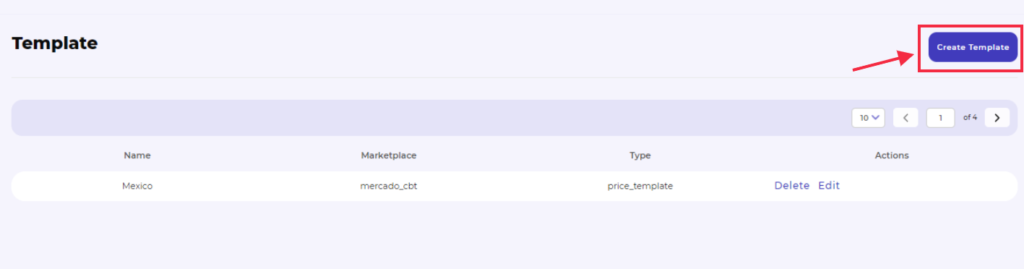
- Then a page opens where you will find the option to create “Price template,” click on the “+” icon,
![]()
- And then click on the “Create new template” button given in that section. You can refer to the image below for better understanding-

A pop-up window appears, asking you to fill in the details like
- Template name: specify the name for your price template
- Action: choose an activity such as to increase or decrease the price of the product(s)
- Type: select the type of price, i.e., whether it should be in percentage or fixed
- Value: Provide a specific value for the product(s)
You need to fill in the details as per your preference and save by clicking on the “Save” button. Refer to the image for better understanding:
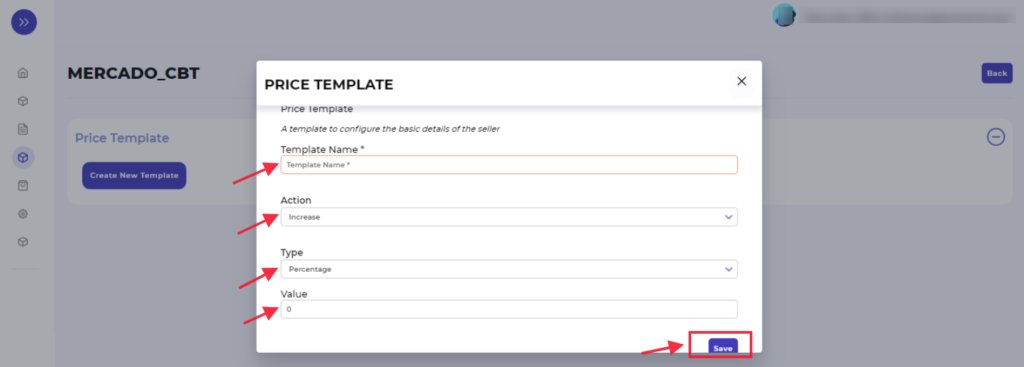
Your template will be saved and listed in the list.
Besides the “Create template” option, you can even perform the following actions:
- Delete: the delete option allows you to delete any existing template(s)
- Edit: the edit option will enable you to edit the details if an existing template(s)
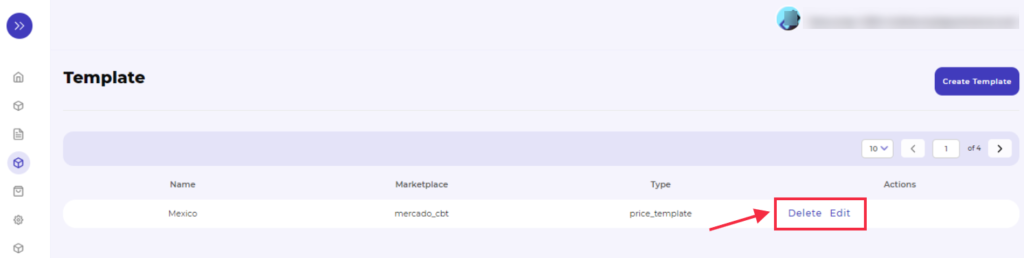
×












