
7.Orders ↑ Back to Top
The Orders segment of BigCommerce showcases the status of your orders from Amazon or eBay to the BigCommerce app.
Actions you can perform on Order Listing:
7.1. Fetch Orders
The Fetch Order features of the BigCommerce app fetches orders from Amazon to the BigCommerce app.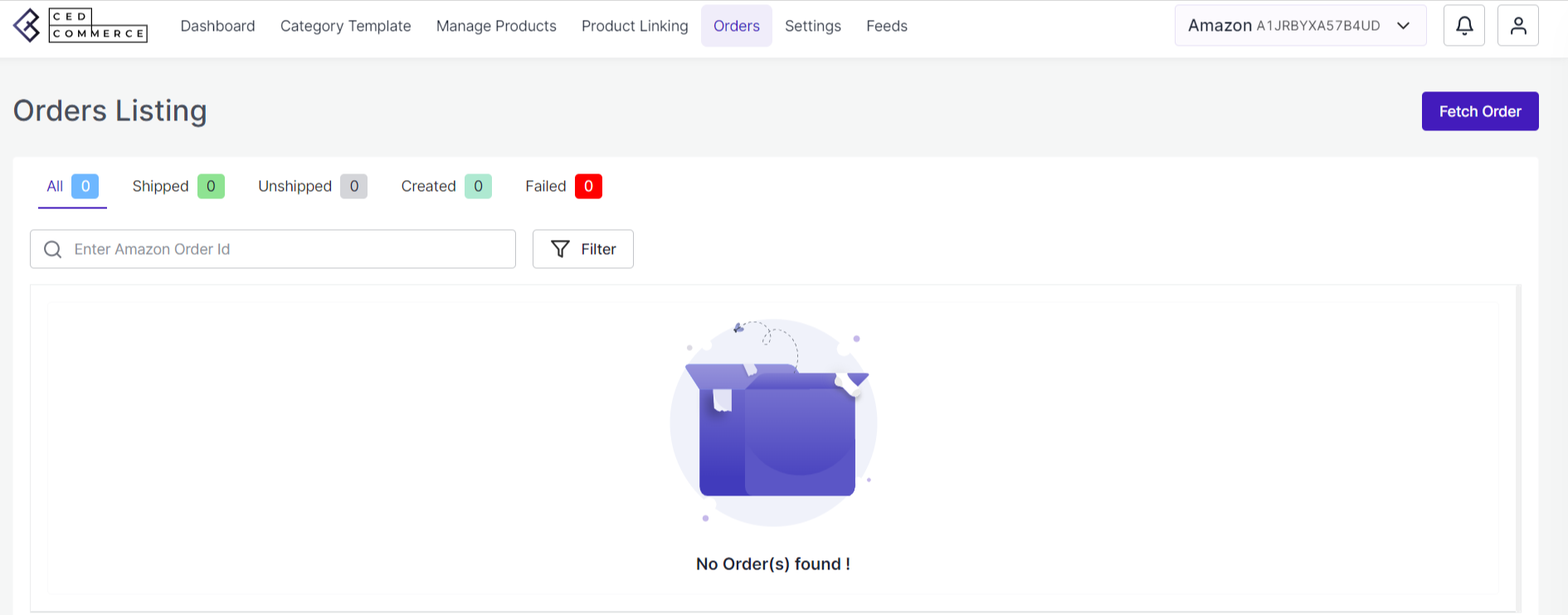
Step 1: Take your cursor to the Orders, leading you to the orders page. Select the Fetch orders present at the top right corner of the page.
Step 2: A pop appears with a message to enter the order ID of Amazon and click on the Fetch option.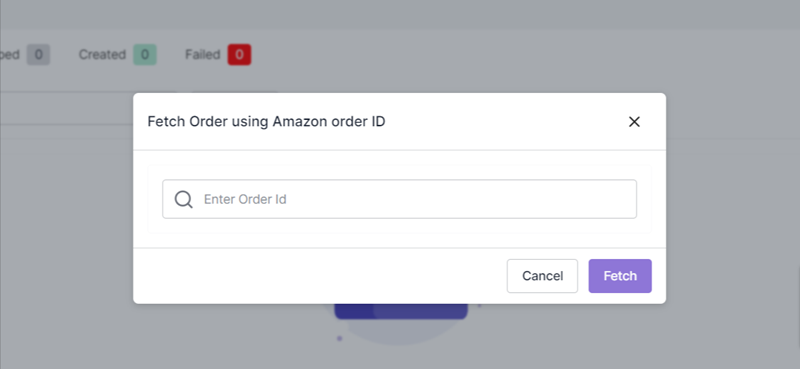
7.2. Descriptions of the fields of Order Listing
- Shipped: The shipped status of the order listing specifies that the product is successfully shipped to the designated location.
- Unshipped: Unshipped status indicates that the product is in the process of being shipped.
- Created: The section enables you to view all the orders created on Amazon.
- Failed: If an order can not be fetched from Amazon to the BigCommerce application, then failed order status appears.
×












