
3.1.Registration ↑ Back to Top
As soon as the plugin is installed, you can view the CedCommerce option visible under the menu section on the left-hand side menu.
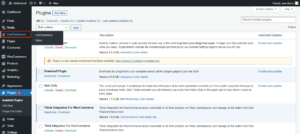
Click on it will take you to the WooCommerce-TikTok Shop Integration App. The next step is to connect to your store with Tiktok Integration by CedCommerce.Click on the app icon to do it.
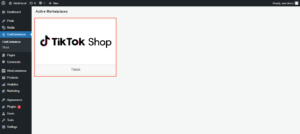
Now, you will land on the Tiktok Connector for CedCommerce page. Check the box below the Connect button to manually connect With Tiktok CedCommerce App.
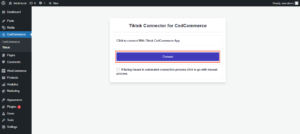
It will open up two fields right below it to input the Consumer Key and Consumer Secret.
Navigate to the WooCommerce > Settings > Advanced > REST API.
Click on the Add Key button

Input the value of description, user, and permissions and click on the Generate API Key button.
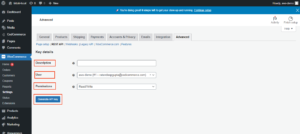
It will generate the required API key.

After entering the Consumer Key and Consumer Secret, click the Validate button.












