
3.Installation of TikTok Integration Woocommerce File ↑ Back to Top
As login into the WooCommerce backend, you will land on the WordPress backend. Navigate to the left-hand side menu and click on the Installed Plugins option under the Plugins section.

It will redirect you to the Plugins page. Here you will find the Add New button at the top right.
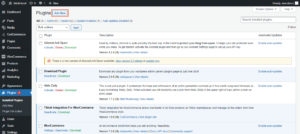
Now, you will reach the Upload Plugins section. Click the Choose File button to choose the tiktok-integration-woocommerce.zip file, and finally, click the Install Now button.
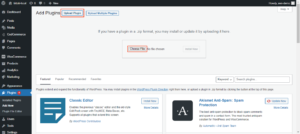
As a result, the plugin will be installed successfully.
×












