
5.Category Template ↑ Back to Top
The category template section is meant to view the below details about your existing category templates and perform actions on them.
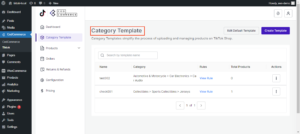
- Name – Name of the category template
- Category – the particular TikTok shop category under which category template falls
- Rules – The rules that define different aspects of your category template
- Total Products – It is the number of products that are in a specific category template
- Action – Here, you get the Edit and Delete options to manage an individual category template
Edit Default Template
The Edit Default Template at the top right allows you to edit and update the details of the existing default template.
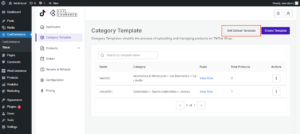
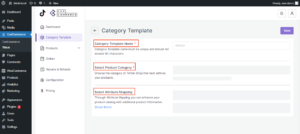
×












