
2.1.4.3.Sorting Your Ad Campaigns ↑ Back to Top
You can also sort all your ad campaigns in ascending/descending order, according to the status of the campaign, start date, end date, daily budget, spend, sales, and more.
How to Sort your Campaign:
Here are the steps to sort your ad campaigns:
- Hover the mouse over to the column by which you want to sort the ads. Now, click on the desired column, or click on the upward-downward arrow button, and your column will be sorted.
For example, if you wish to sort your campaign according to the daily budget, go to the Daily Budget Column, and click anywhere on the column header.
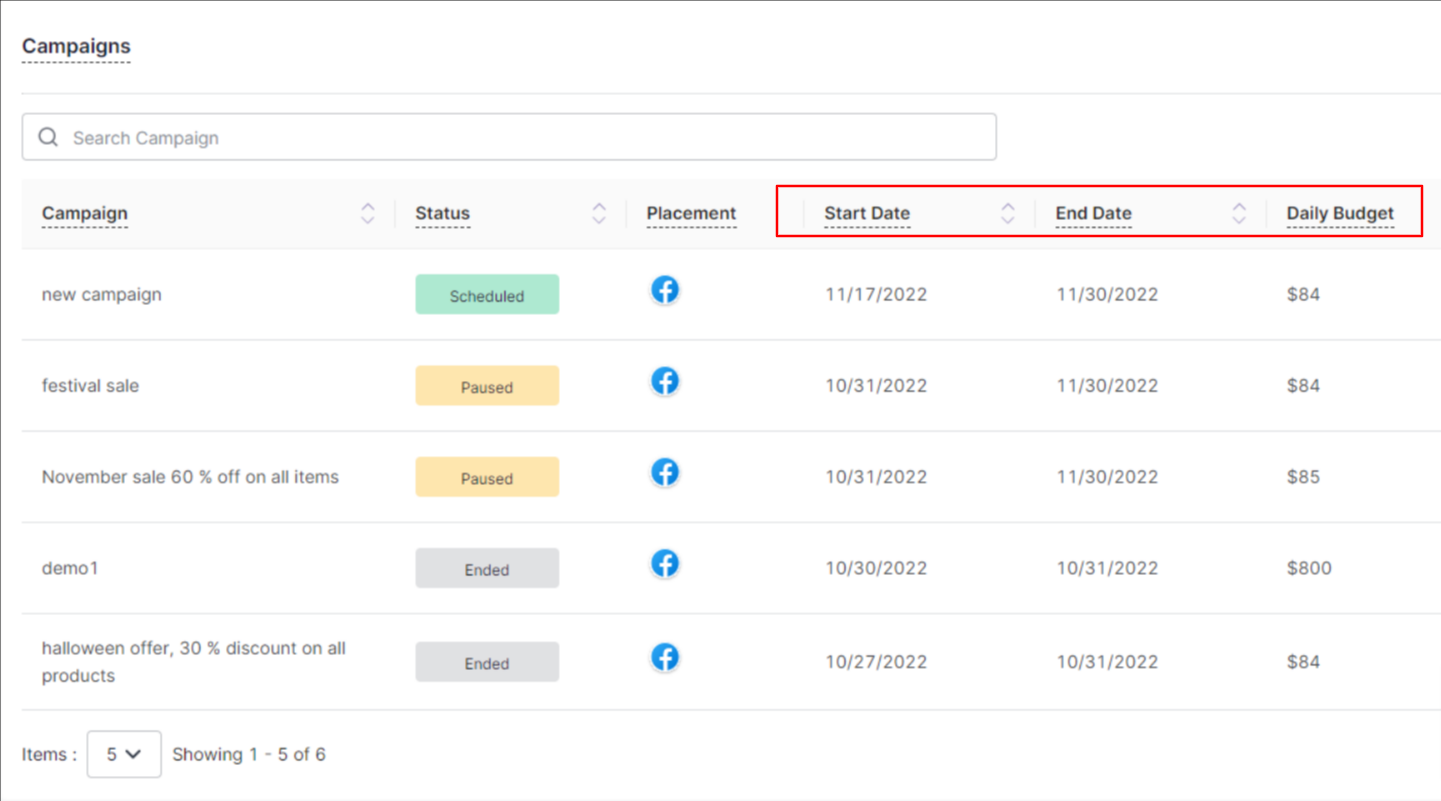
- Your Campaigns will be sorted according to the Daily Budget.
Note: You can sort the campaign by status, start date, end date, spend, and more. Simply hover over the desired column, and repeat the process.
×












