
2.1.4.2.Download Report ↑ Back to Top
The Download report option allows you to fetch an accumulated report of all the existing campaigns. Additionally, you also have the feasibility to download a search result and a filtered report. For example, you can apply the filter for all the active campaigns and download their report.
Here are the steps to download your report:
- Go to the dashboard of the channel. On the extreme right side of the screen, click on the Download Report button.
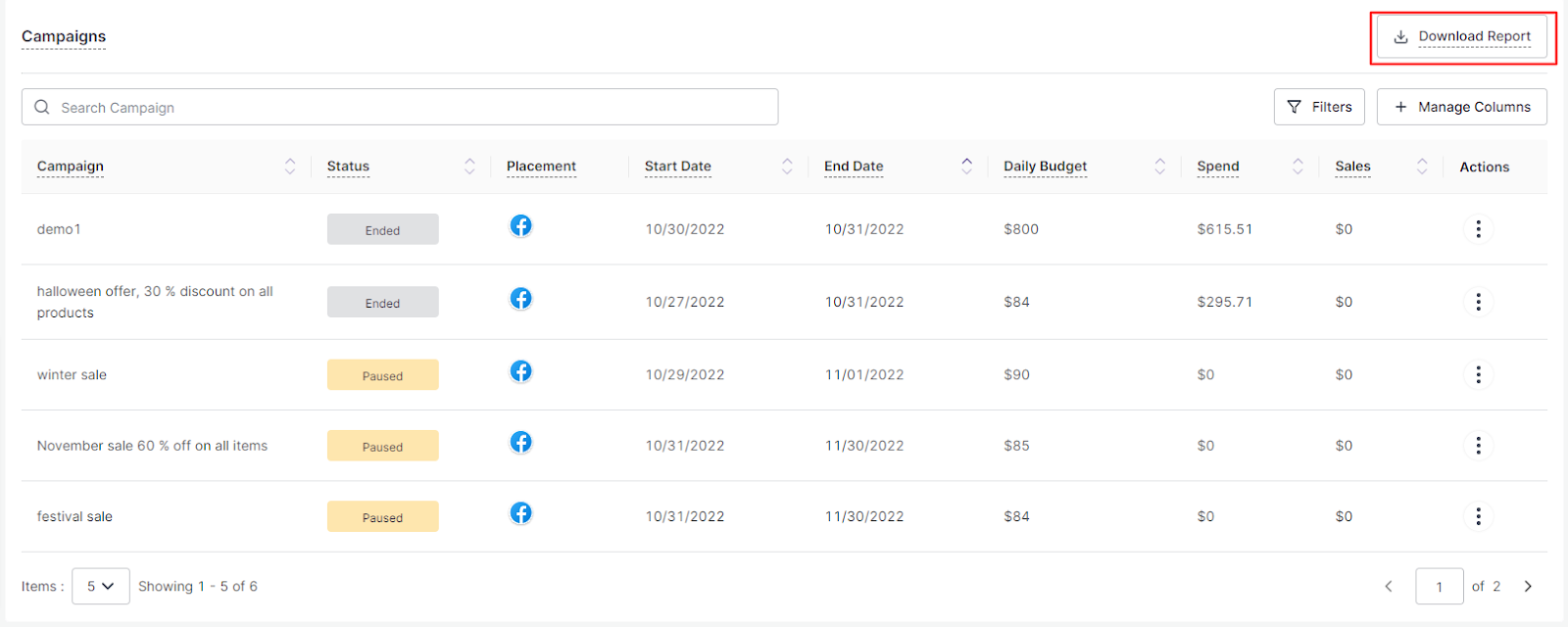
- An Excel report will be instantly generated and downloaded. Please note that the report generated will be in .xlsx format.
Note: If you have applied a filter or sorted your ad campaign, the report will be generated in the same format.
×












