
2.1.2.Product List Section ↑ Back to Top
The Product List section provides information regarding all the Buy with Prime-eligible products. All the Buy with Prime-eligible products in your Products catalog are automatically synced to your channel when you onboard the Meta Ads for Buy with Prime channel.
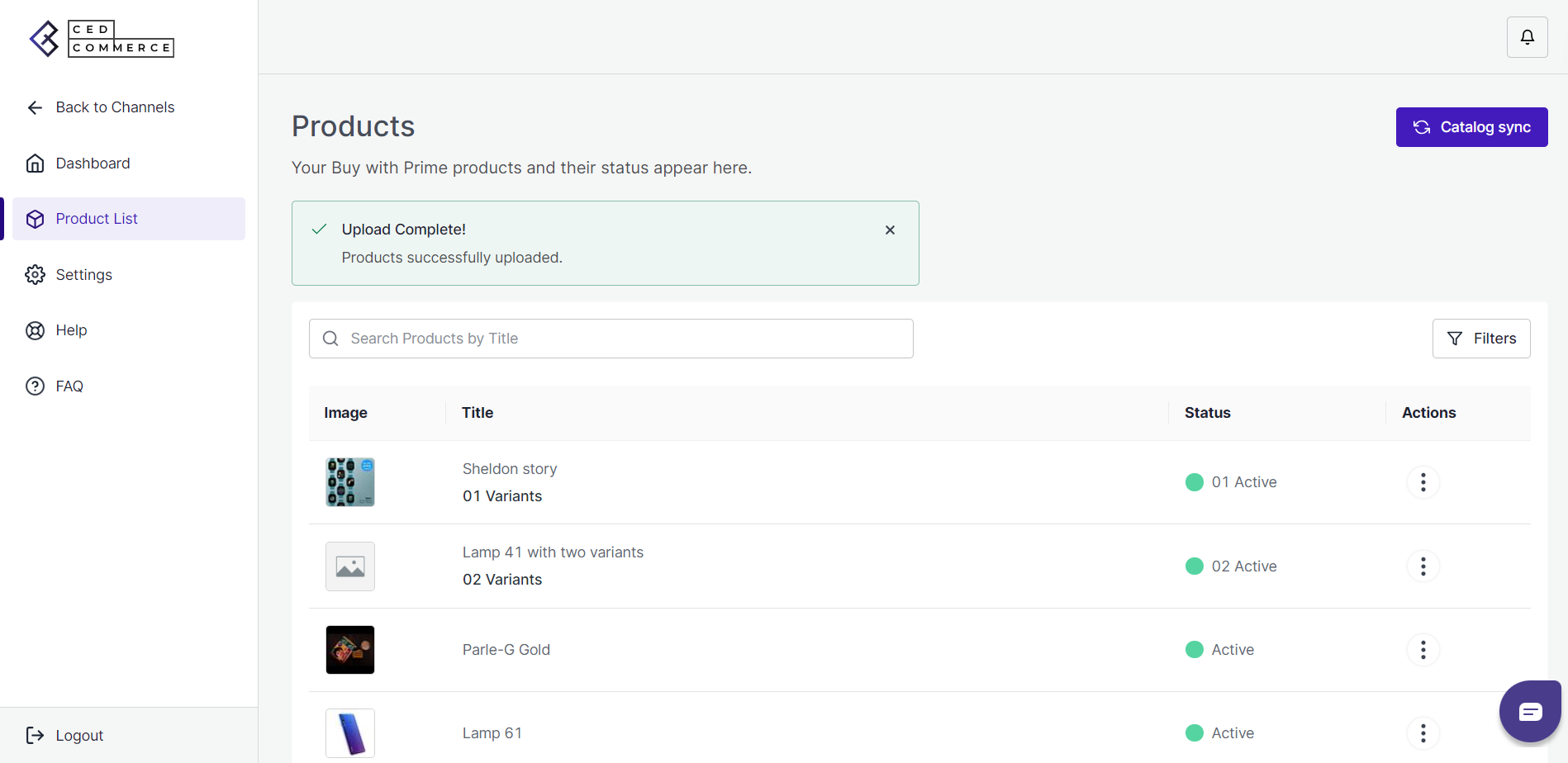
The Action column allows you to perform two operations. You can edit your product on the Buy with Prime console and sync your products from the Buy with Prime console. Consequently, when you click on ‘Sync’, the products will be updated in the ‘Buy with Prime’ console first and then on Facebook.
Note: Once you connect the Meta Ad for Buy with Prime channel and finish the authorization process of Meta, the channel automatically fetches the eligible Buy with Prime catalog from the corresponding console.
Once the Catalog has been synced, all the data concerning the catalog is pushed on Meta. As soon as this process is done, you will get a notification in the app’s notification section.
After this synchronization, if any changes are made in the Buy with Prime console, then it is automatically synced to Meta at scheduled intervals.
Nonetheless, if you feel the need to synchronize the catalog instantly after making a change in the Buy with Prime console, you can do so by choosing ‘Sync’ in the Action Menu next to the product on the Product listing page in the app.











