
2.1.4.5.Filter Your Ad Campaigns ↑ Back to Top
On the dashboard of the channel, you also have the option to filter your campaigns according to their status.
How to Filter your ad campaigns:
Here are the steps to filter your ad campaigns:
- Go to the dashboard of the channel. And click on the Filter button on the right-hand side of the panel.
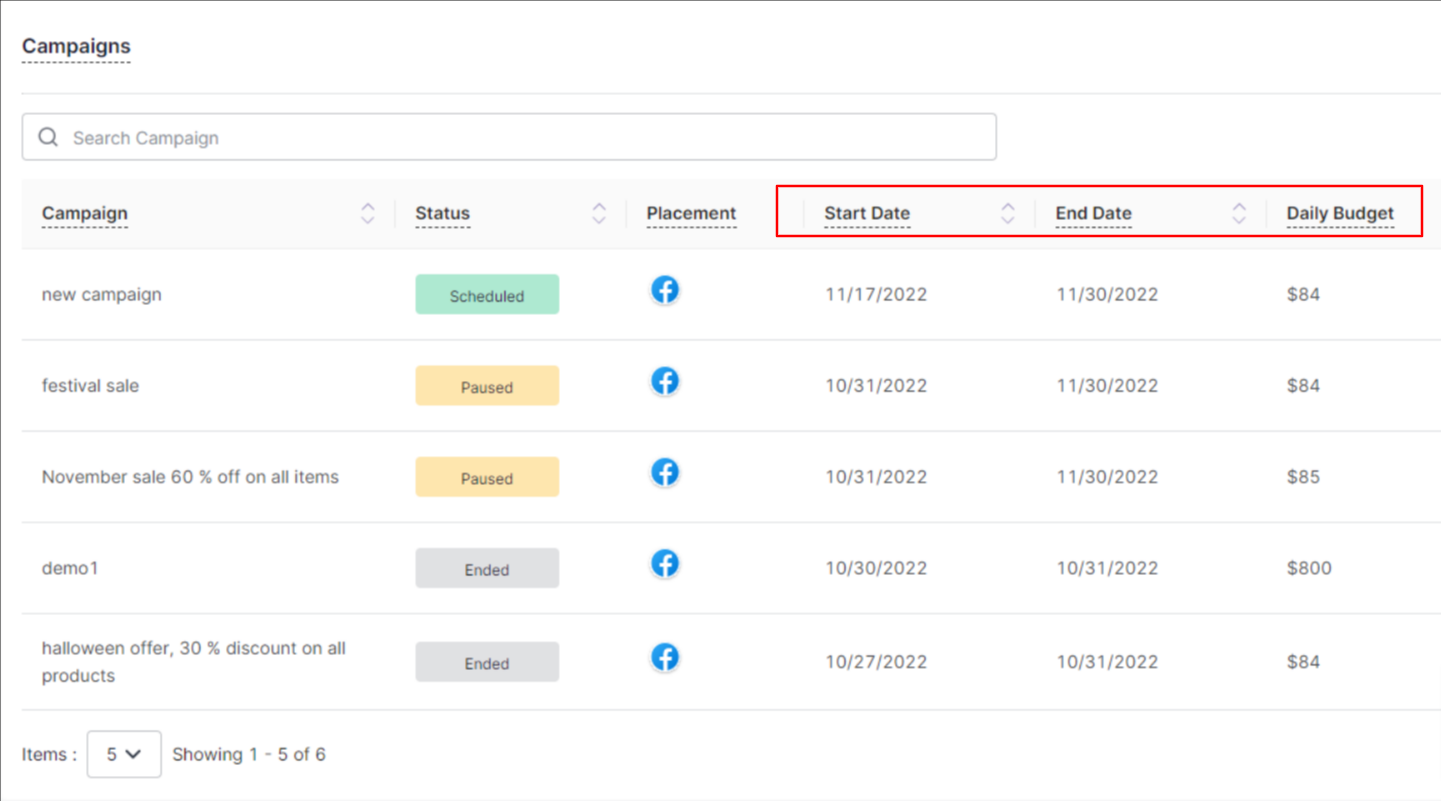
- A sliding window will appear, which contains the different statuses of the campaigns.
- Select the status according to which you want to apply the filter, and click on Apply. Please note that you can select multiple statuses and apply the filter.
Your campaigns will be successfully filtered according to your selected status.
×












