
2.How to create Custom Payment Method in Shopline? ↑ Back to Top
One of the outstanding features of the integration is to help merchants streamline and sync orders from marketplace to Shopline. To successfully create Orders on Shopline from marketplace via app, you must ensure creating and updating a Custom Payment Method.
Here are easy steps to create your Custom Payment Method.
- Enter into admin login of the Shopline store.
- Click on the ‘Payments’ section under the settings.
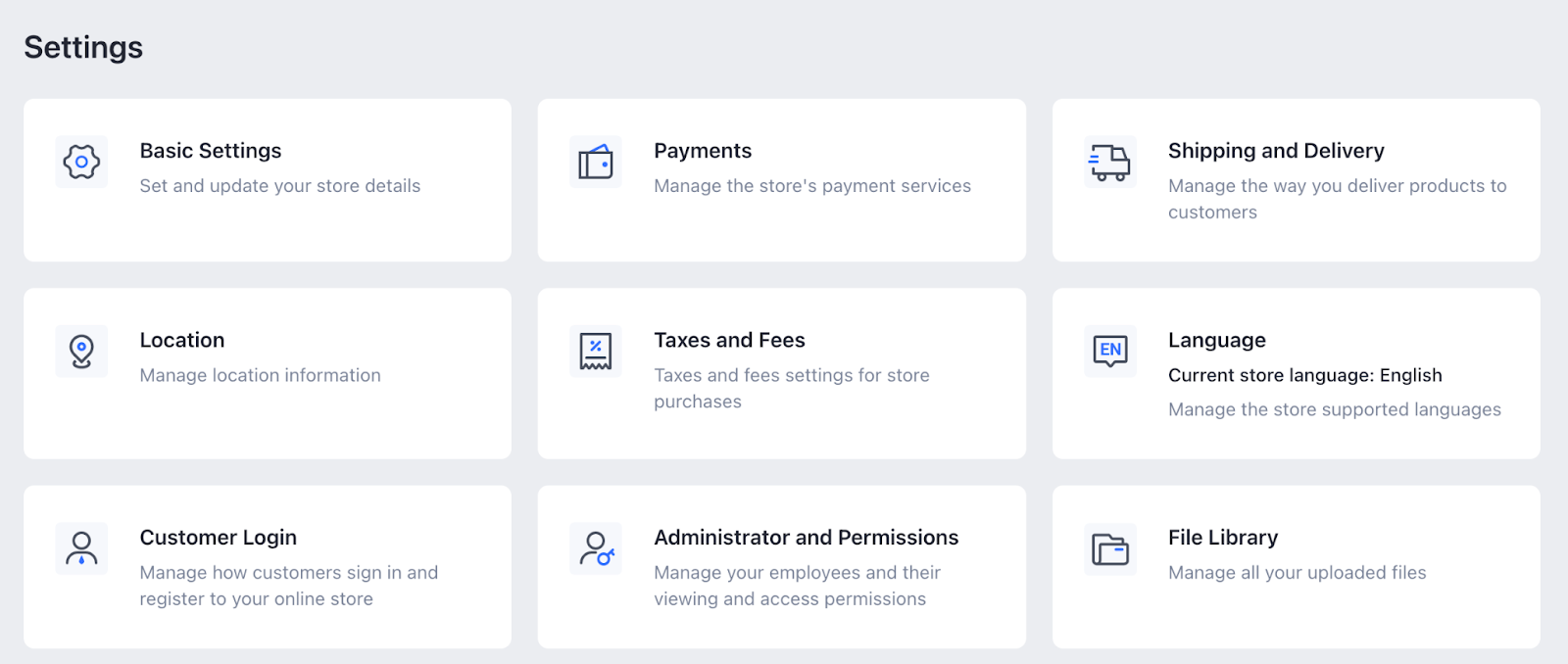
- Navigate to the ‘Custom Payment Method’.
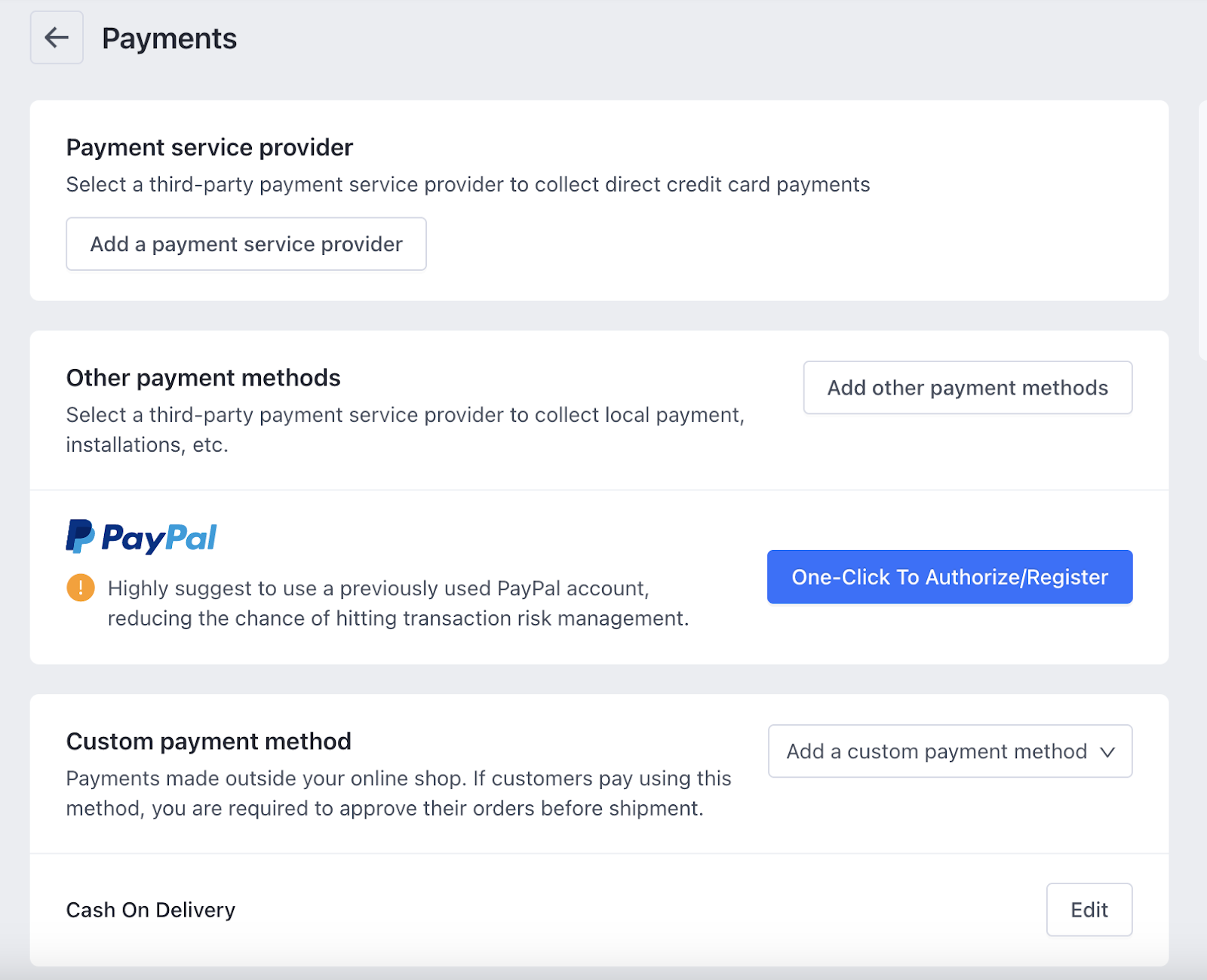
- Click on ‘Add a custom payment method.’
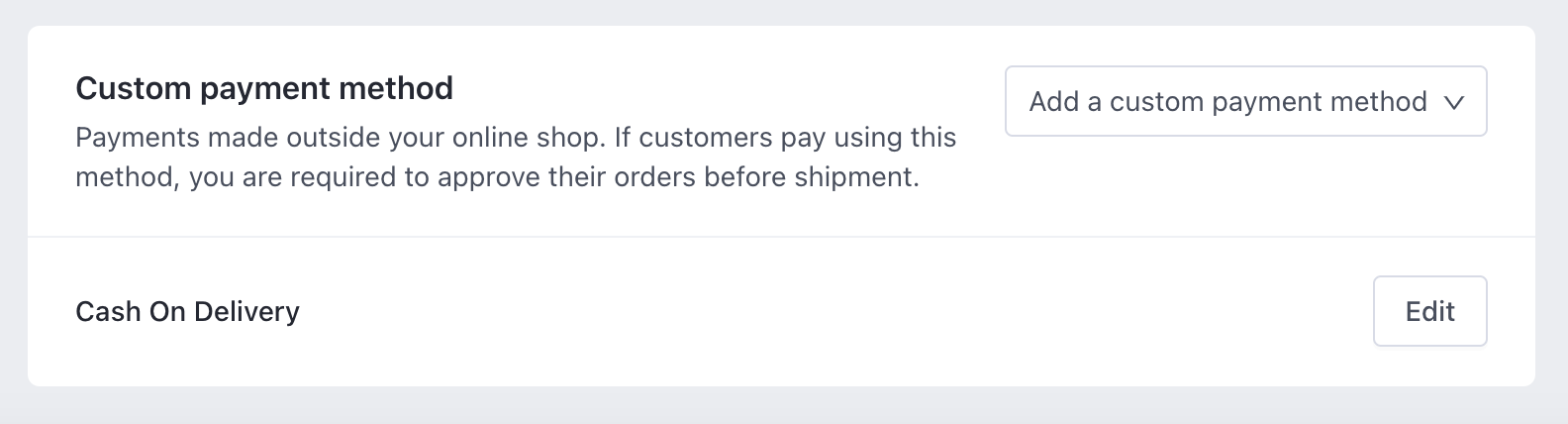
- Click on a ‘Custom Payment.’
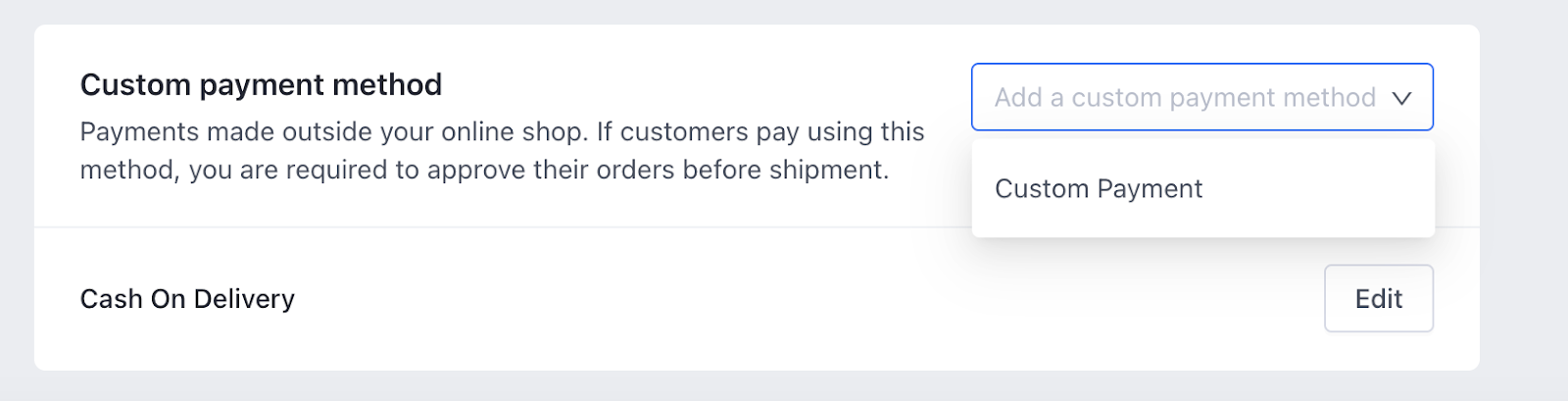
- Fill Payment method name and Description
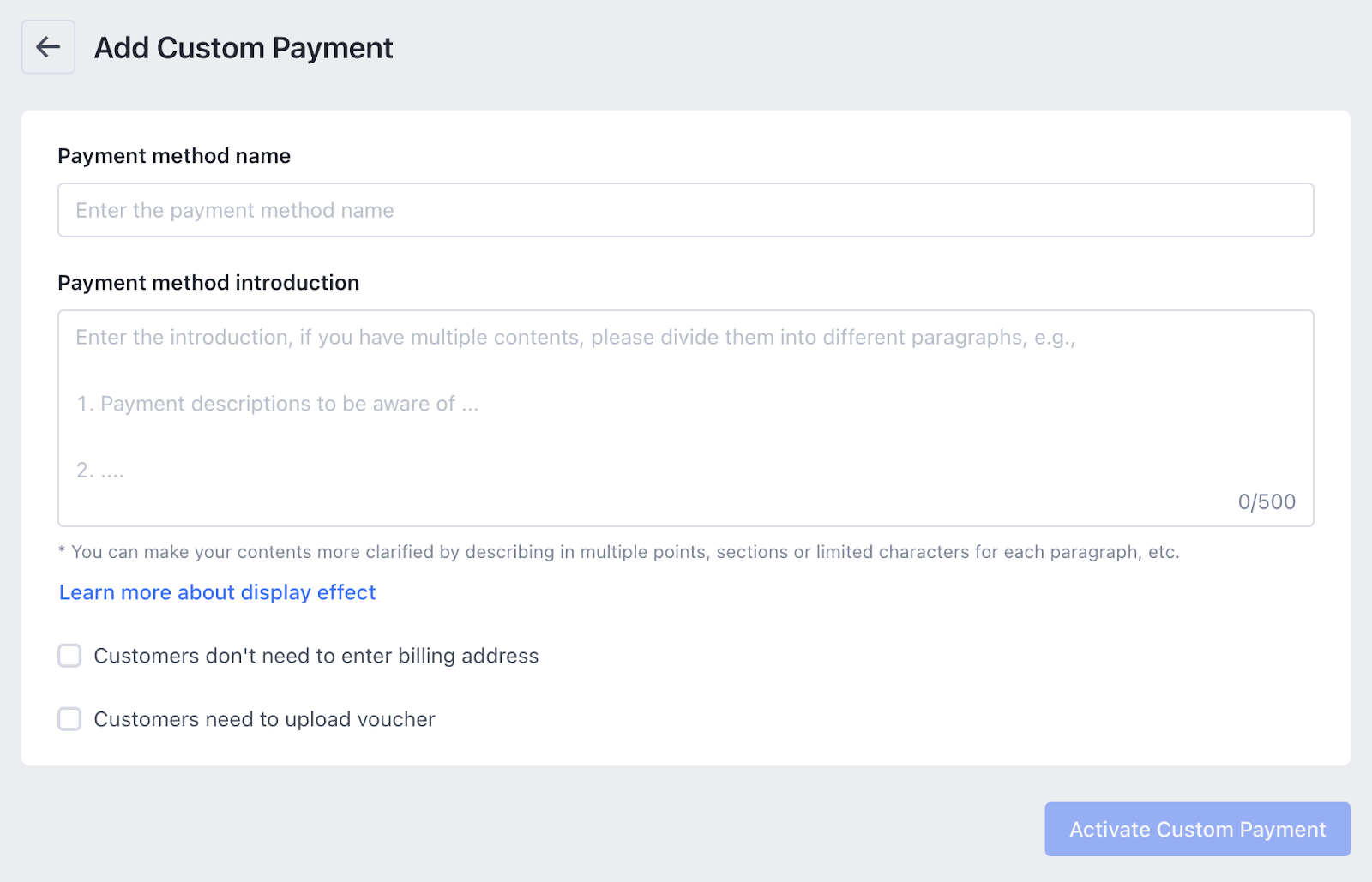
- Finally, click on ‘Activate Custom Payment’ button.
×












