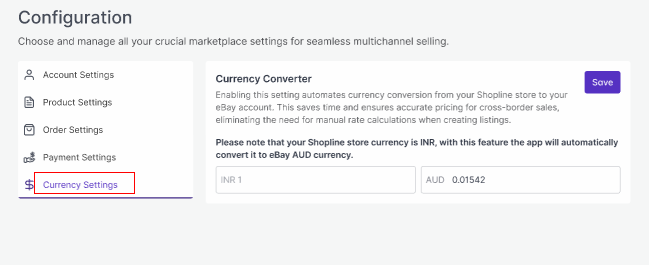8.Configuration ↑ Back to Top
While operating a multichannel business, you must set your product, order, currency, and shipping preferences. The app will help you with all the automated functionalities between your eBay account and Shopline store based on your preferences.
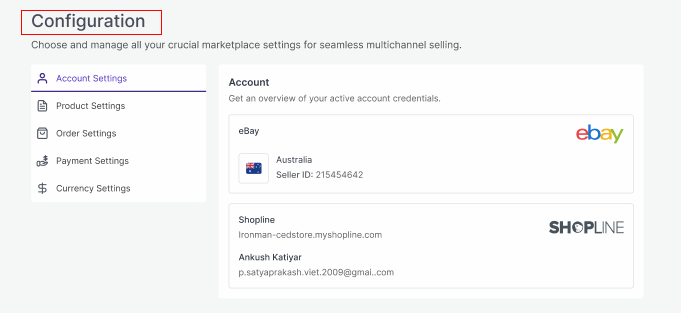
The tab contains five important sections, each with specified needs and settings.
- Account Setting
Get an overview of your active account credentials.
- Product Setting
Set your preferences for products’ attribute syncing on the eBay marketplace.
- Order Setting
Set your preferences for Orders’ syncing between your Shopine store and eBay marketplace.
- Payment Setting
Set your preferred Payment method for successfully syncing your orders from the marketplace to Shopline via the app.
- Currency Setting
This setting lets you choose a common ground when dealing with different currencies on the eBay marketplace and Shopline store.
Let’s check them one by one.
Account Setting
Through this setting, you can overview your connected account credentials.
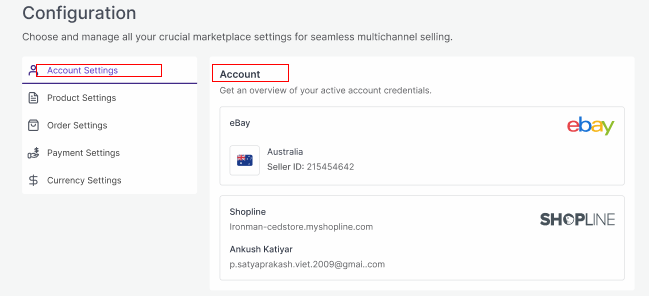
Product Settings
The section helps you set syncing preferences between Shopline and eBay. You can manage the critical areas through the app for a seamless selling experience.
Product Syncing
You can select the attributes you want to sync from the app to eBay.
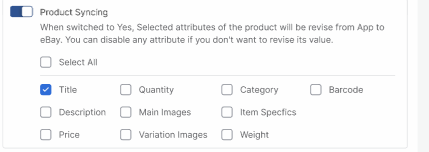
End Products
If you don’t want any of your listings on eBay, here is the feature to help you out. Enabling the option will allow the app to end the product or listing on eBay as soon as deleted on Shopline.
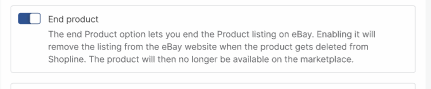
Item Location
The app lets you mention your product location to give buyers transparency about your products.
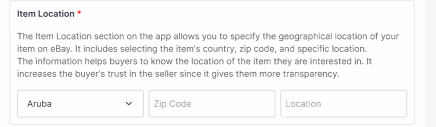
Match Products from eBay
Set Attribute preferences between SKU or Title to enable the app to sync your same Shopline Listings and eBay listing on the selected attribute.
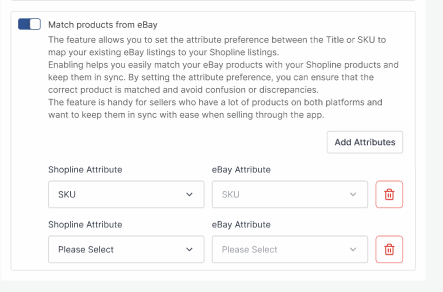
Order Settings
Through order settings, you can automate crucial functionalities:
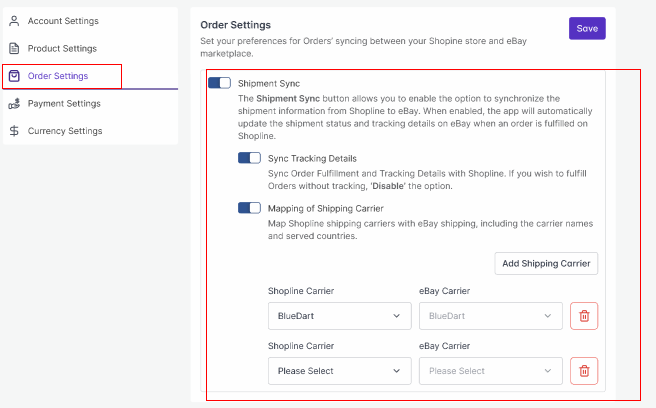
Enable order syncing from the app: By enabling the button, you allow the app to sync all the orders from eBay to Shopline via the app. However, you can disable it anytime you want.
Shipment Sync: Enabling shipment details will sync Tracking details and shipment status from Shopline to eBay in real time. This reduces manual juggling for updating shipments on eBay.
Sync Shipping Carriers: If you wish, you can map shipping carriers between Shopline and eBay. Additionally, you can add more shipping carriers by filling in the requested details.
Payment Settings
You must choose the Payment method for completing order syncing between Shopline and eBay. From the drop-down given, select your preferred payment method.
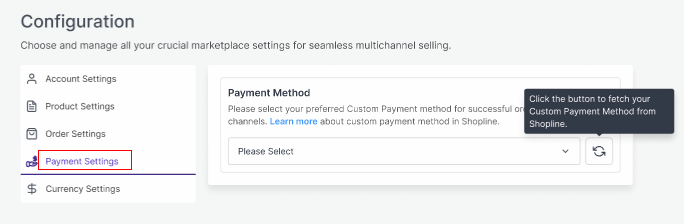
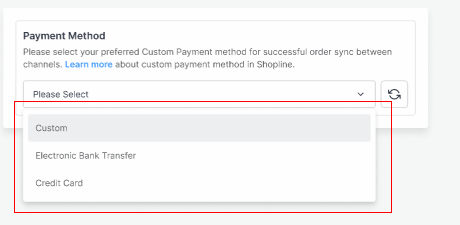
Currency Settings
The Currency converter is the next important feature that considerably minimizes manual effort. By just filling in the required amount in your currency, you would get it calculated in AUD currency, thus reducing manual calculations while every time creating a listing.