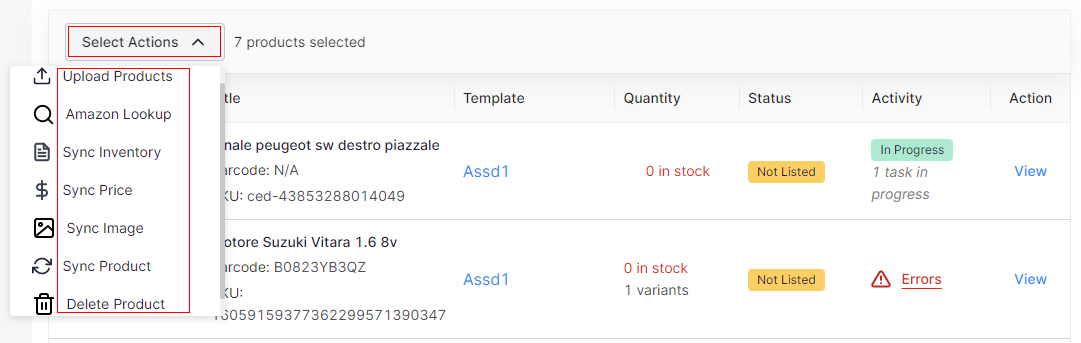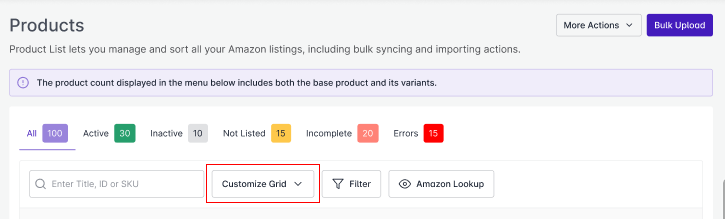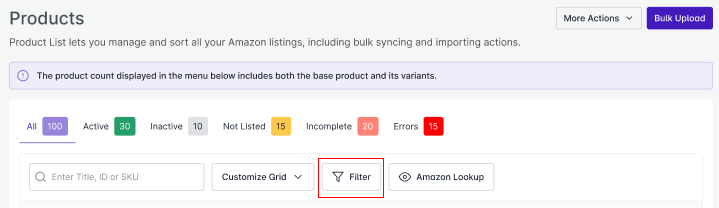6.Product List ↑ Back to Top
Product List lets you manage and sort all your Amazon listings, including bulk syncing and importing actions with your Shopline store.
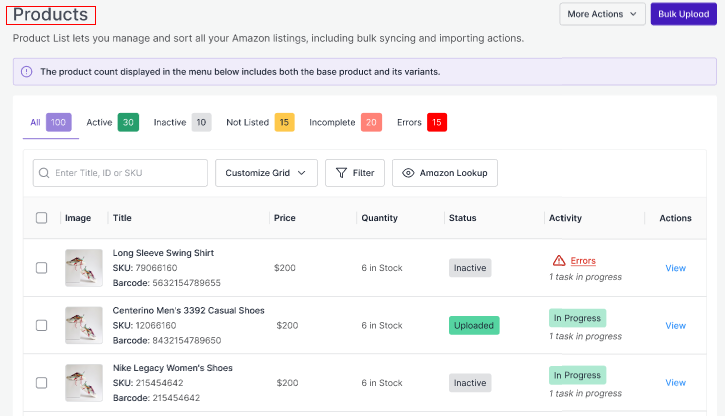
Let’s take a closer look at each section:
Product Status
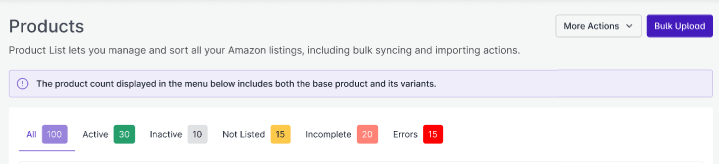
Product status helps you get no. of listings under different stages. Each status has a different meaning to convey:
All: Total no. of products.
Active: Total no. of products listed in the Amazon marketplace.
Inactive: No. of products uploaded from the app to the marketplace but are out of stock.
Not Listed: Total no. of products imported from Shopline to the app but not uploaded in the Amazon marketplace.
Incomplete: Total no. of products that are uploaded on Amazon but are not active.
Errors: Total no. of products with errors that need to be corrected.
More Actions
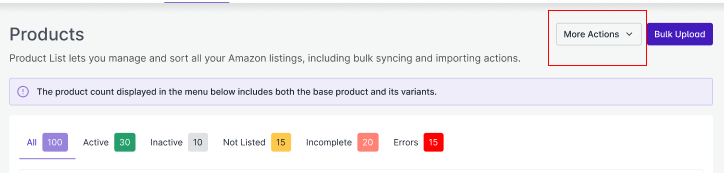
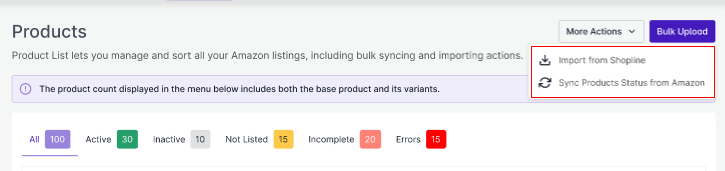
By clicking on More Actions, you can
- Import from Shopline: You can import all your products from Shopline to Amazon via the app.
- Sync Products Status from Amazon: When a product is uploaded from the app on Amazon, a feed is sent to Amazon for approval based on which products change their status. With the feature, You can sync the status of your products from Amazon to avoid any confusion.
Bulk Upload
The feature helps you upload all the selected products from the app to Amazon in bulk. This reduces the manual effort of linking and uploading products individually.
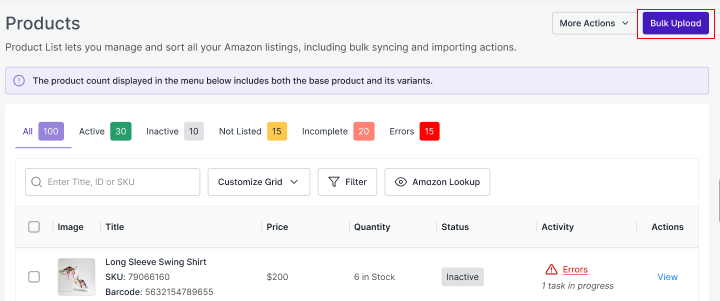
Follow the steps:
- Select the products
- Assign it a particular category
- Click on Upload on Amazon button
- Track the status on the Feed.
- Track the ongoing process in the Activities section.
Customize Grid
By customizing the grid, you can get a list of products for a particular option that you select, enabling you to fetch the products quickly.
Filters
As not all the products are visible in the grid at a time, applying filters can quickly fetch the products falling under a specific condition. For example, if you are looking for products that are out of stock, you can simply apply a filter of Quantity and equal it with ‘0’. Hence, the app will display all the products that are out of stock.
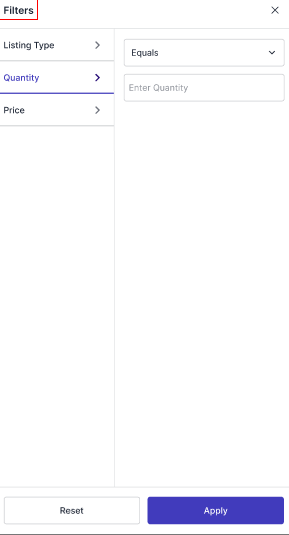
Amazon Lookup
Amazon Look up helps the app to check if the barcodes/ASIN allotted to your product category are unique or are already available on Amazon. If your Barcode is not unique, the product status will show Not Listed: Offer instead of Not Listed.
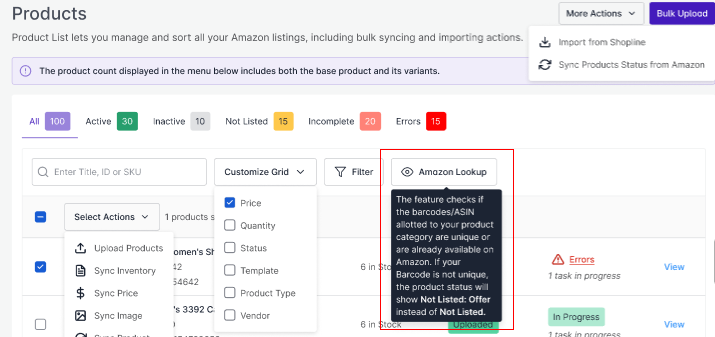
Actions
If you want to perform actions sync inventory, sync price, run Amazon look up, upload products or even delete your listings, just click on a particular product listing, and click on Actions button and choose your desired option.