- Overview of the App
- Registration & Sign In on app
- Onboarding Process
- Authenticate your Salesforce Commerce Account Details on app
- How to get Account Manager Client ID from Salesforce Commerce?
- How to get Account Manager Secret Key from Salesforce Commerce?
- How to get Sub Domain URL from Salesforce Commerce?
- How to configure API Client?
- How to get Short Code, Organization ID, and Site ID from Salesforce Business Manager
- Business Manager User ID and Business Manager User Password
- Complete Onboarding Step 1: Verify your credentials on app
- Connect Facebook Account with the app
- Configure Category and Attribute Mapping on app
- Authenticate your Salesforce Commerce Account Details on app
- Dashboard
- Profile Tab
- Products Tab
- Orders Tab
- How to sync orders from Meta Commerce Platforms to Salesforce Store?
- What are the different order statuses?
- How to search for orders?
- What are the order fields?
- What are the additional fields?
- How to fetch orders?
- What is displayed under Order Details?
- How to map skipped orders?
- How to manage pending orders?
- Configurations Tab
- Activities Tab

7.2.What are the different order statuses? ↑ Back to Top
The different order statuses reflect the current condition of the order and what needs to be executed next.
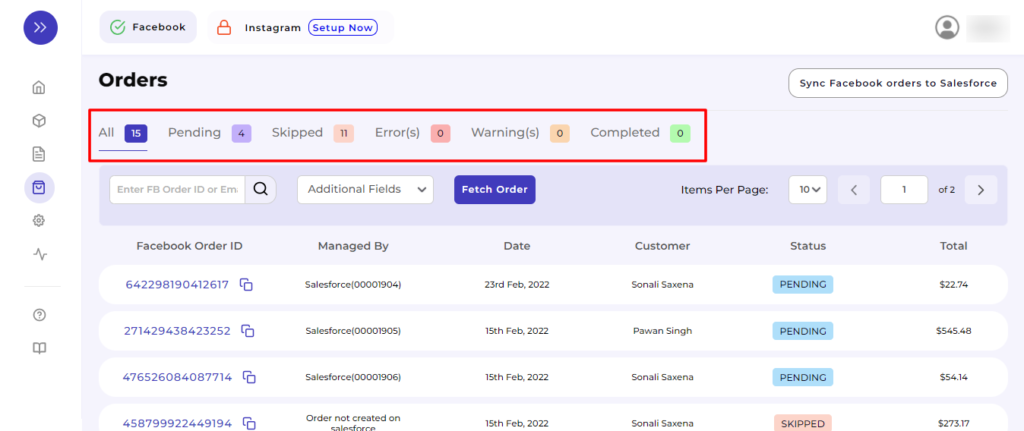
Below we have listed all the statuses alongside their definition:
- All: Total no. of orders received.
- Pending: Total no. of orders pending to be fulfilled.
- Skipped: Total no. of orders skipped due to Product ID mismatch that needs to be mapped.
- Error(s): Total no. of orders with error(s) that need to be corrected.
- Warning(s): Total no. of orders with the warning that needs to be corrected.
- Completed: Total no. of orders fulfilled.
×












