
8.Walmart Option ↑ Back to Top
The store admin can view the existing variant attributes that are assigned to the specific category and also can map the variant attributes.
Note: Admin can also view the variant attributes while mapping the categories.
To view the variant attributes
- Go to the OpenCart Admin panel.
- On the top navigation bar, move the cursor over the Walmart Integration tab, and point to Option.
The menu appears as shown in the following figure:
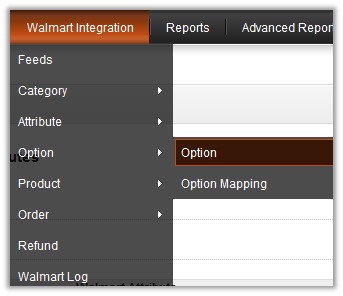
- Click Option.
The Walmart Variants page appears.
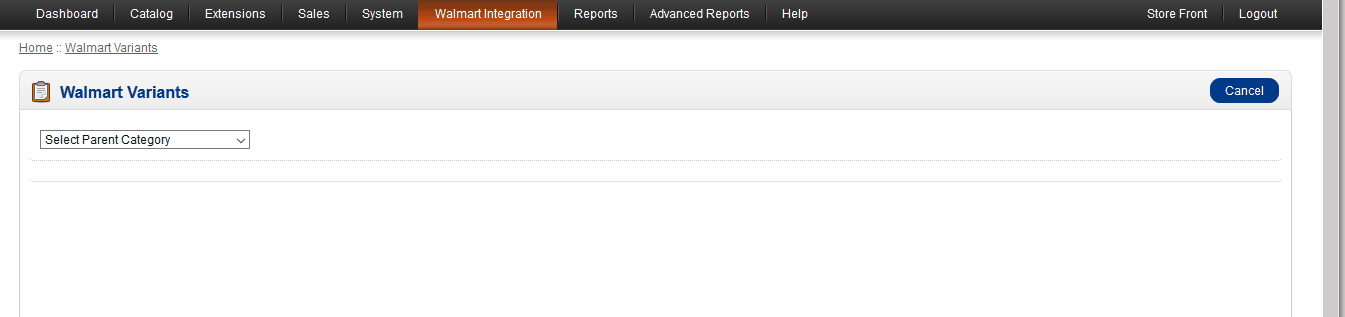
- In the Parent Category list, select the required category.
The Child Category list appears. - In the Child Category list, select the required category.
All the attributes assigned to the category are listed on the Walmart Variants page.
To map the variant attributes
- Go to the OpenCart Admin panel.
- On the top navigation bar, move the cursor over the Walmart Integration tab, and point to Option Mapping.
The menu appears as shown in the following figure:
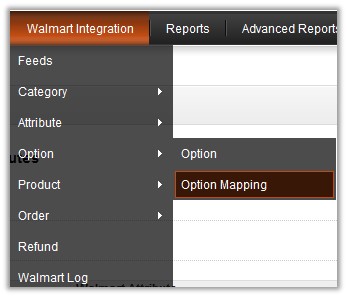
- Click Option Mapping.
The Walmart Variants page appears.
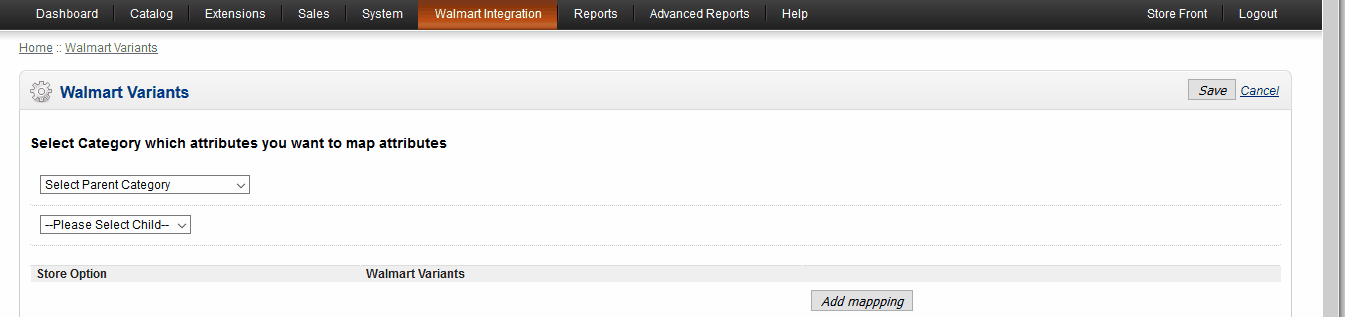
- In the Parent Category list, select the required Walmart Parent category.
The category of which the admin wants to map the variant attributes. - In the Child Category list, select the required Walmart child category.
The category of which the admin wants to map the variant attributes. - In the Store Option box, enter the required store option to map.
- In the Walmart Variants box, enter the required Walmart variant to map.
- Click the Add Mapping button.
- Repeat the procedure to map more attributes, if required.
- Click the Save button.
To unmap the mapped variant attributes
- Click the Remove button asspciated with the required mapped variant attributes.
×












