
4.Walmart Feed ↑ Back to Top
After uploading the product on Walmart or after updating the product inventory or the product price, the user can check the status of the feed and sync the selected feeds or all the feeds from the Walmart Feed page.
To view product feeds status
- Go to the OpenCart Admin panel.
- On the top navigation bar, move the cursor over the Walmart Integration tab.
The menu appears as shown in the following figure:
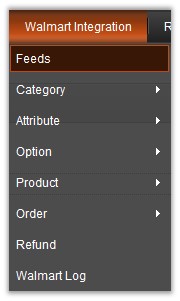
- Click Feeds.
The Walmart Feed page appears as shown in the following figure:
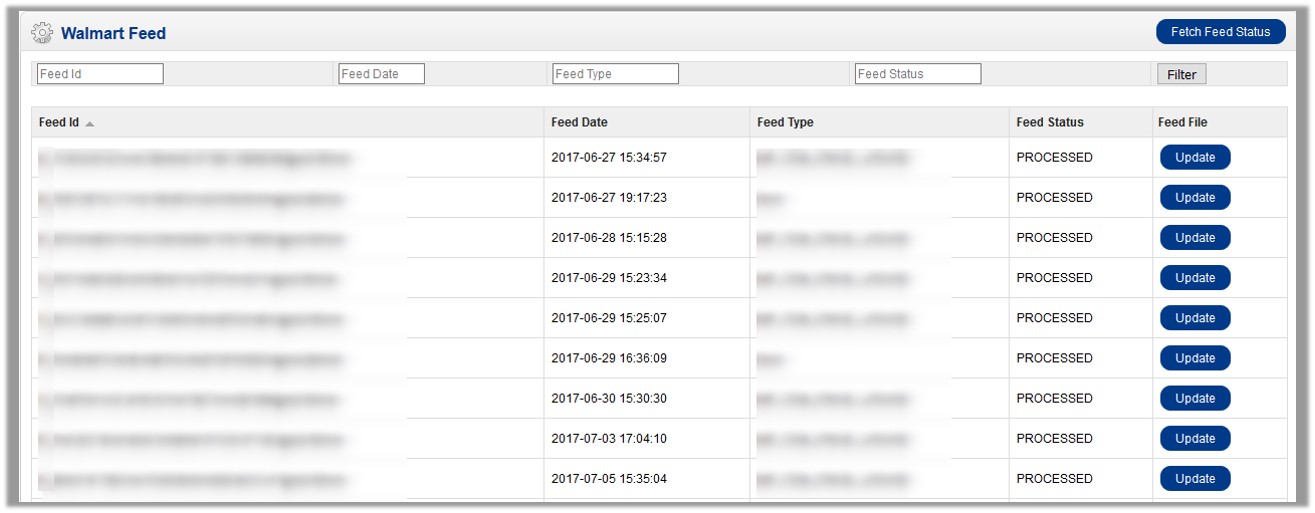
- Do the following tasks if required:
- View the status of the feed in the Feed Status column.
- To synchronize the feeds between Walmart and OpenCart, click the Fetch Feed Status button.
- View the status of the feed in the Feed Status column.
- To update the feed status, in the Feed File column, click the Update button that appears in the row of the required Feed Id.
×












