
11.Refunds ↑ Back to Top
If a front-end user returns the product or order directly to the store admin without the involvement of walmart.com, then the store admin has to send a request on walmart.com for completing this type of return.
To complete this type of return the store admin has to generate a new refund.
To generate a refund
- Go to the OpenCart Admin panel.
- On the top navigation bar, move the cursor over the Walmart Integration tab
The menu appears as shown in the following figure:
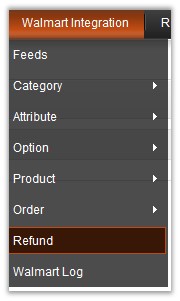
- Click Refund.
The page appears as shown in the following figure:

- Click the Refund link associated with the purchase order Id of which the refund has to generate.
The page appears as shown in the following figure:
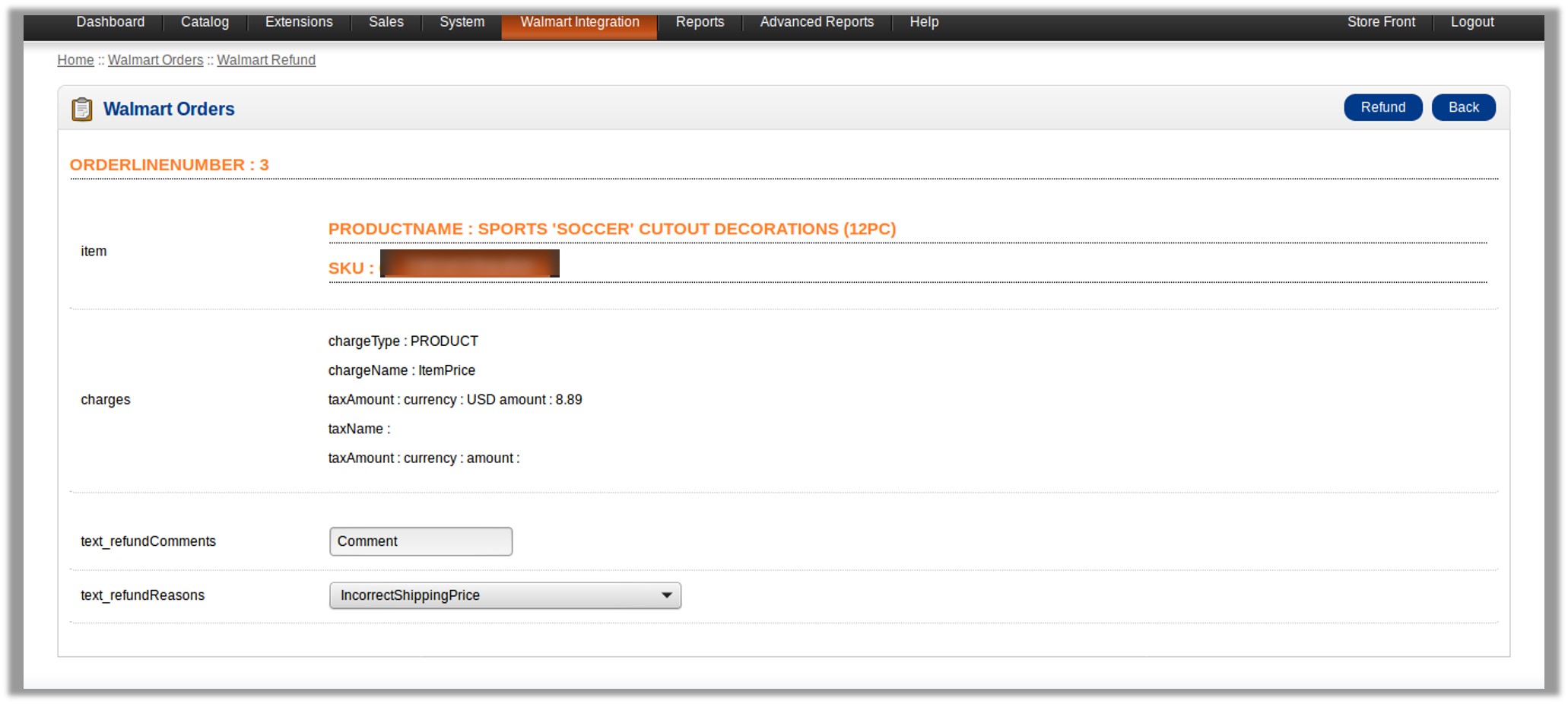
- In the Comment box, enter the comment if required.
- In the text_refundReasons list, select the required reason for refund.
- Click the Refund button.
×












