
9.1.Product Field Mapping ↑ Back to Top
The product field mapping feature enables the store admin to map the Store Product Field to the Walmart Field.
To map the Store Product Field to the Walmart Field
- Go to the OpenCart Admin panel.
- On the top navigation bar, move the cursor over the Walmart Integration tab, and point to Product.
The menu appears as shown in the following figure:
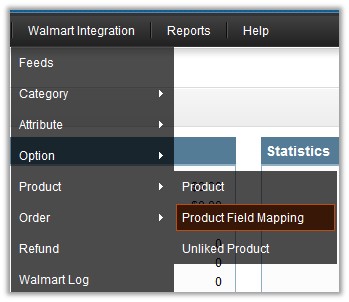
- Click Product Field Mapping.
The Walmart Products page appears as shown in the following figure:
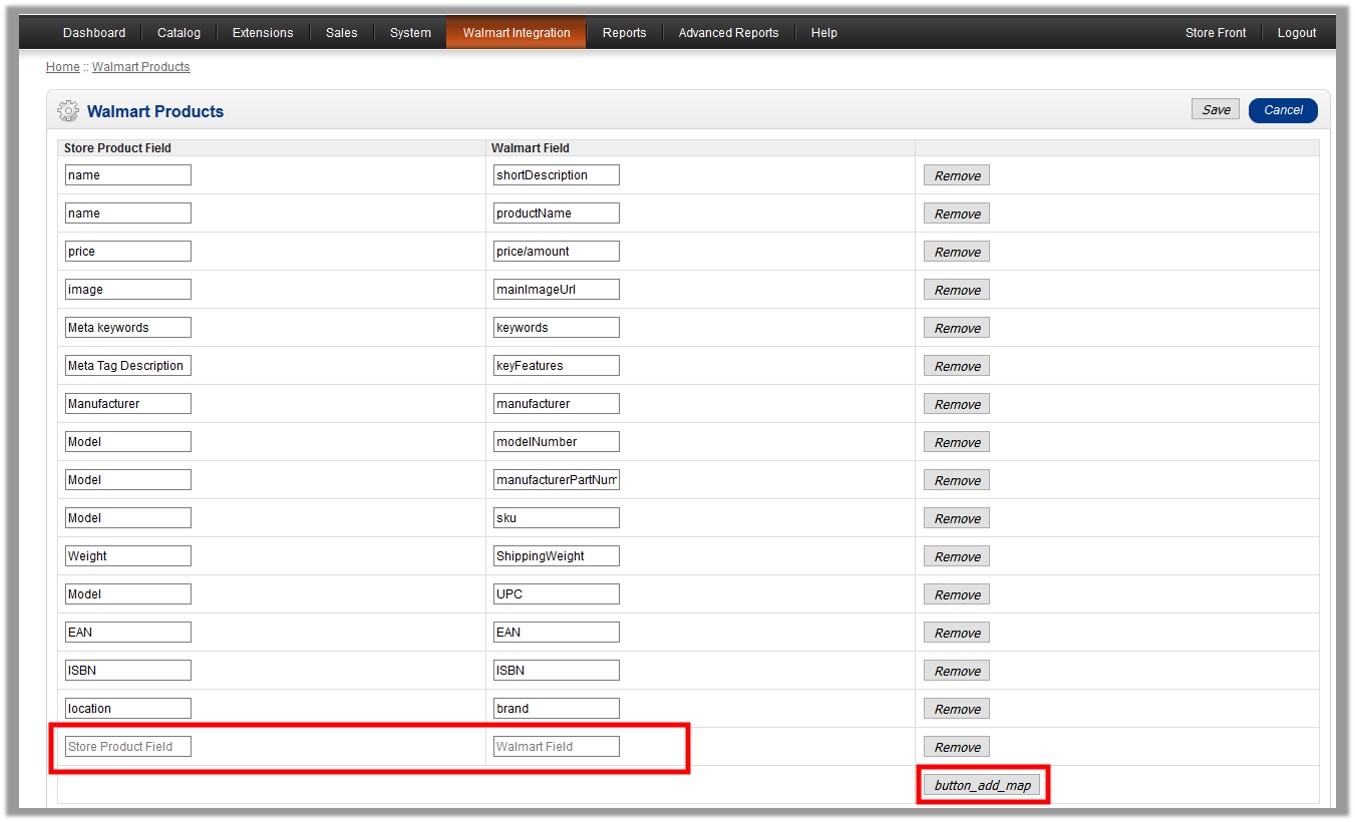
- Click the button_add_map button.
Two text boxes appear as highlighted in the figure. - In the Store Product Field box, enter the store product field name.
- In the Walmart Field box, enter the Walmart field name.
- Click the Save button.
×












