
8.API Feeds ↑ Back to Top
While updating the product inventory on Walmartdsv, its status and successful completion can be seen from the API Feeds section, Similarly, if there is any error, the file with needed changes can be uploaded again from this section. To take any of these action,
- Go to your Magento admin panel.
- On the top navigation bar, place the cursor on Walmartdsv.
- When the menu appears, place cursor on Developer and then click API Feeds.
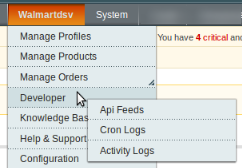
- On clicking it, you will be navigated to a page which appears as:
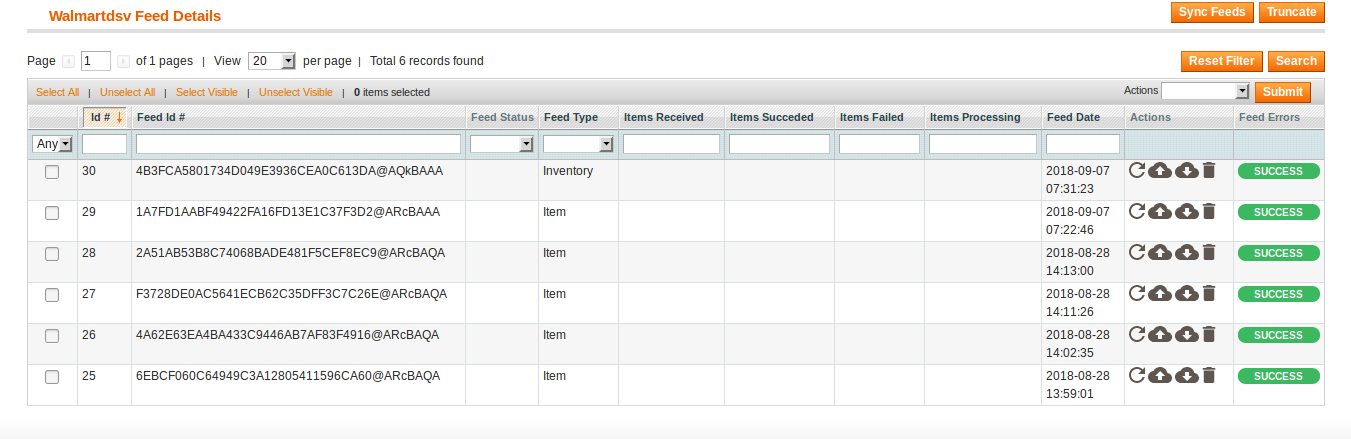
The feed error, if there is any, would be listed in under the Feed Errors column. Otherwise, Success would be mentioned over there.
The feed status can be seen under the Feed Status column.
To sync the feeds,
- Click on sync button as highlighted in the image below,
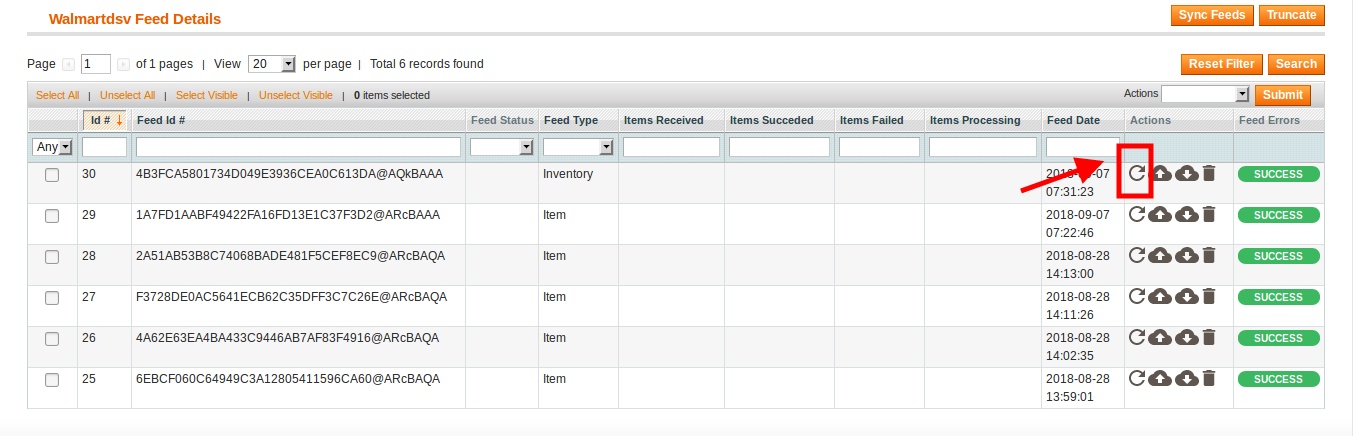
To download the feed file,
- Click on the download sign which has been highlighted in the image below:
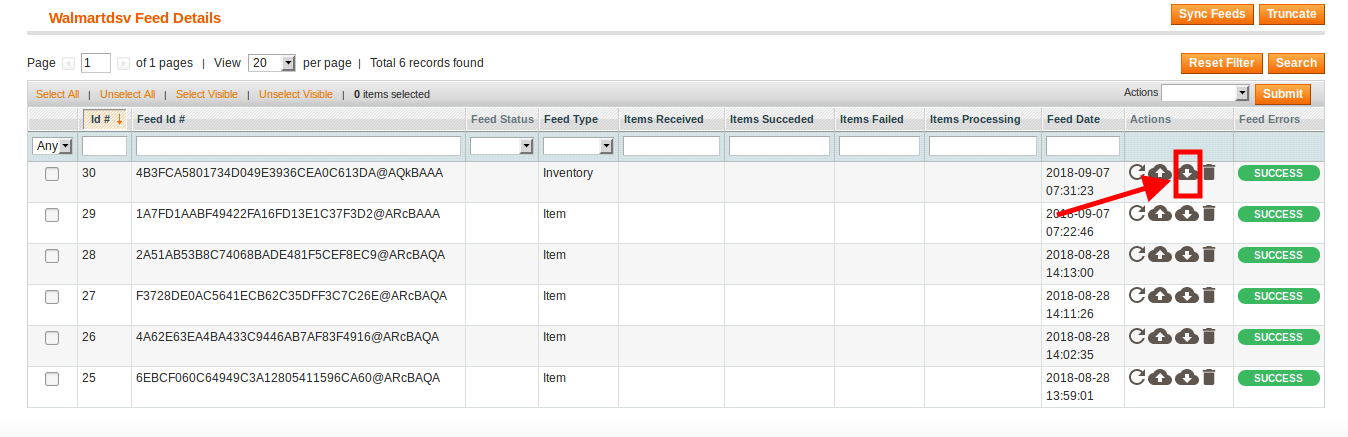
- The file will be downloaded.
To re-upload the feed file,
- Click on the re-upload sign which has been highlighted in the image below:
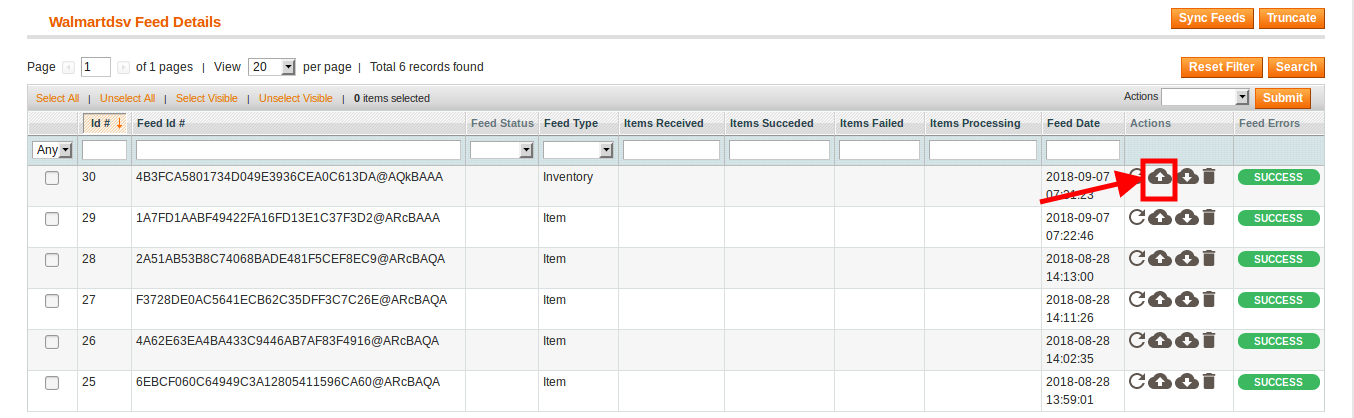
- The file will be re-uploaded.
To delete the file,
- Click on the delete sign which has been highlighted in the image below:
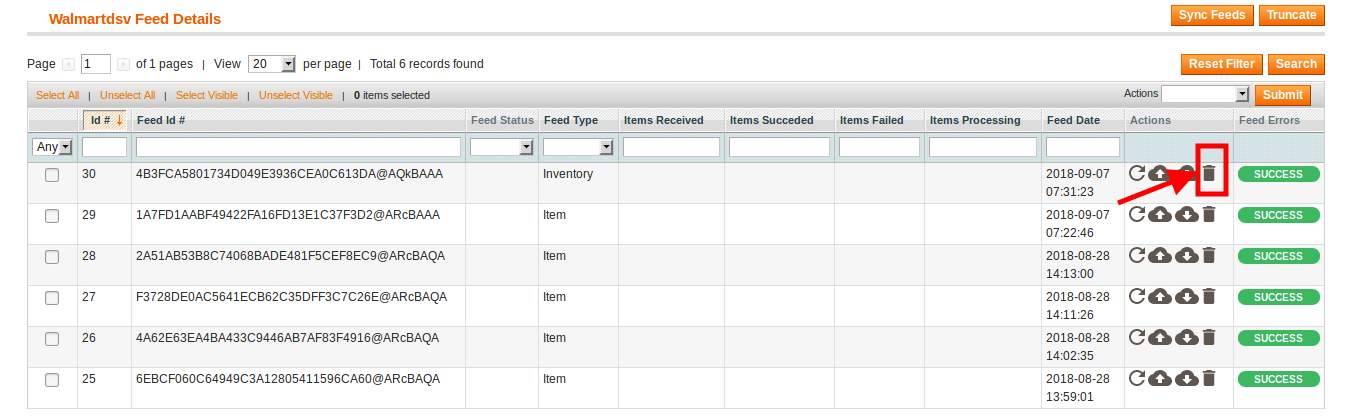
- The file will be deleted.
To sync multiple feeds,
- Select the feeds by checking the corresponding boxes.
- Click on Actions drop down on the top right.
- When the options appear, click Sync Feeds.
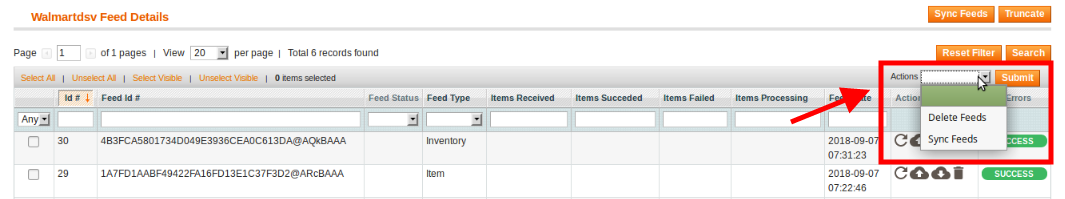
- Click Submit button next to it.
- The feeds will be synced.
To delete multiple feeds,
- Select the feeds by checking the corresponding boxes.
- Click on Actions drop down on the top right.
- When the options appear, click Delete Feeds.
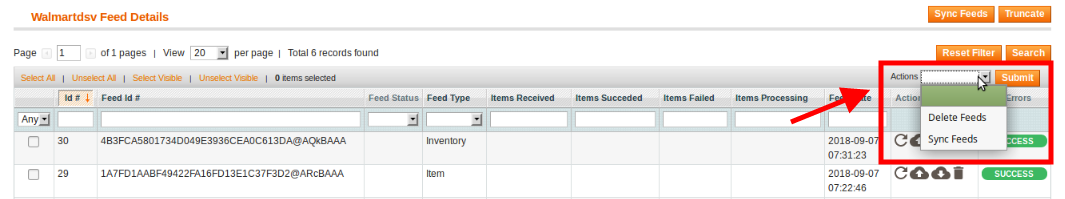
- Click Submit button next to it.
- The feeds will be deleted.
To clear all the feeds,
- Click on Truncate button on the top right of the page.
- All the feeds will be cleared.
×












