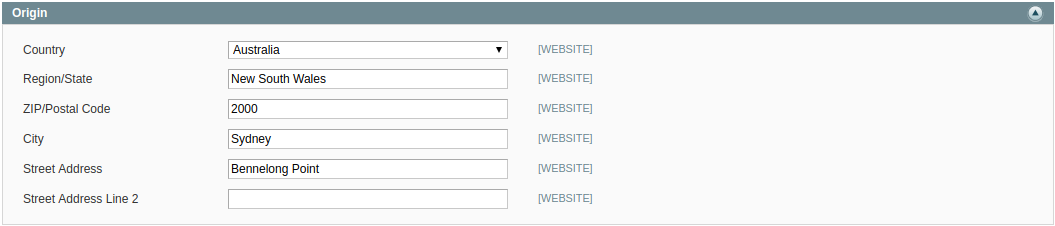2.Configuration Settings ↑ Back to Top
The configuration settings can be opened from Marketplace > Vendor Configuration in the menu section.
- Enable Domestic Australia Post Shipping For Vendor
When set to Yes, Vendor Domestic Australia Post shipping will be enabled and the vendor will see this option in the vendor shipping method panel, otherwise Domestic Australia Post shipping will not be available for a vendor.
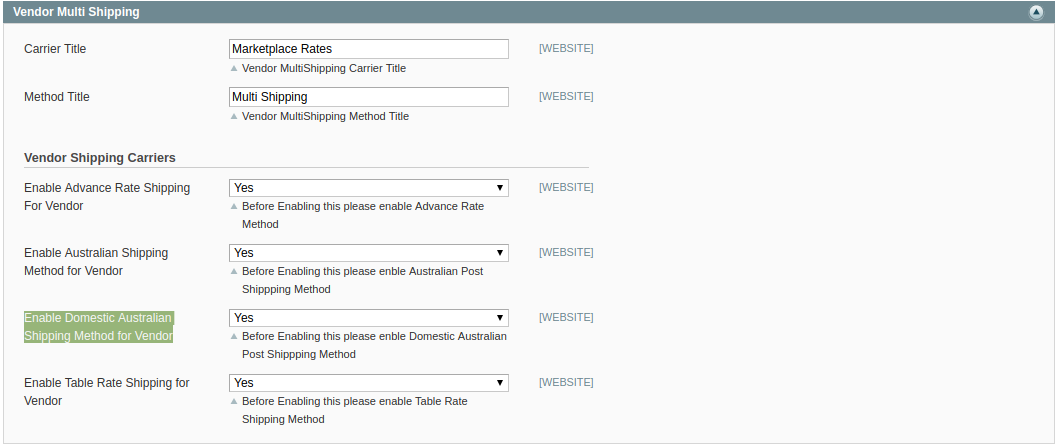
2. Enable Domestic Australia Post Shipping Method from Admin
As this module is based on the Domestic Australia Post Shipping method for Magento 1. So the Domestic Australia Post Shipping method should be enabled by the admin.
Admin can enable the Domestic Australia Post Shipping method by going to the Stores > Configuration > Shipping Method section. Here you will see the “Domestic Australia Post Shipping” group and set the “Enabled for Check out” field to “yes”.
Now the Vendor Domestic Australia Post Shipping will be available to the vendor and the customer will see Domestic Australia Post Shipping rates at frontend on the cart page and checkout page.
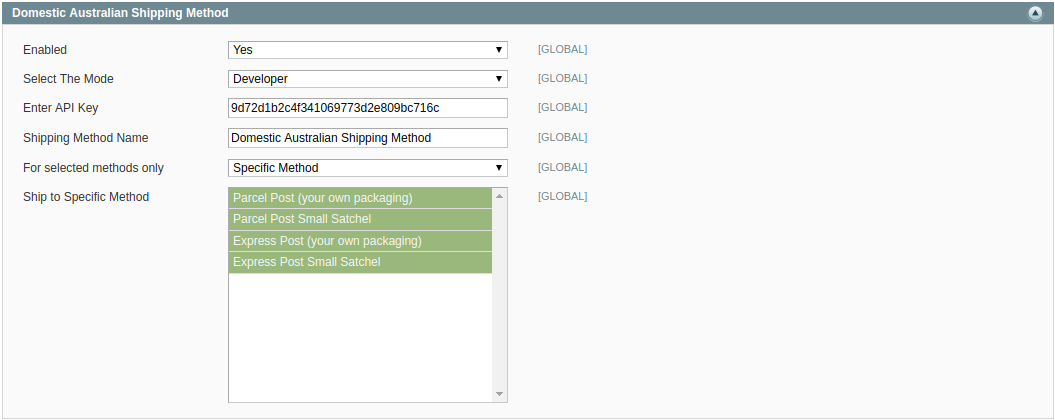
Now to set the warehouse location from where the shipment will start, admin and vendor both can update their location, so from that location, the shipping price will be calculated and the warehouse address will be marked.
System > Configuration > Shipping Setting