
4.2.View and edit the product information ↑ Back to Top
To view or edit the product information,
- Go to the Magento admin panel.
- Place cursor on Trade Me on top navigation bar.
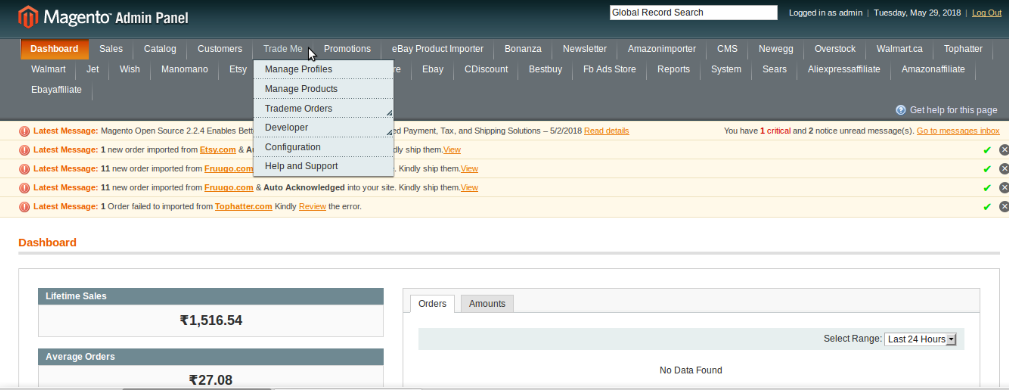
- Click Manage Products. You’ll be navigated to page as shown below:
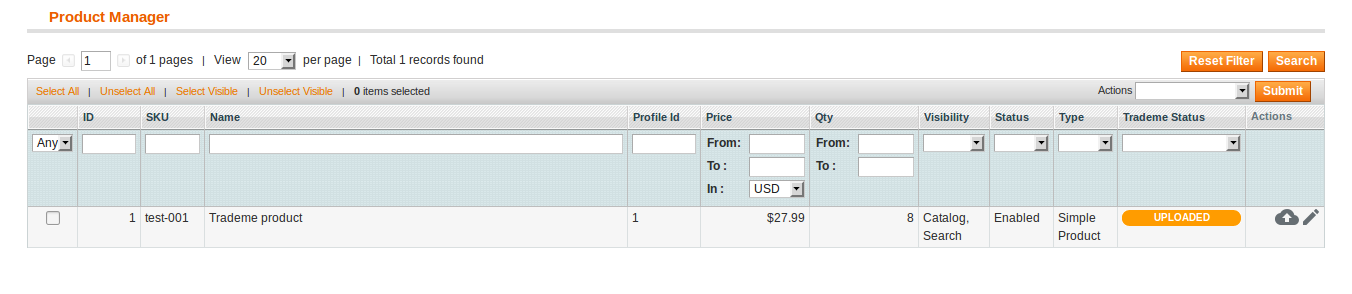
- Click on the Edit Sign in the last column adjacent to the product. The page you’ll be navigated to will as shown in the image below:
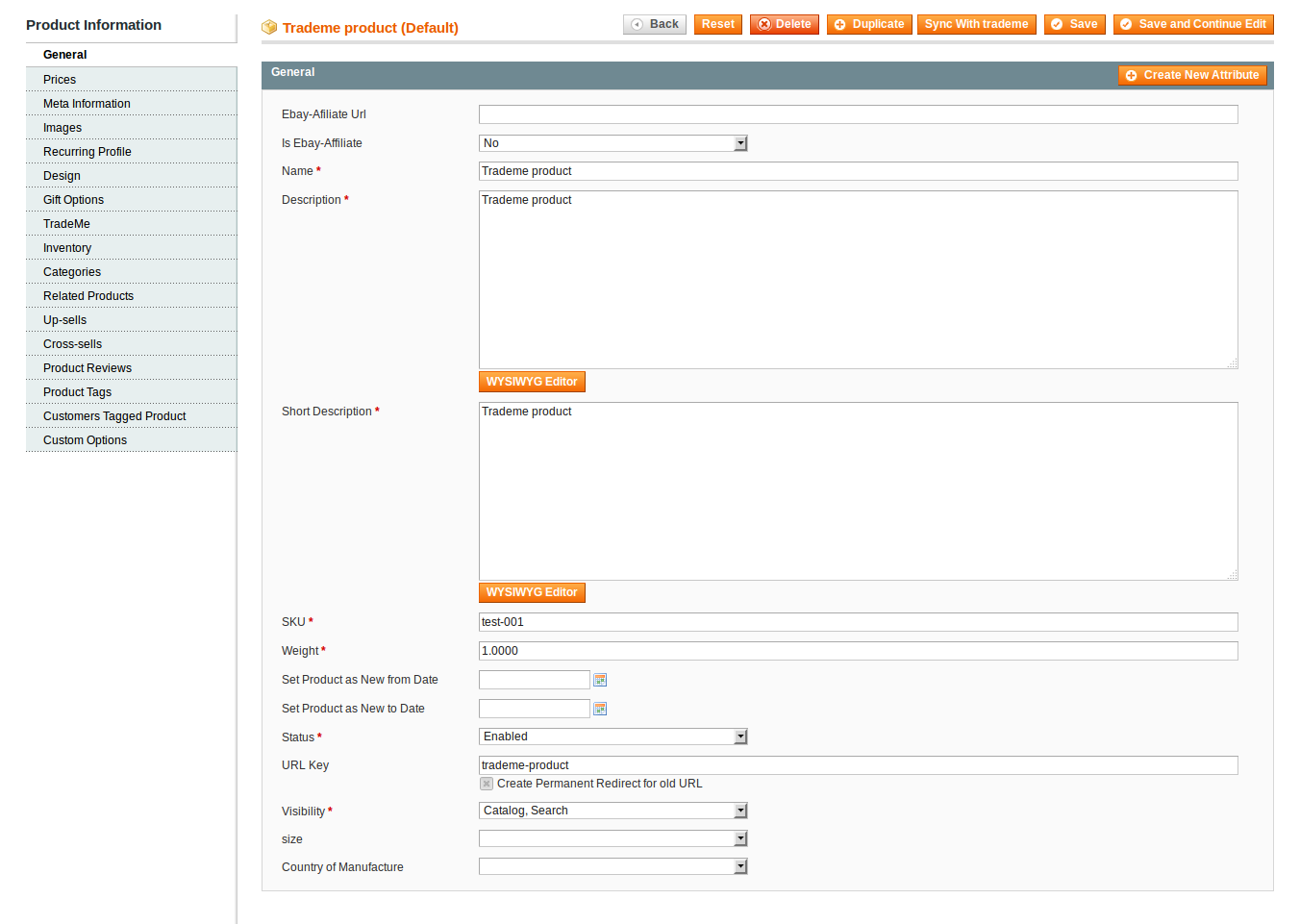
- You may see all the product details here and may make the changes by editing the information as well.
- Once the editing is done, click on Save button on the top of the page.
- Your product will be edited and you will be able to see the message as shown in the image below:
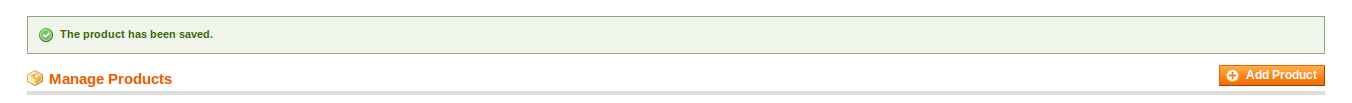
×












