
4.3.Remove the Listing ↑ Back to Top
A seller can also Remove the product listing for the products which are there on the Facebook page’s front end. By doing so, seller removes the product(s) from Facebook and it becomes disabled to be sold.
To Remove the Listing:
- Go to your Magento Admin Panel.
- On the top navigation bar, move the cursor to the Fb Store.
- You can see the menu as shown in the image below:
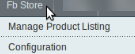
- Click on the Manage Product Listing and you will be navigated to the page as shown below:
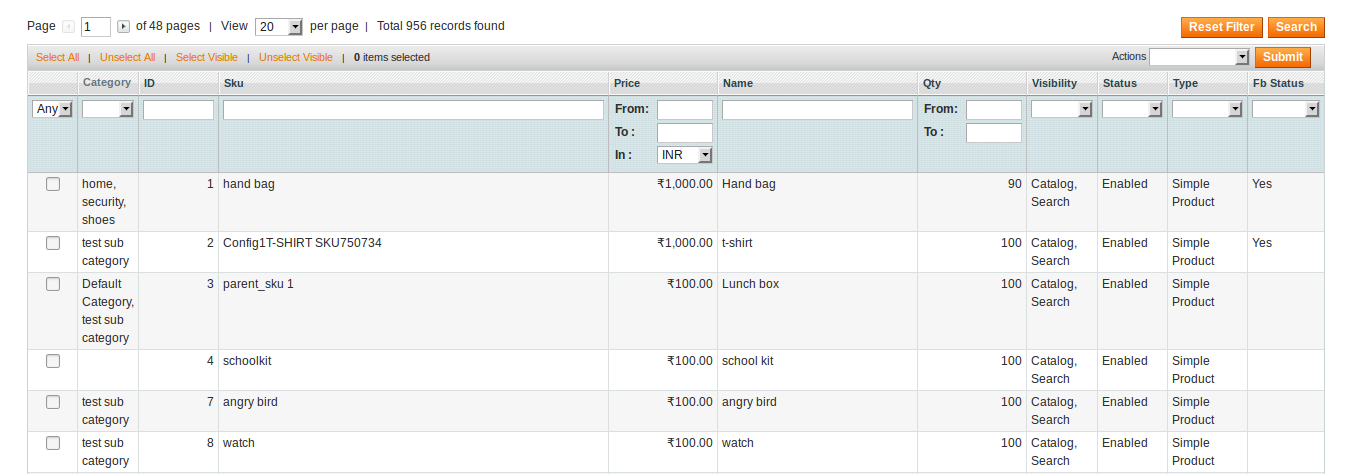
- You may see your Magento store products on this page. If you can’t see products, click on Reset Filter button on the top right of the page and your products will be listed on this page.
- Now, select the products that you want to Remove from Facebook store’s front end.
- Once selected, go to the top right part of the page and click on the drop down menu which is next to Actions. On doing it, you may see the option of Remove Listing as shown in the image below:
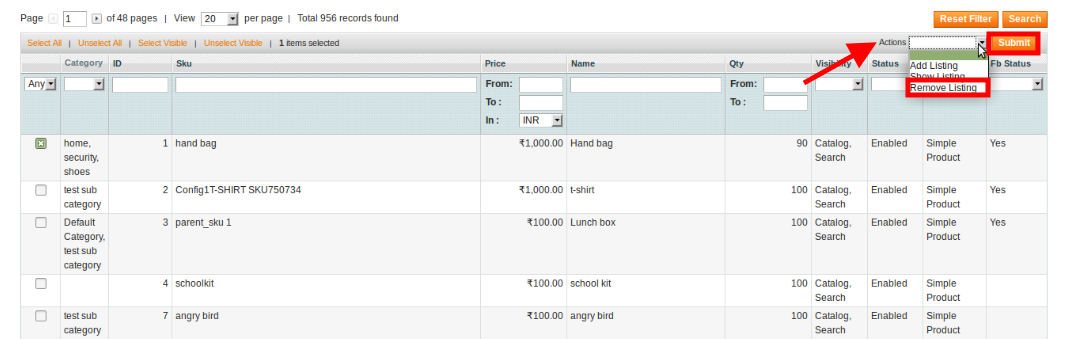
- Select the Remove Listing option and click on the Submit button next to it.
- Your product will be removed from the Facebook store and you may see a message regarding it.
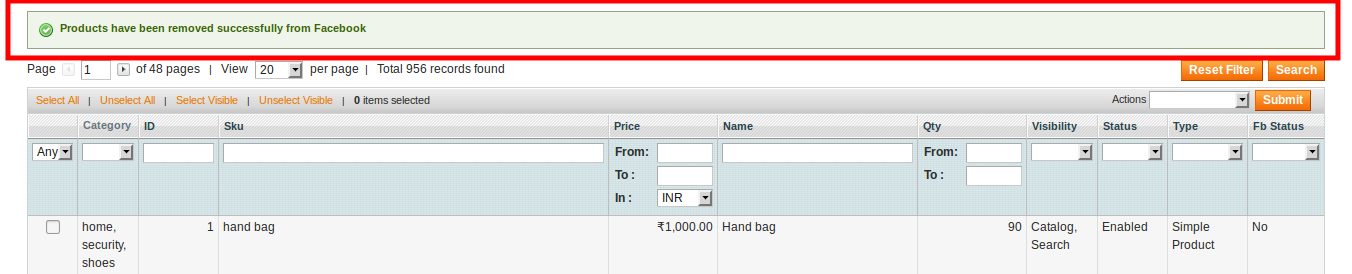
×












