
4.1.Add Product Listing ↑ Back to Top
To list the products on Facebook store’s page, a seller firstly needs to Add the Product Listing to the Facebook page.
For Adding the Product List:
- Go to your Magento Admin Panel.
- On the top navigation bar, move the cursor to the Fb Store. It looks as shown in the figure below:
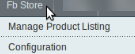
- Now click on Manage Product Listing. On doing so, you’ll get navigated to the page as shown below:
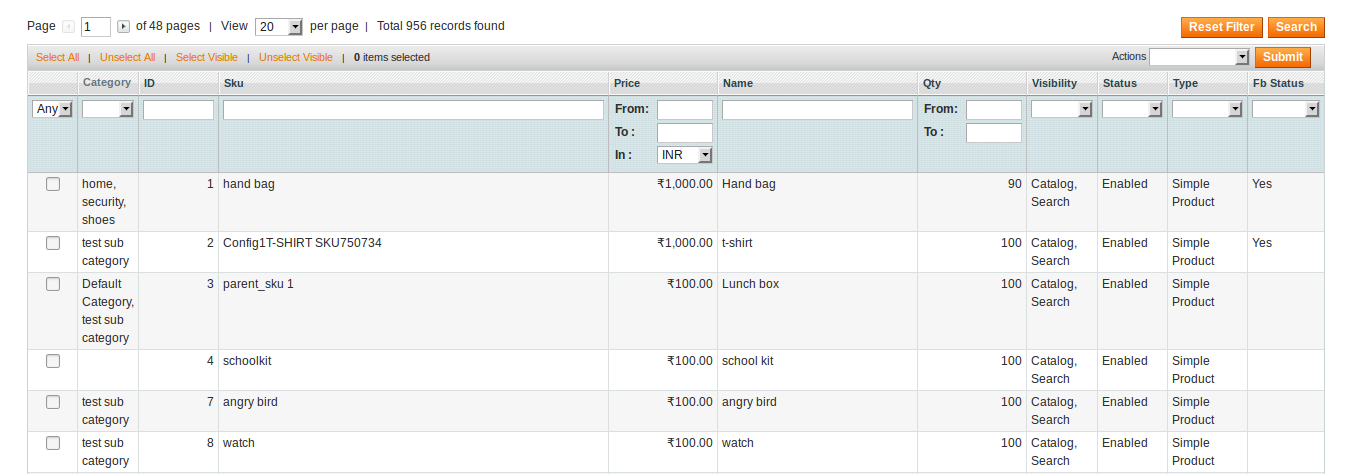
- You can see all your Magento store products here. If you can’t, you may click on Reset Filter button.
- Now select the products in bulk by clicking Select All, or you may choose particular products that you want to add to Facebook.
- Once selected, you need to add the product(s).
- For adding the products after selecting them, go on the top right side of the page, you may see the Actions bar. Click on the drop-down menu adjacent to the Actions bar and you’ll see the options as shown below:
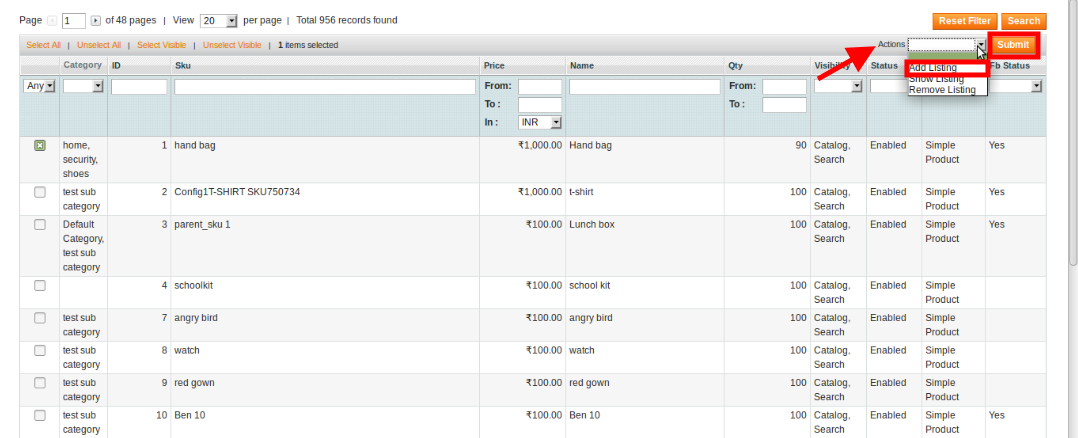
- Now select the Add Listing and click on the Submit button next to the bar.
- You can see the message of success upon doing so, as shown in the image below:
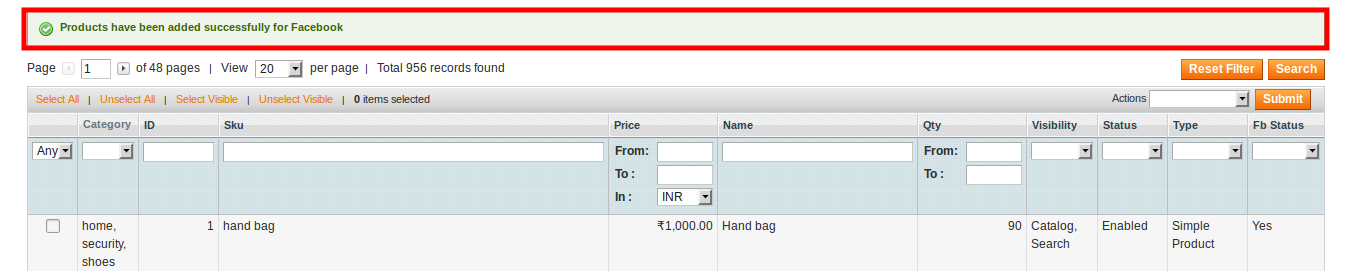
- And this is how you can Add Listing.
×












