
7.1.Upload Products ↑ Back to Top
BY using the Upload Products menu, the admin can access the Product Manager page and can perform the following tasks on the products those are uploaded on Houzz.com and synchronized with the Magento 1 store:
- View and edit the product information
- Upload a single product
- View the validation error details if any error exists in any product details
- Submit certain actions on the selected products
Note: After accessing the Product Manager page, the procedure for all the tasks performed on this page are same as mentioned in the Manage Profile Products section.
To access the Product Manager page from the Manage Products menu
- Go to the Magento Admin panel.
- On the top navigation bar, move the cursor over the Houzz menu, and then point to the Manage Product menu.
The menu appears as shown in the following figure:
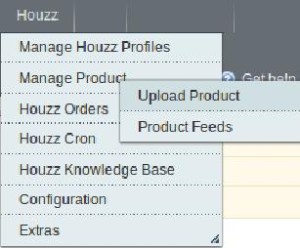
- Click Upload Product.
The Product Manager page appears as shown in the following figure:
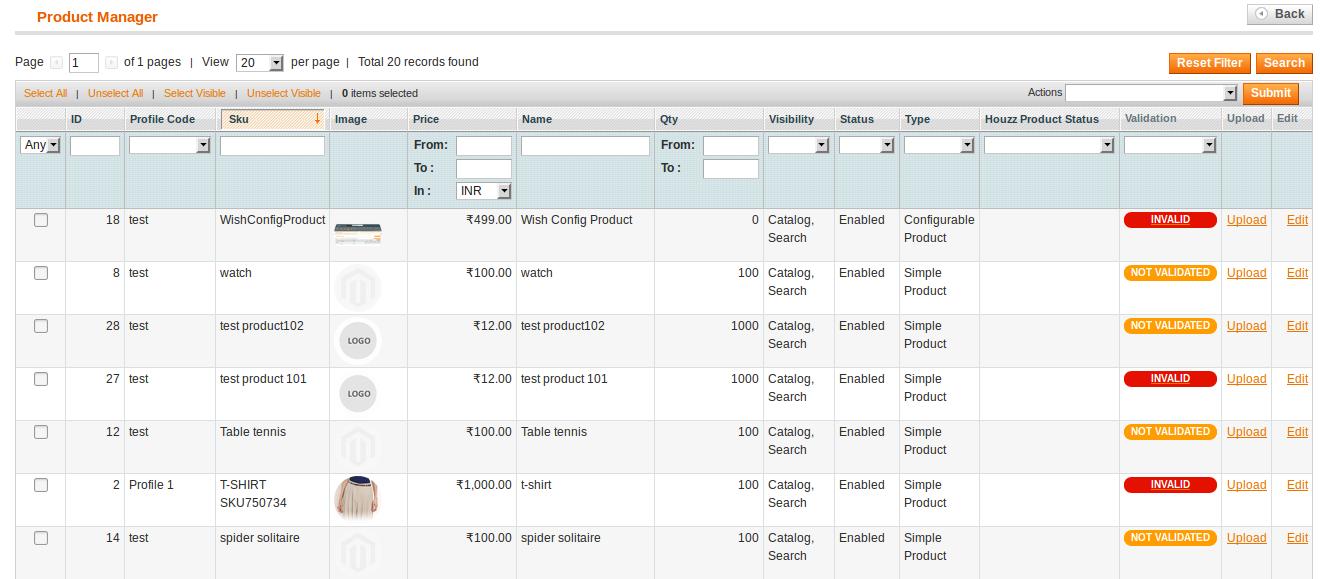
On this page, all the products those are uploaded on Houzz.com and synchronized with the Magento 1 store are listed.
×












