
5.1.Etsy API Settings ↑ Back to Top
-
After landing on the Magento Admin panel, the admin needs to place cursor on the top navigation bar of Etsy and it can encounter the page as shown in the figure below:

-
Enabling both notifications and integration by choosing ‘Yes’ in the bar, the whole set of points appears that you need to fill with necesary details, as shown in the figure below:
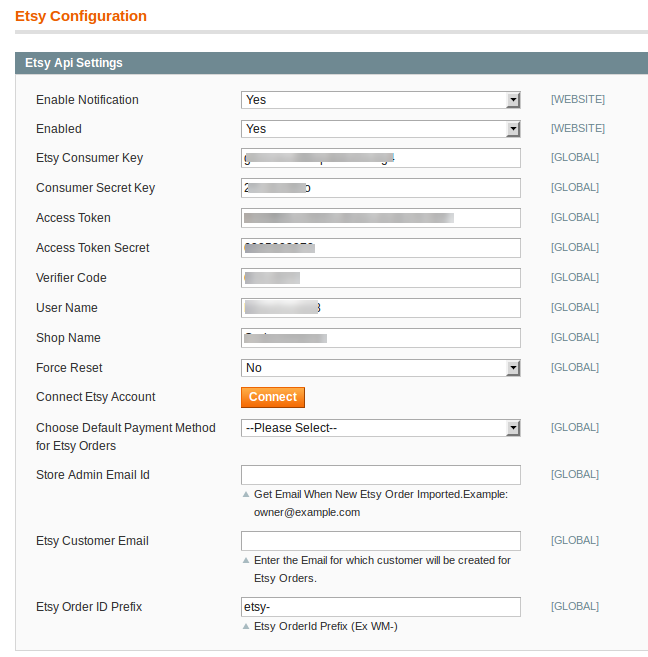
-
The Etsy Consumer Key and the Consumer Secret Key which was provided after creating the app is now needed to be filled in the respective fields, as has been shown above.
-
As you can see, the username and shopname section needs to be filled by you in accordance with your requisites.
-
Once you select ‘No’ for the Force Reset, you need to click the ‘Connect’ button.
-
Upon doing so, you will be taken to a new tab that asks you to allow access for connecting the application to your account, as shown in the figure below:
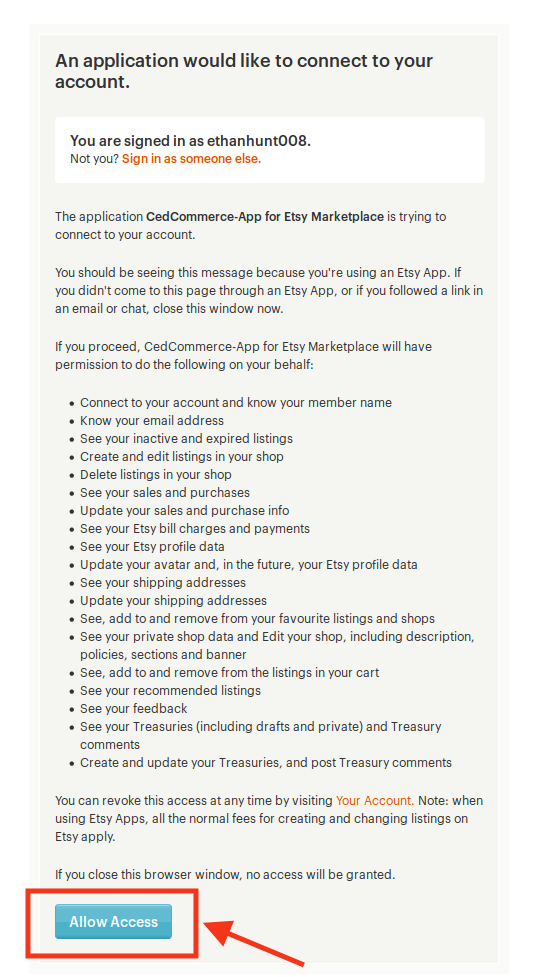
-
Once you allow the access by clicking on the tab ‘Allow Access’, you get the verification code as shown in the figure below:
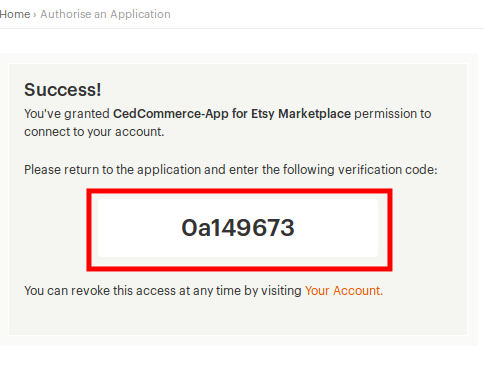
-
You need to fill the verification code in the the verifier code section on the page where you started off the configuration.
-
After entering the code and choosing ‘Yes’ for Force Reset, one needs to save the configuration by clicking on the button at the top right part of the page and the Access Token and the Access Token Secret would automatically be filled in the respective sections.
-
Payment method is the next requisite one needs to fill in the Choose Default Payment Method for Etsy Orders. One can choose Etsy in this section as entered in the figure below:
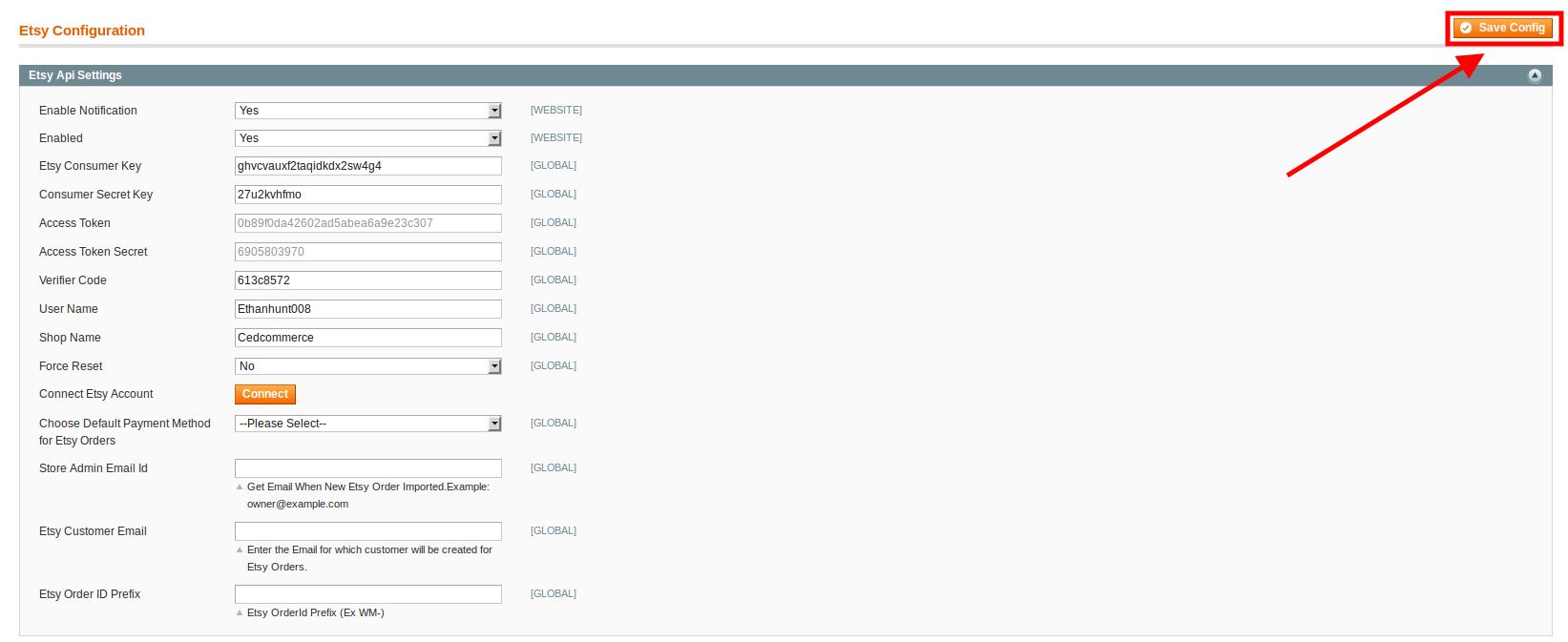
-
In the next field i.e. Store Admin Email Id, one needs to enter the email id that will receive a mail every time an order is placed on Etsy. You can mention your email id here to get yourself updated with every order placed.
-
Next field with Etsy Customer Email needs you to enter an email for which customers will be created for Etsy orders. You can add a generic email here as shown in the figure.
-
You may also choose a prefix for the order details to be received, in the Etsy Order ID Prefix section. This prefix will be mentioned in every order number that Etsy generates.











