
5.3.Search and Import Products through Amazon Node Id ↑ Back to Top
For importing products via Amazon Node id, the admin can follow any of the following tasks:
- Search the products based on the defined criteria and then import the selected products
- Import all the products based on the defined criteria
The the steps are shown below:
- Go to the Admin panel.
- On the left navigation bar, click the Amazonaffiliate menu.
The menu appears as shown in the following figure:
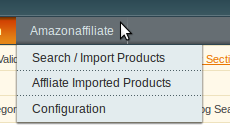
- Click on Search/Import Products and you see the following section on the page:

- Click on Import via Node id and the tab gets expanded as below:
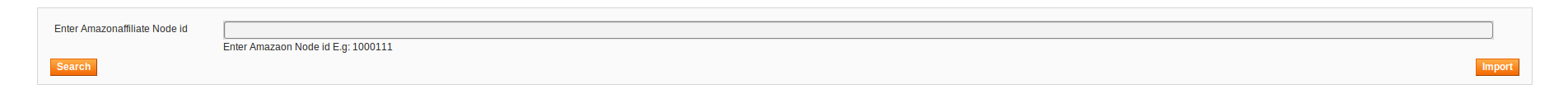
- Here, you may enter Amazonaffiliate Node id and click on the search bar and the product will be shown on the same page.
- Now all that you have to do is to select the product and click on Import Selected Product(s).
- A success message appears on your page telling you that your desired product(s) has been imported from Amazon to your Magento store.
- Similarly you may also Import the products directly without searching. You just need to enter Amazon Node id and click on Import. All the products will be imported.
×












