
10.Mobiconnect Support ↑ Back to Top
With the help of the Mobiconnect Support form, admin can send a request to the MageNative to get the help from them if required.
To submit the Mobiconnect contact form
- Go to the Magento Admin panel.
- On the top navigation bar, point to the MobiConnect menu.
The menu appears as shown in the following figure:

- Click Mobiconnect Support.
The Mobiconnect Support page appears as shown in the following figure:
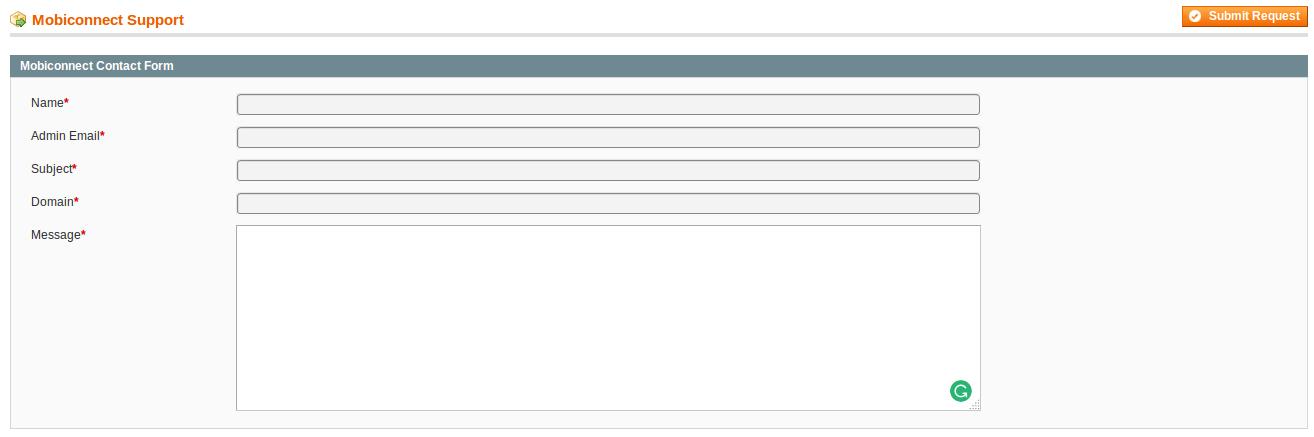
- Enter the required values in the following fields:
- Name: Full Name of the admin.
- Admin Email: Email Id of the admin.
- Subject: Subject related to the request.
- Domain: A few strings of letters and numbers (separated by periods) that are used to name organizations and addresses on the internet.
- Message: A message related to the issue for which the admin wants the support.
- Click the Submit Request button.
The request is submitted and a success message appears.
×












