
3.2.4.2.1.How to Update Products in Bulk ↑ Back to Top
One of the essential features of the Facebook and Instagram Shopping App is the “Bulk Update”. It allows you to update the products in your feed in bulk, instead of manually updating each product information individually. Therefore, let us see how to update the products in bulk.
Once you have successfully synced all the products in the Additional Products screen. You have the feasibility to update all the products in bulk.
- To upload all the products in bulk, select the “Bulk Update” button on the top right corner.
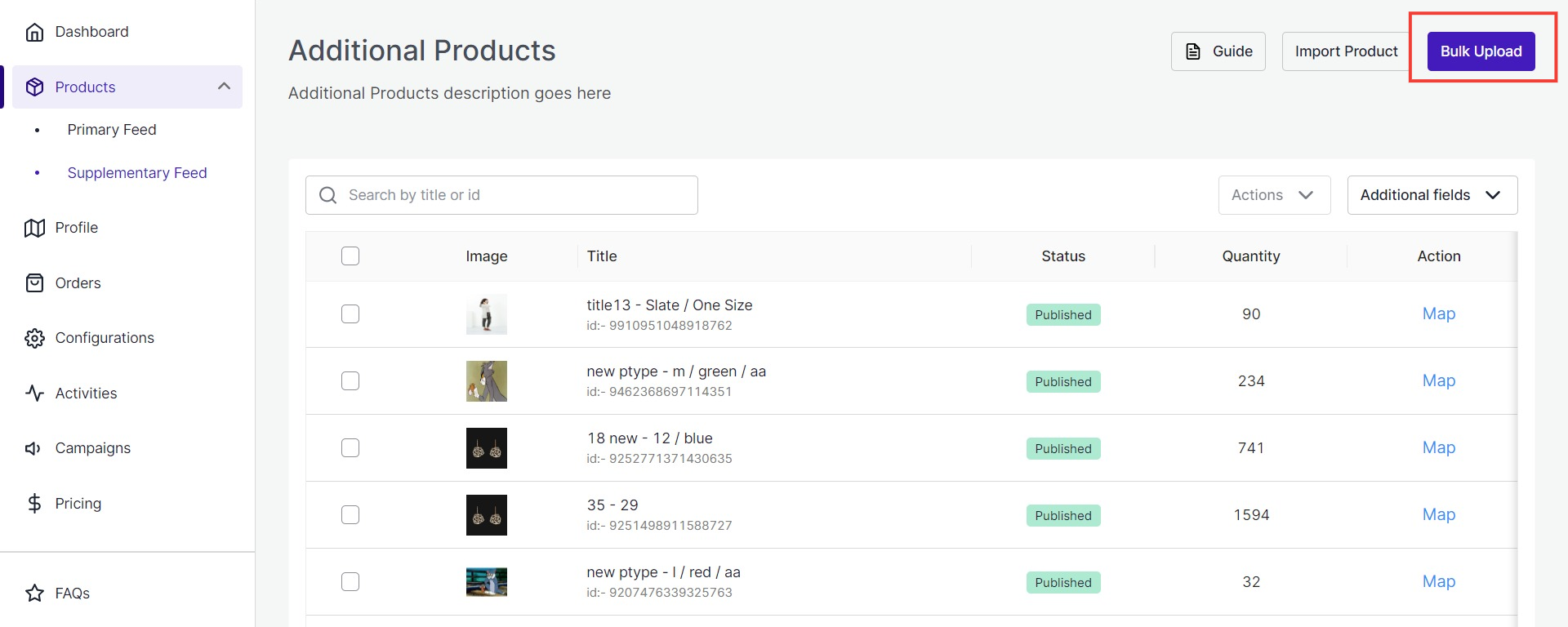
- A pop-up stating “Choose Product Catalog Feed” will appear.
- From the “Choose Feed” drop-down menu, select the feed from where you want to upload the product. After selecting the required feed, click “Confirm.”
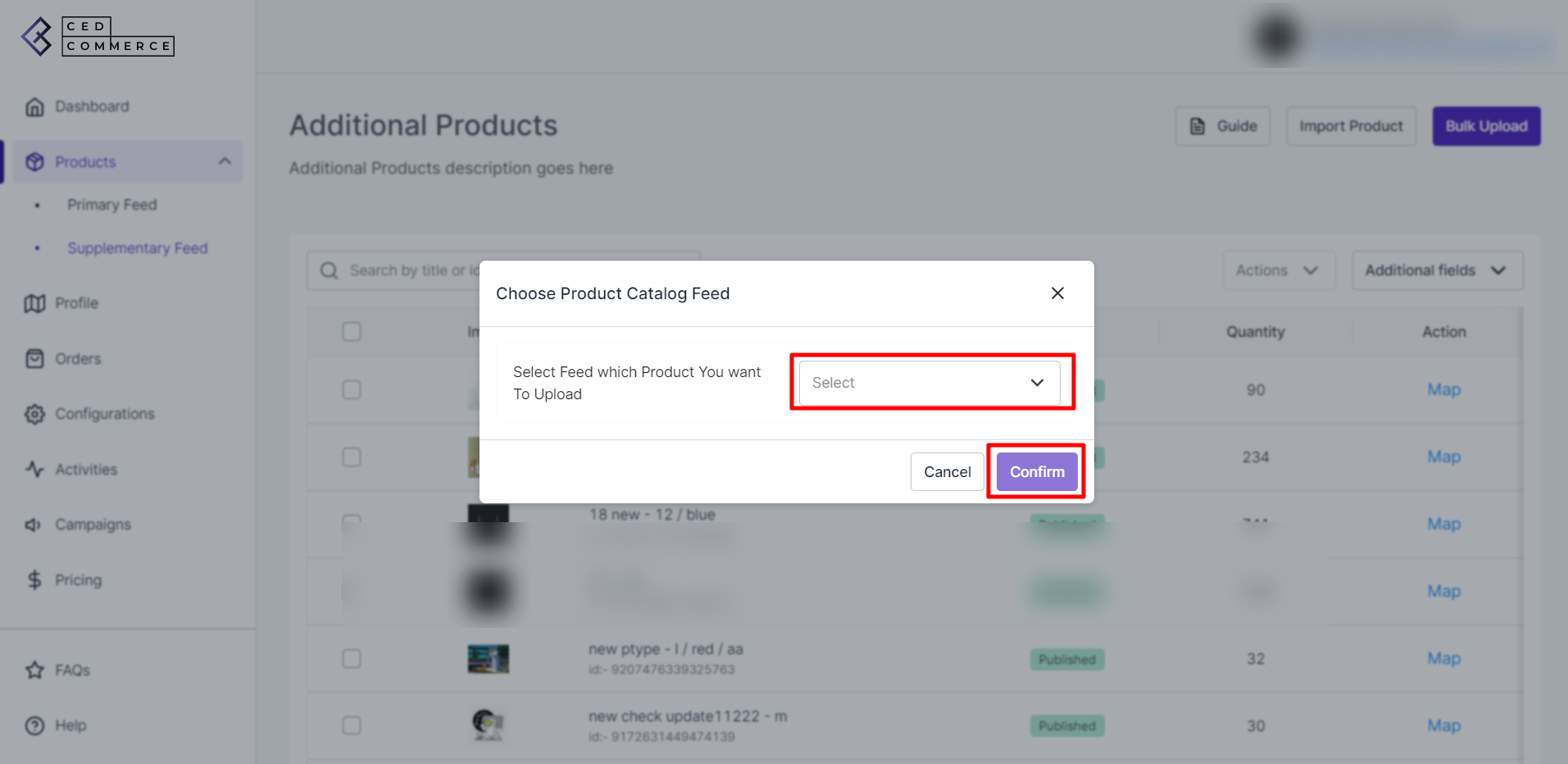
By clicking “Confirm” all your product categories and attributes will be updated in bulk using the Category and attribute provided during the app onboarding.
×












