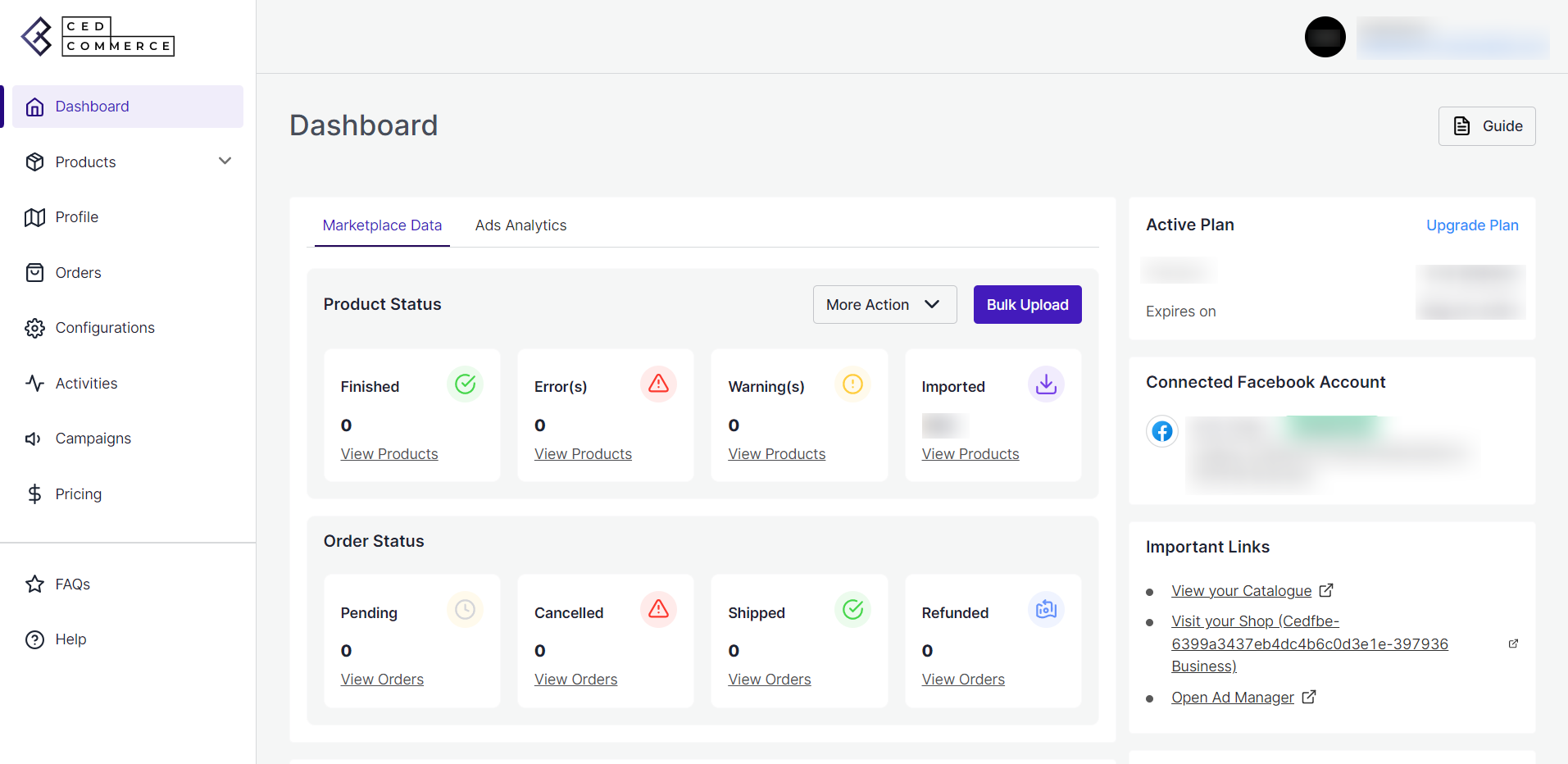3.1. Dashboard Tab of the App ↑ Back to Top
A dashboard tracks orders and keeps a record of products imported and uploaded along with all the recent activities.
The dashboard displays:
- The Active Plan subscribed by the merchants.
- The status of the products that have been imported or uploaded on CedCommerce: Facebook and Insta under the Marketplace Data tab.
- The ads analytics shows impressions, reach, spent, and PurchasePurchanse Roas under the Ads Analytics tab.
- The status of your orders that have been newly received or your order history on Facebook Shop and Instagram Shopping under the Marketplace Data tab.
- The Important Links section to navigate to the important sections of setting up the app.
- The recent activities performed by the application.
You can also view the complete activities that took place in the while on your App by clicking on “View All”.
×