
3.2.3.4.6.2.1.2.Create a Retargeting Campaign ↑ Back to Top
Facebook retargeting is a PPC strategy where you show your ads to people who are familiar with your brand or who have previously visited your website via the prospective ads.
In order to set up Retargeting campaigns, you have to:
- Go to Create Campaign, and select Retargeting campaign as your preferred choice. Click on ‘Create Campaign’ on the Retargeting option.
- Next, add campaign basic details like Campaign name, Campaign type, and Campaign Budget, and set the start date and end date.
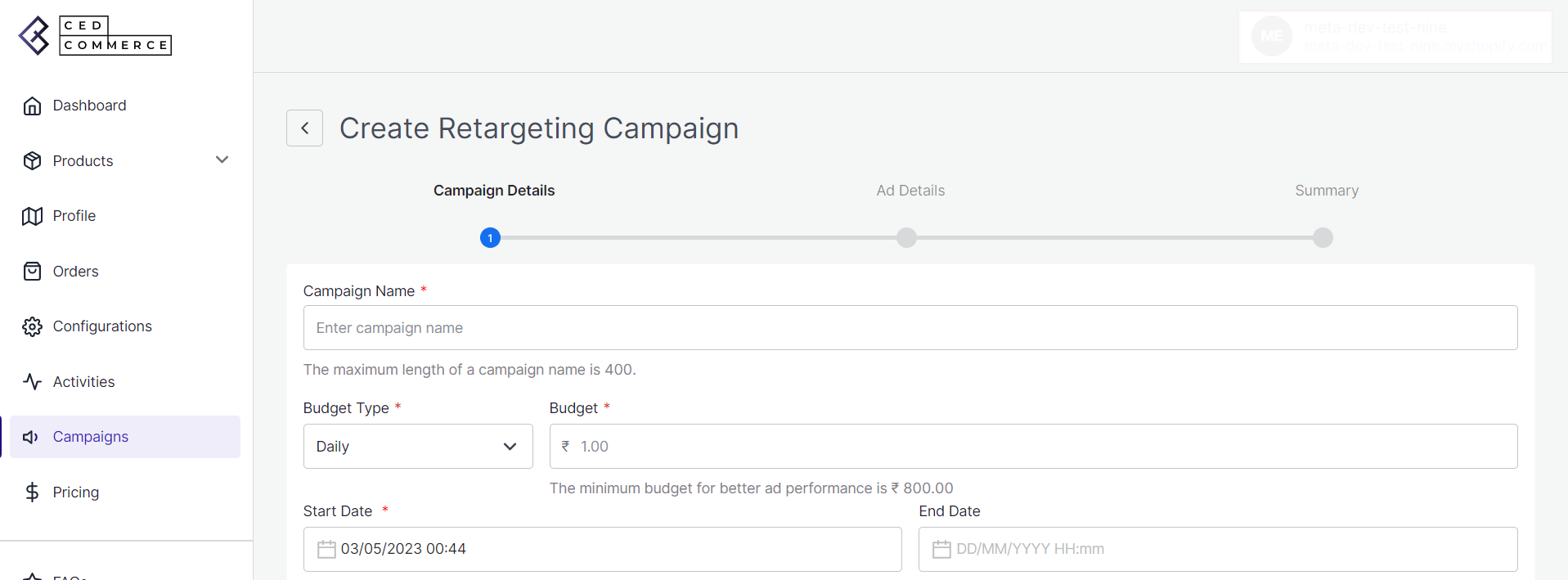
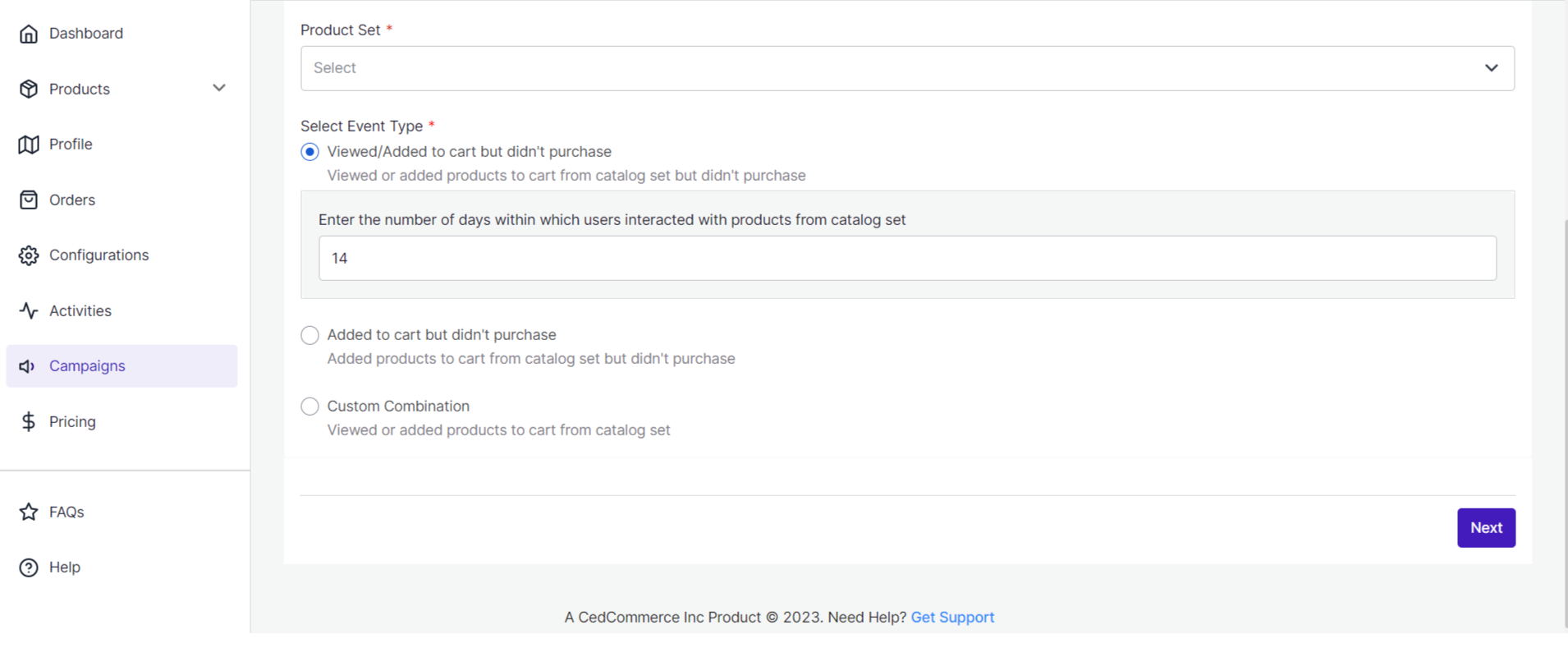
- The next step is to select the Product Set.
- Now select the Event type, and enter the number of days within which users interacted with products from catalog set.
- In the Event type, you can select an option between:
- Viewed/Added cart but didn’t purchase: This type of event is for the customers who have Viewed or added products to the cart from the catalog set but didn’t purchase.
- Added to cart but didn’t purchase: Added products to cart from catalog set but didn’t purchase.
- Custom Combination: Viewed or added products to cart from catalog set. You can add include and exclude multiple conditions in order to target your audience in a more appropriate way.
- In select, you can choose the option of View Content, Add to Cart, or Purchase. Add the days from when you would want to retarget the customers. Similarly, you can add the dates from which you want to exclude the customers from your campaign.
- And click on Next.
- Now fill in the Ad details. In this:
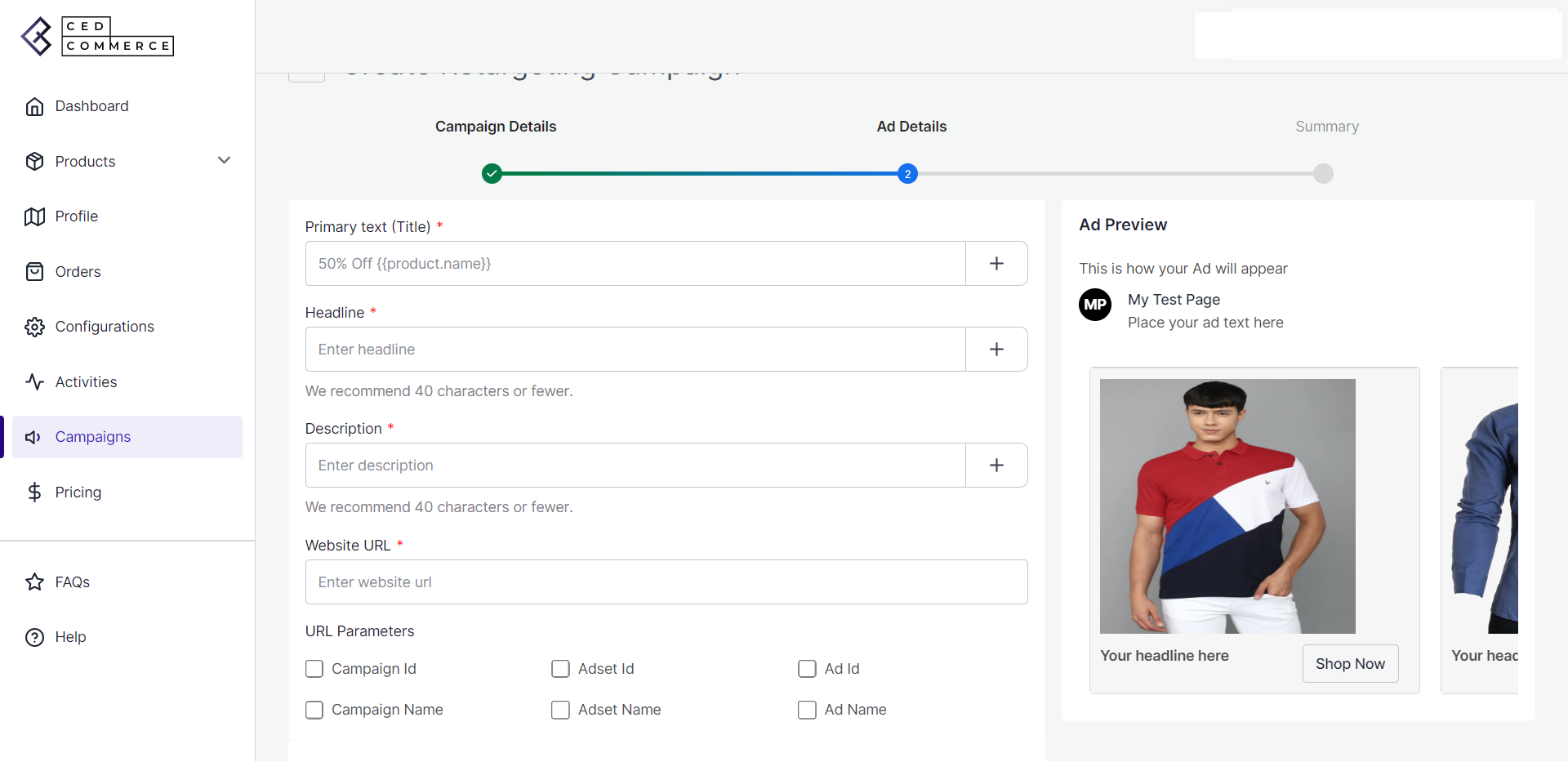
- Enter the Primary Title.
- Next, choose an Ad format.
- Single Image ad: Choose an image of your products that you want to be displayed in the ad.
- Carousel ad: You can select upto 10 images.
- Add Title, Headline, Description, Website URL, and URL parameters on which you want to redirect your customers. And click on N ext.
- The last step is to launch the ad campaign. Check all the details and then click on ‘Create.’
Note: Once a campaign is created it can be viewed from the dashboard of the app and can be activated as well
×












