
7.1.How To Switch Between Platforms? ↑ Back to Top
Using the “Dropdown” at the top of the app, you can switch between all your connected platforms. Initially, you are redirected to the overall section, where you can view and track details of all connected platforms like BigCommerce, WooCommerce, Magento, and Walmart.
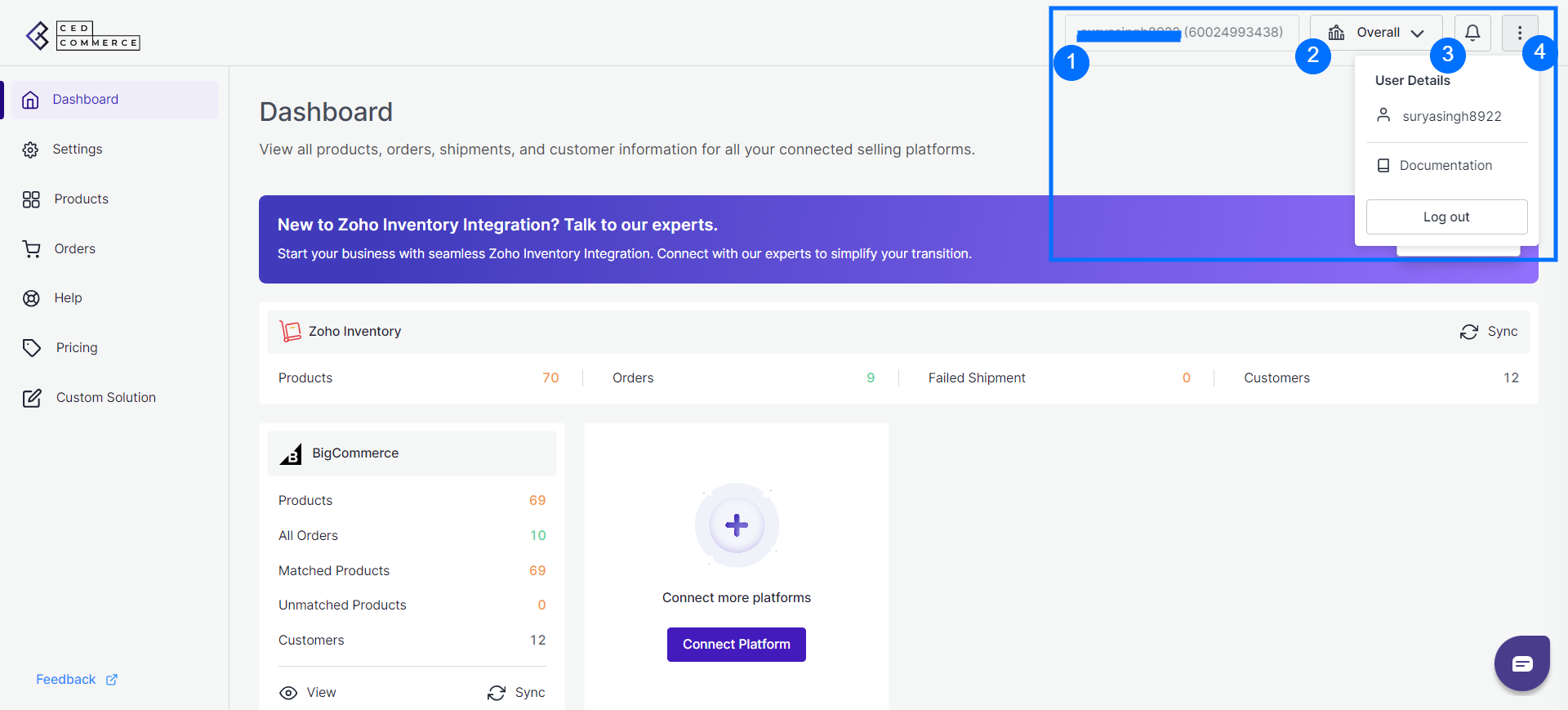
- Zoho Account 1: If you have more than one Zoho inventory account, you can connect all of them, and using the drop-down, you can switch between your Zoho inventory accounts.
- Overall: Using this drop-down, you can switch to any other connected platform for example BigCommerce, Magento, WooCommerce, and Walmart.
- Notification: The notification icon helps you stay updated with any new activity performed on the app or any new order received etc.
- Kebab Menu: When you click on the “three-dot Menu” you will get two options i.e., Account and documentation. The account helps you with your connected account details, you can also log out using the same icon. The documentation redirects you to our user guide, where you can see how the app works and everything relevant.
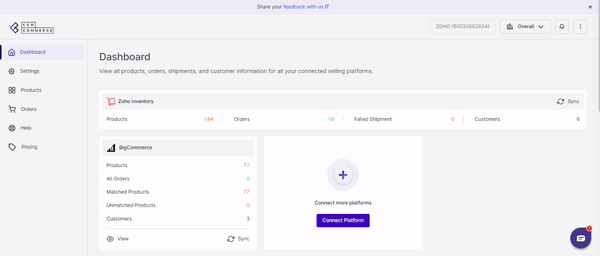
×












