
2.Admin Panel Configuration ↑ Back to Top
Admin needs to configure Stripe payment gateway Cards payment by filling the API keys & other details by Navigating to Stores > Configuration > Sales > Payment methods > RECOMMENDED SOLUTIONS > Stripe on the Admin Panel. To know more, please check here: https://stripe.com/docs/plugins/magento-2/configuration
Then, Admin needs to enable the Vendor Stripe payment addon in order to use it. Admin can enable it by setting “YES” after navigating to CED Marketplace > Vendor Configuration > Vendor Stripe Payment > Enabled
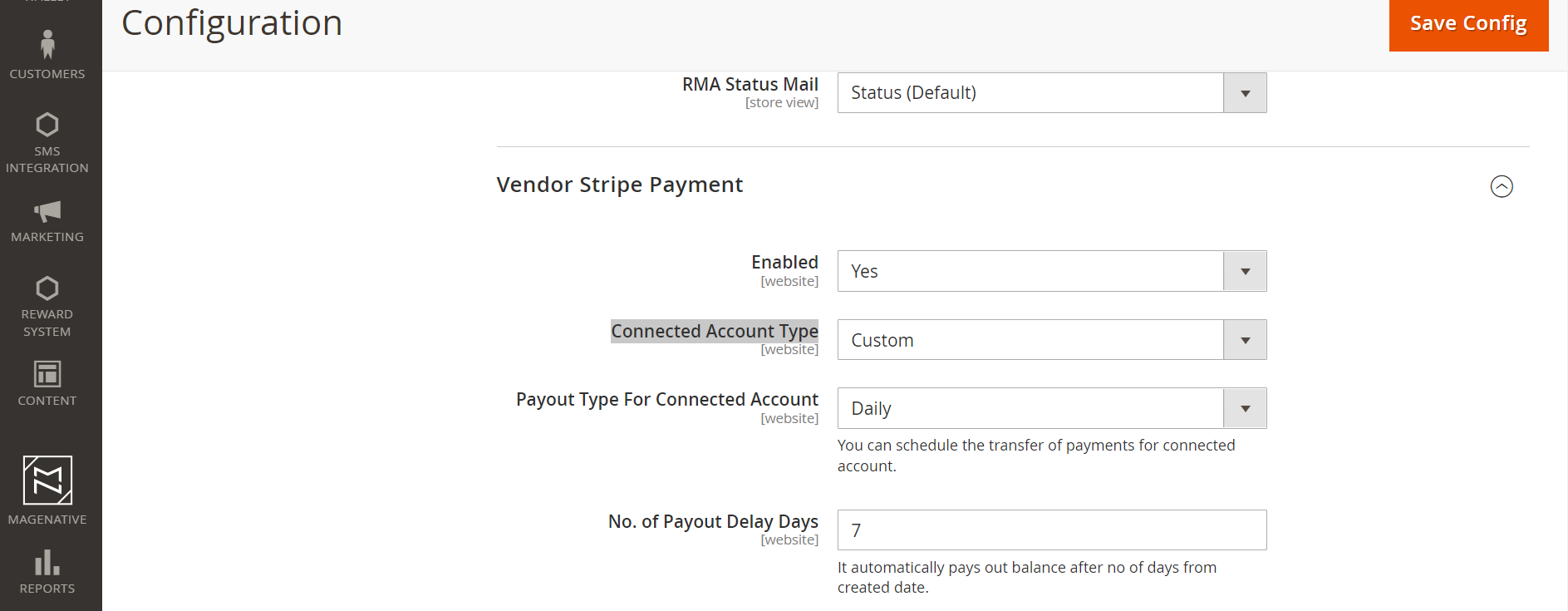
Connected Account Type: Admin needs to select “Custom” or “Standard” Account type based on his own account.
Payout Type For Connected Account: Admin needs to schedule the transfer of payments for connected accounts. The available fields are Daily, Weekly and Monthly.
No. of Payout Delay Days: It should be 1 day minimum and Admin need to set one time only. After lapsation of the mentioned days, the payment will be automatically transferred.











