
6.Frontend View ↑ Back to Top
- Once the Admin enables the Store Locator feature, the front-end users can view the details of the available store on the front-end view.
- On the top navigation bar, click the Store Locator menu.
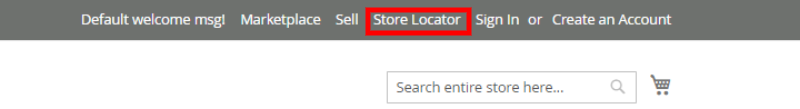
- The front-end users can do the following tasks:
- Under STORES LOCATION, all the available Admin/vendor store details are listed.
- Search Store: Click to search the required store.
- Search Closest Store: Click to search for the nearest store.
- Show All Store on Map: Click to view all stores on the map.
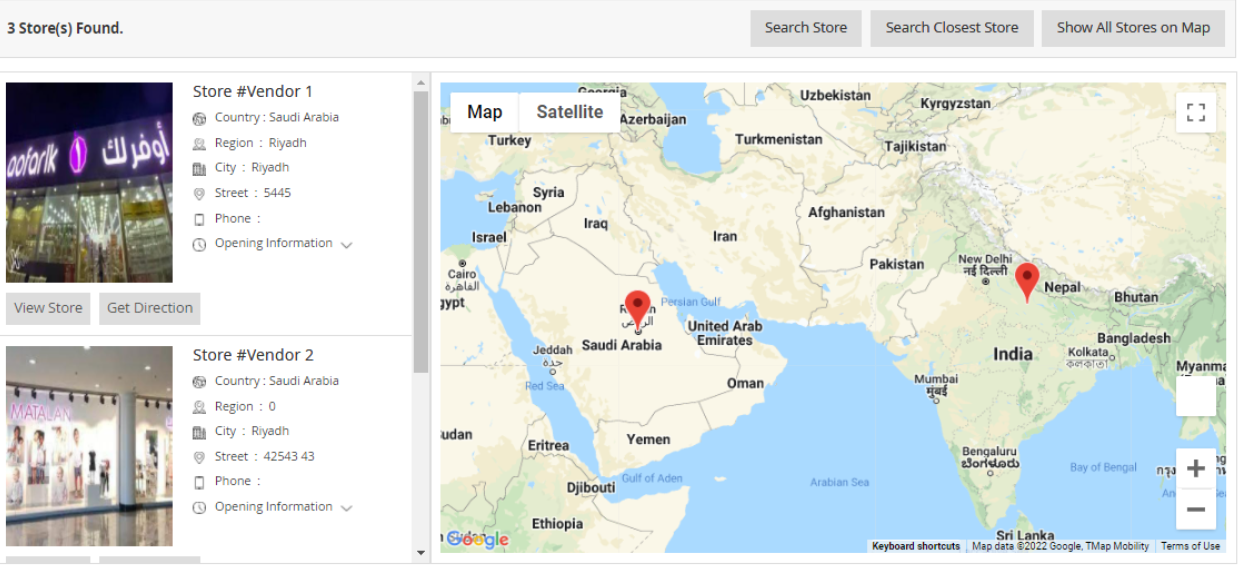
- To search the required store
- Click the Search Store
- The Find Store dialog box appears

- Enter the required search criteria in the required fields.
- Click the Search button.
- The store locations based on the result are listed under STORES LOCATION and also located on the Google map.
- To search the nearest store
- Click the Search Closest Store button – The Enter Your Current Location dialog box appears. Enter the values in the following fields: Range (In Km) and Location
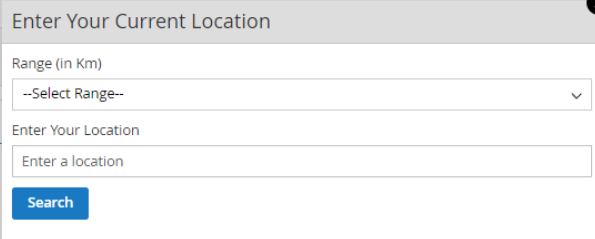
- Click the Search
The store locations based on the result are listed under STORES LOCATION and also located on the Google map.
×












