Home » cedcommerce » Vendor Product Review and Rating User Guide

5.Edit Review Details from Vendor Panel
↑ Back to Top
- Go to Product Review and Rating label on left menu as shown in below image
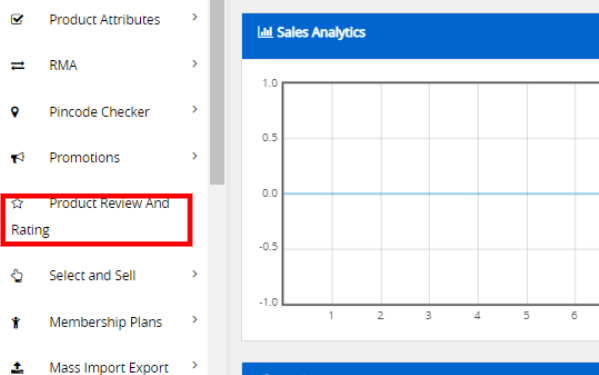
- A list of reviews will be displayed
- Click on the Edit label of the review to be edited
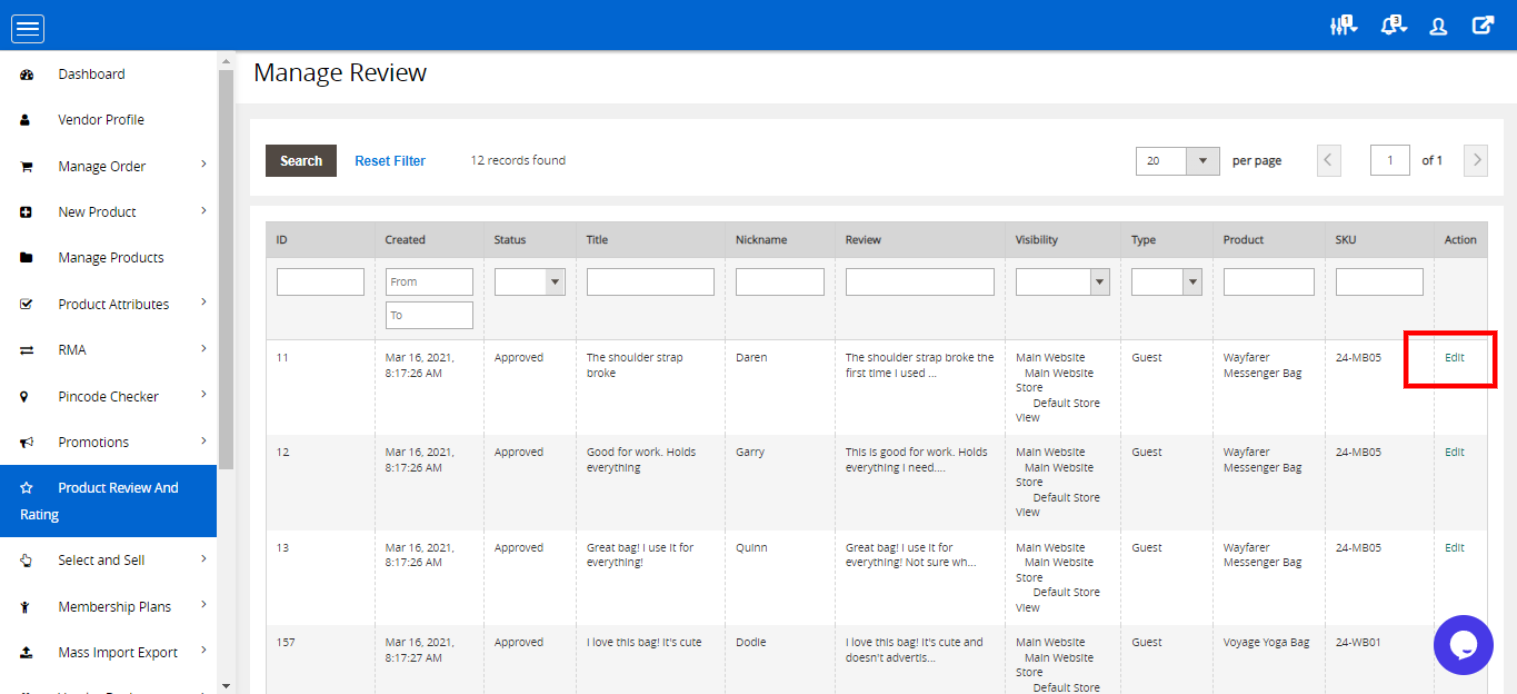
- On the next page re-select the stars and write a review as to be updated
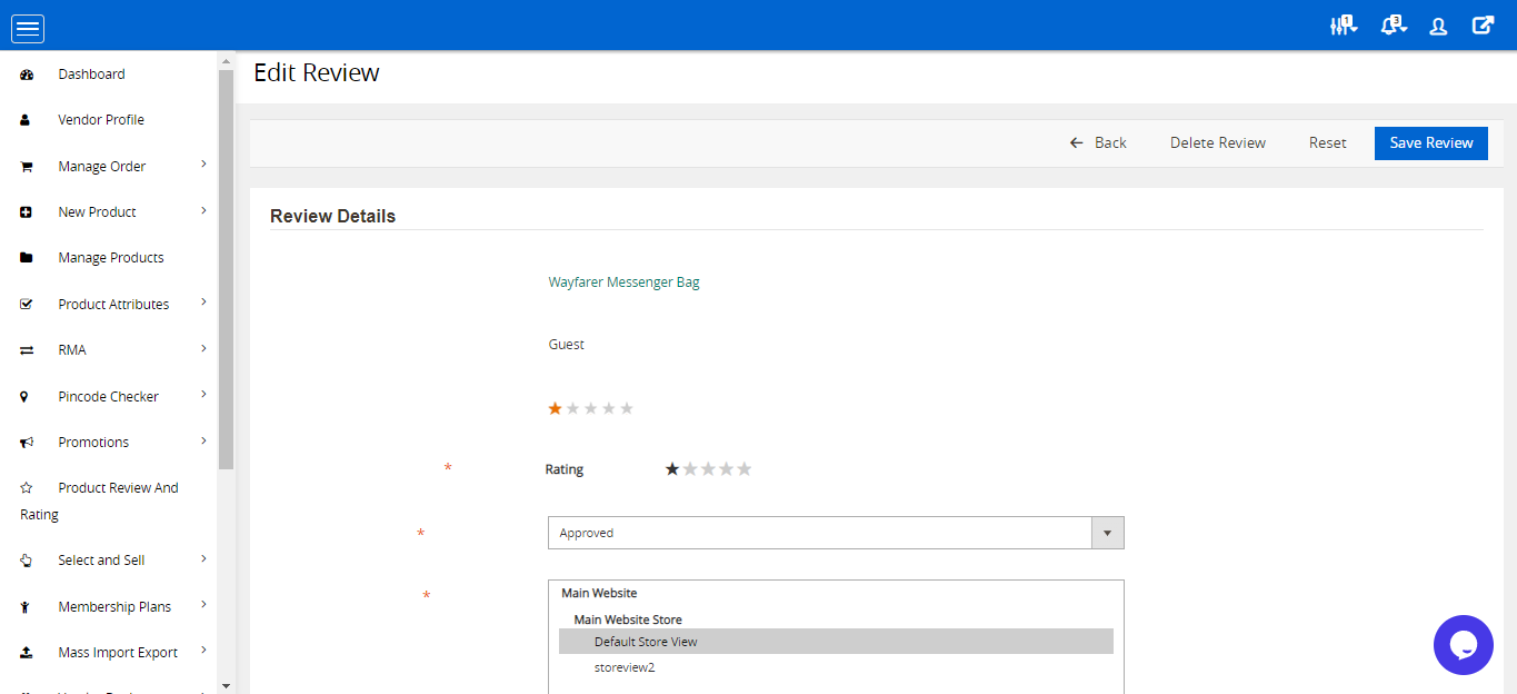
- Select the store on which the rating will be displayed
- After that, the Nickname and review of the customer can be edited as per requirement
- Click on the Save Review label
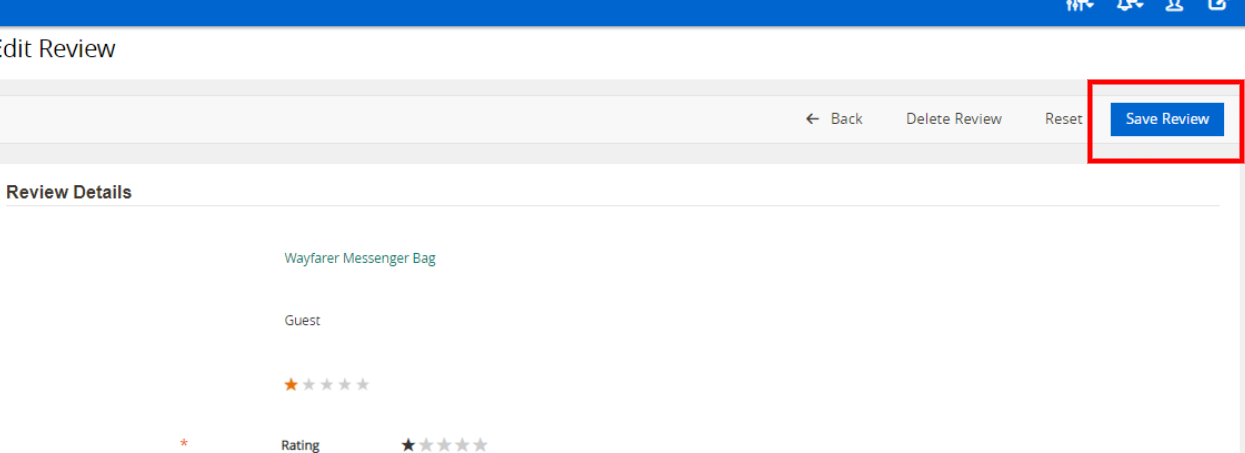
- Reset – The Reset label can be used to edit all the fields of the Review Details form
×


