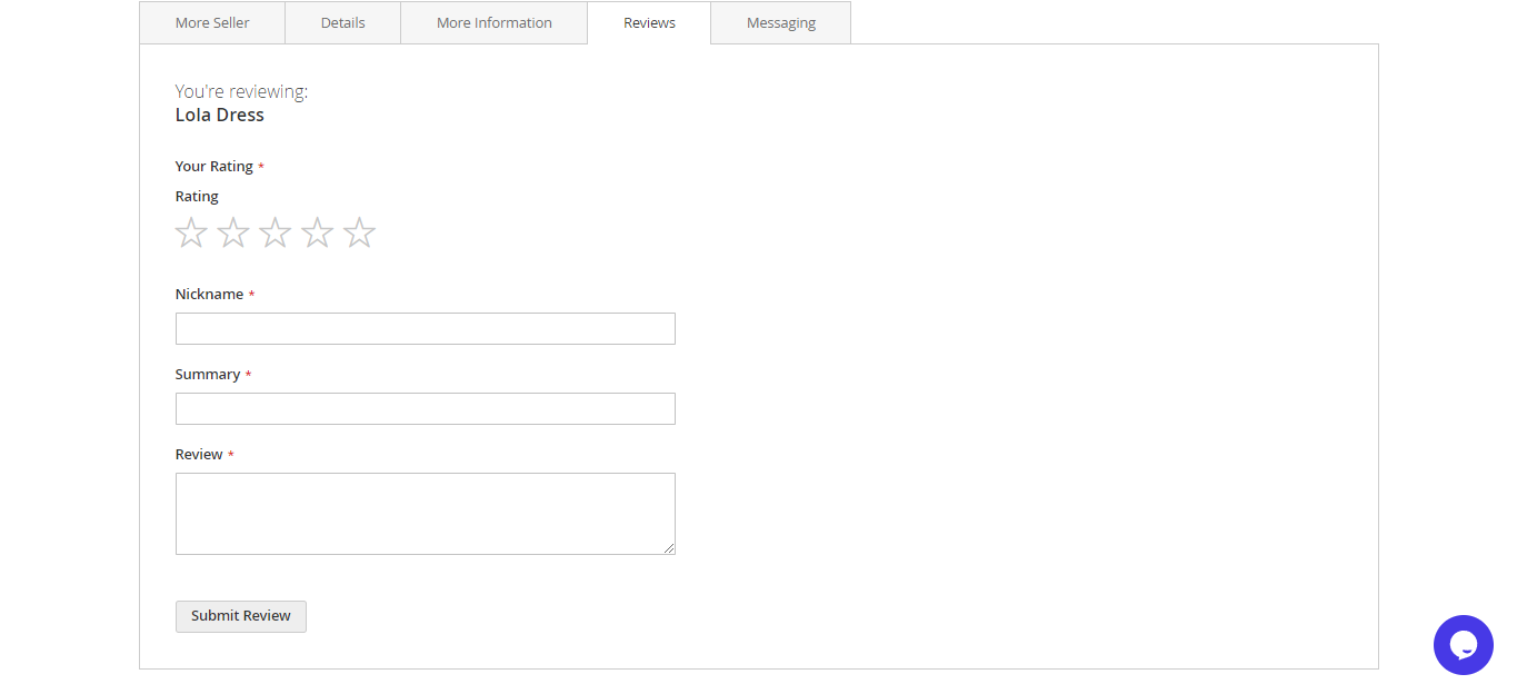- Go to Sign in and sign in using email and password
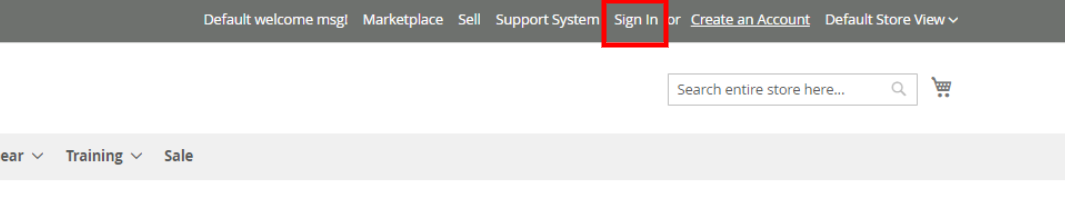
2. After signing in click on the product to which you want to give ratings
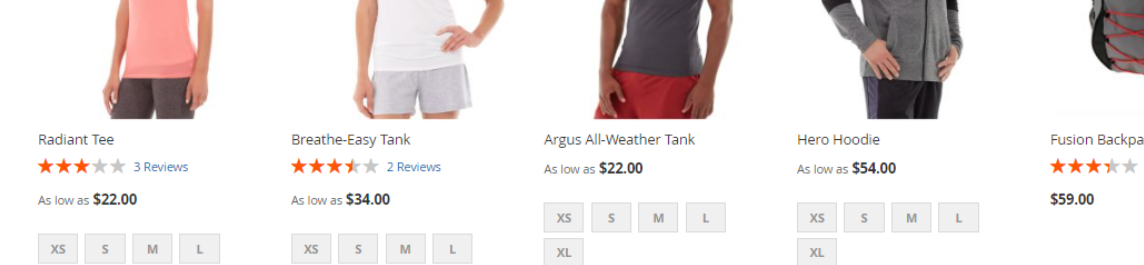
3. Scroll down and click on the Reviews section as shown in the below image
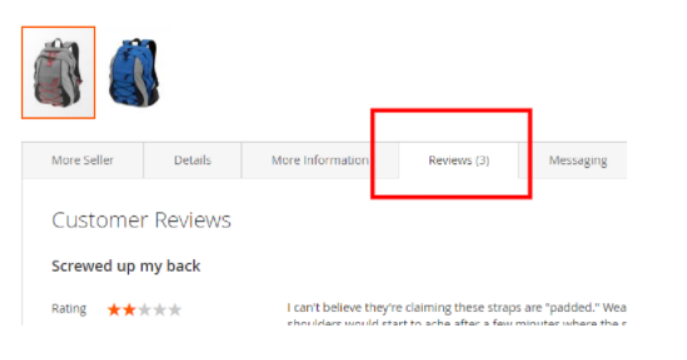
4. Scroll down again and fill in the required details
5. And then click on the Submit button
6. Your review is now submitted to be approved or disapproved by the vendor