
4.Vendor Panel - Source Management ↑ Back to Top
Go to Vendor MSI > Manage Source on the left menu over the Vendor panel. To enable or disable the required source(s) select the checkbox > Actions > Enable/ Disable
To add a new source, Click on the Add New Source button at the top of the page. Fill in the required details
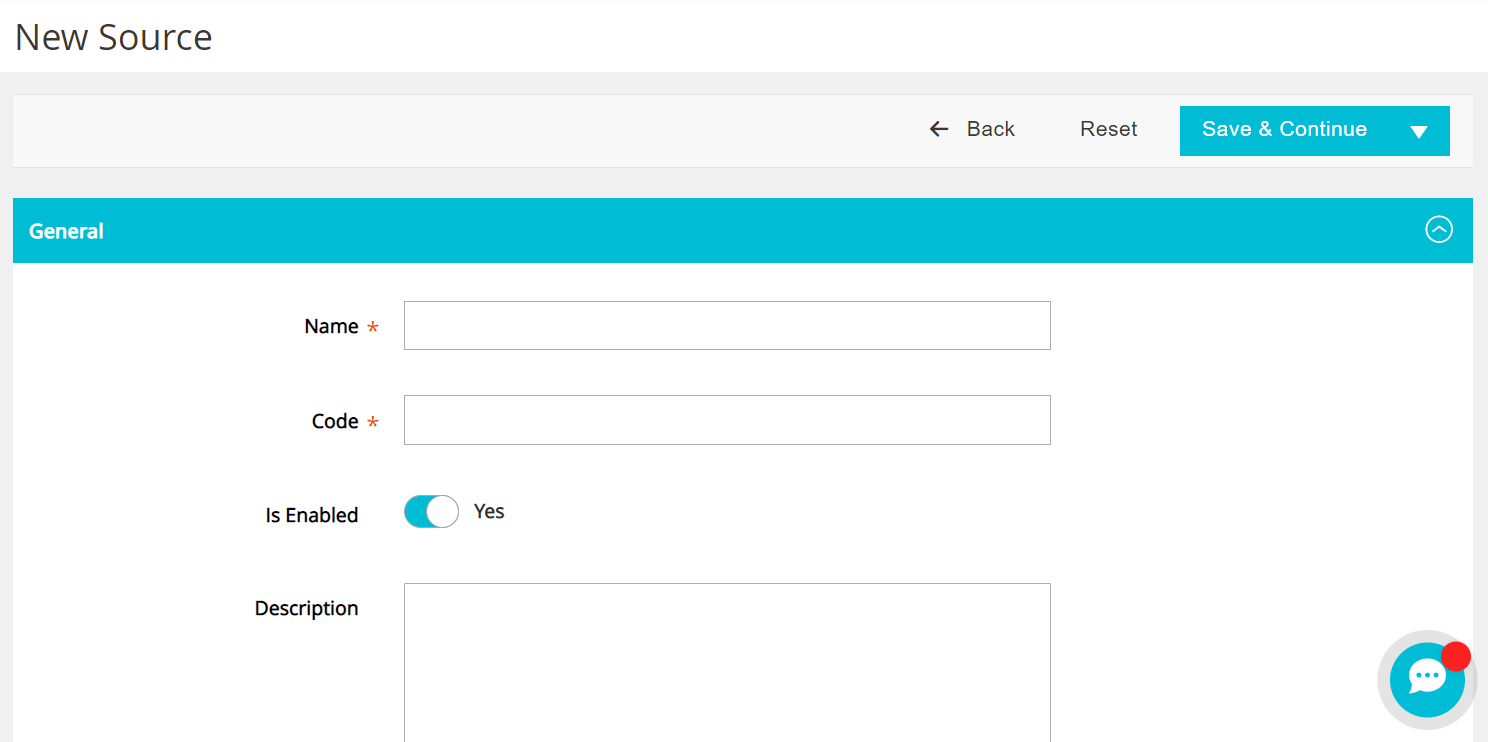
Name: A unique display name for the source.
Code: A unique identifier for the source.
Is Enabled: Indicates whether the source is enabled or not.
Description: A description of the source.
Latitude: The latitude of the source’s physical location.
Longitude: The Longitude of the source’s physical location.
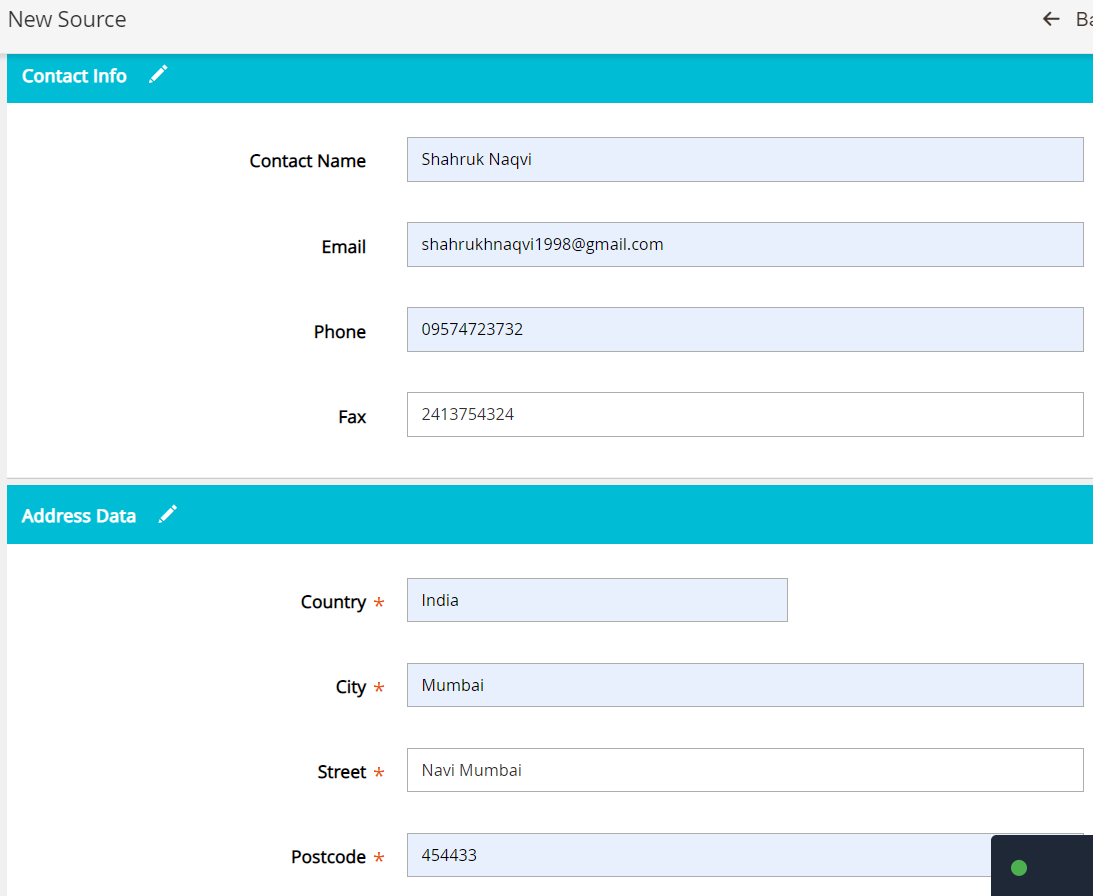
Contact Name: The name of the contact for the source.
Email: The email for the source’s contact.
Phone: The contact’s phone number.
Fax: The contact’s fax number.
Country: The country of the source’s physical location.
City: The city in which the source is located.
Street: The physical street address of the source.
Postcode: The zip or postal code of the source’s physical address.
Click on the Save & Continue button & New source has been created. Vendors can also edit the already created source.











