From the left menu in the Admin Panel go to CEDMarketplace > Vendor Configuration
Enable the multi-source inventory system for vendors in the General tab and save the configurations.
Once enabled then vendor MSI addon-related settings will show on the same page in a separate tab like below image:
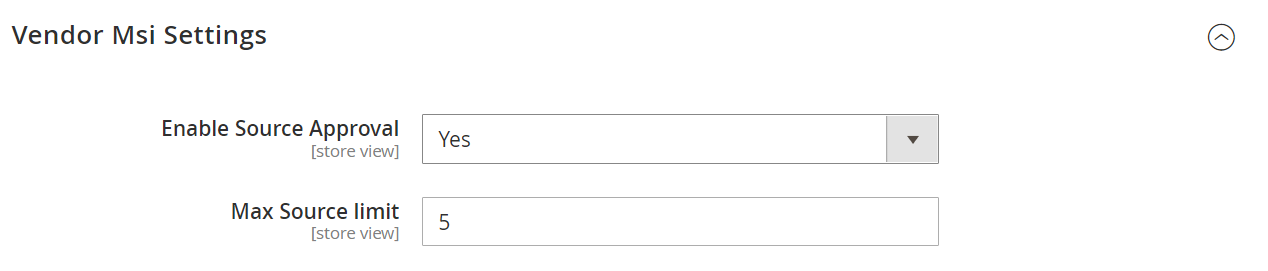
- Enable Source Approval – Enable source approval to Yes to allow vendors to add multiple stores.
- Max Source Limit – Input a number of limits for source creation by vendors.

