
3.4.Vendor Product Export Section ↑ Back to Top
To view the vendor panel of product exporting you should be logged in as a vendor. Then go to the left navigation and open the Mass Import Export > Vendor Export tab. From here the vendor can export the CSV file. Here you will see the following fields after clicking the Vendor Export tab.
i. Entity Type
This field tells us about the type of the entity vendor is going to export. Right now there will be only one type “Products”. When the vendor selects “Products”, data related to the Product gets exported.
ii. Export File Format
This field tells us about the type of file we are going to export. Right now we have only CSV format.
On selecting the entity type “Product” the following Grid comes
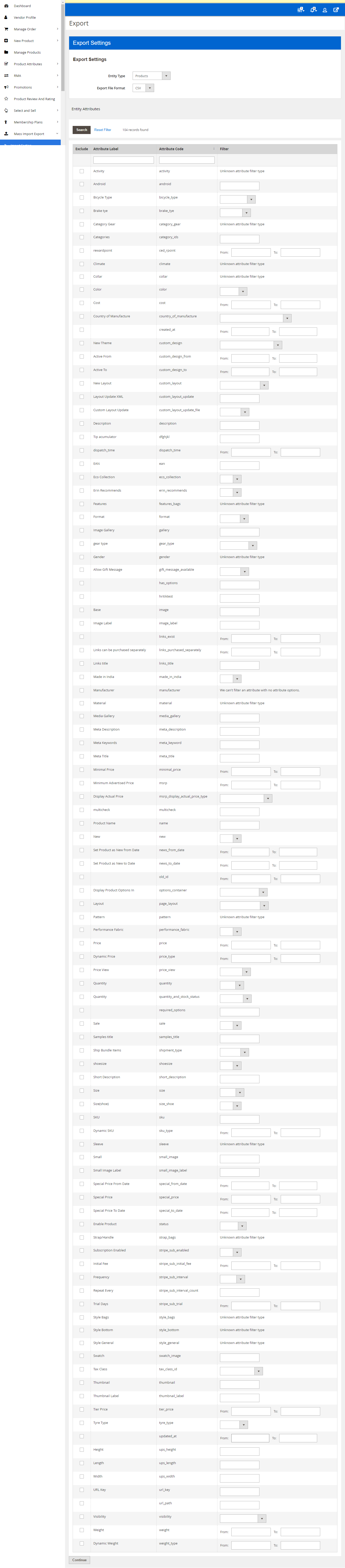
This Grid contains all the Product attributes. From here you can exclude the attribute which you don’t want in your CSV file. On clicking the “Continue” Button your CSV file starts downloading.











