Home » cedcommerce » Vendor Inventory Management Guide

- Go to Vendor Inventory
- From the dropdown menu select out of stock products
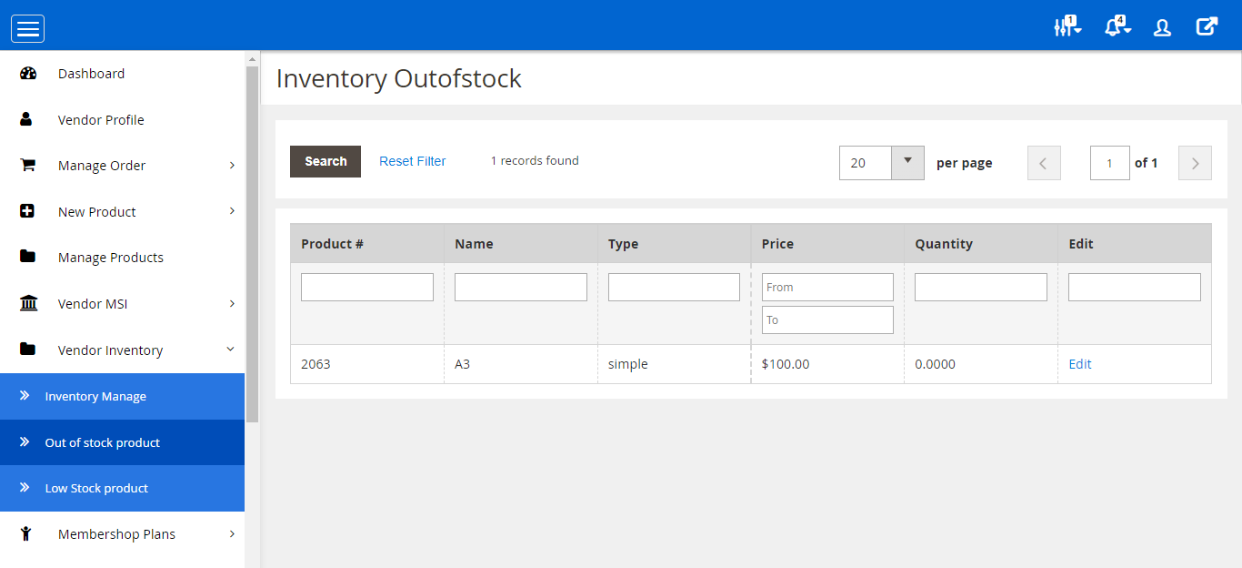
- On the other page, the list of products will be displayed
- To update the product click on the edit button
- The product form will appear & then fill in the quantity that needs to be updated. Click on “Save” once done.
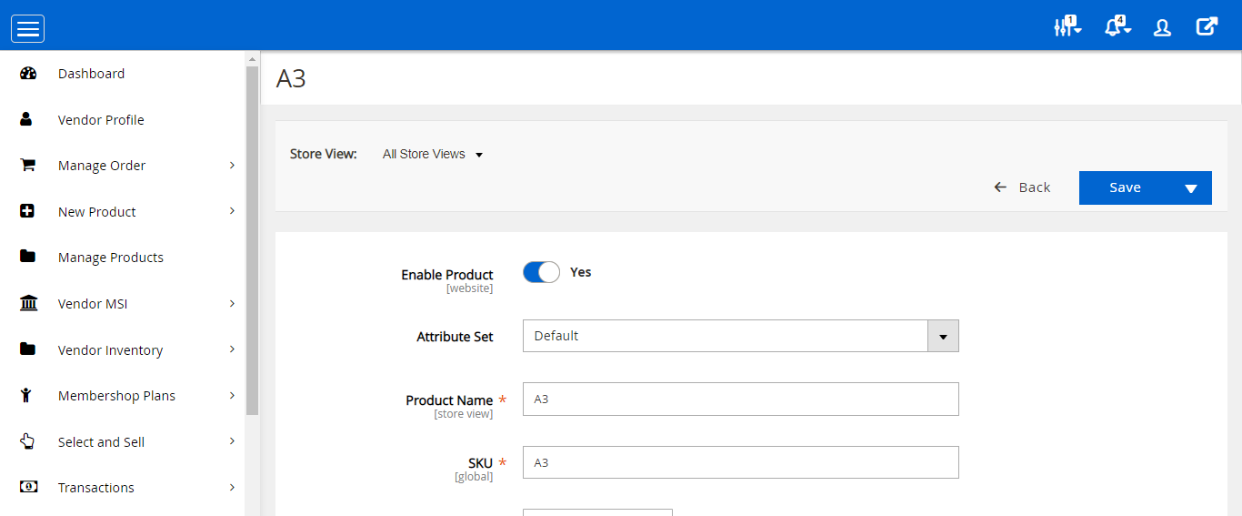
- Next click on the Save button
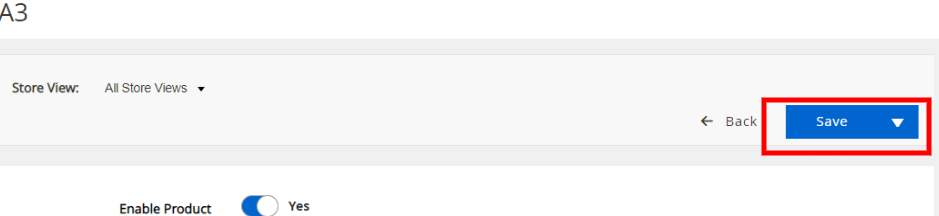
×


