- Overview
- Features for Admin
- General Configurations
- Landing Page Configuration
- Vendor Account Configuration
- Vendor Product Configuration
- Vendor Order Configuration
- Vendor Commission Configuration
- Vendor shop pages
- Vendor Multi Shipping
- Vendor Review Rating
- Vendor Social Login
- Installed Extensions
- Vendor Account Management
- Vendor Product Assignment
- Vendor Product Management
- Vendor Order Management
- Vendor Transaction Management
- Managing Vendor Transaction From Vendor Order Grid
- Manage Requested Transactions
- Vendor Transactions
- Vendor Review
- Vendor Rating Parameters
- Features for Vendors
- Features for Customers
- Support

2.4.Vendor Product Configuration ↑ Back to Top
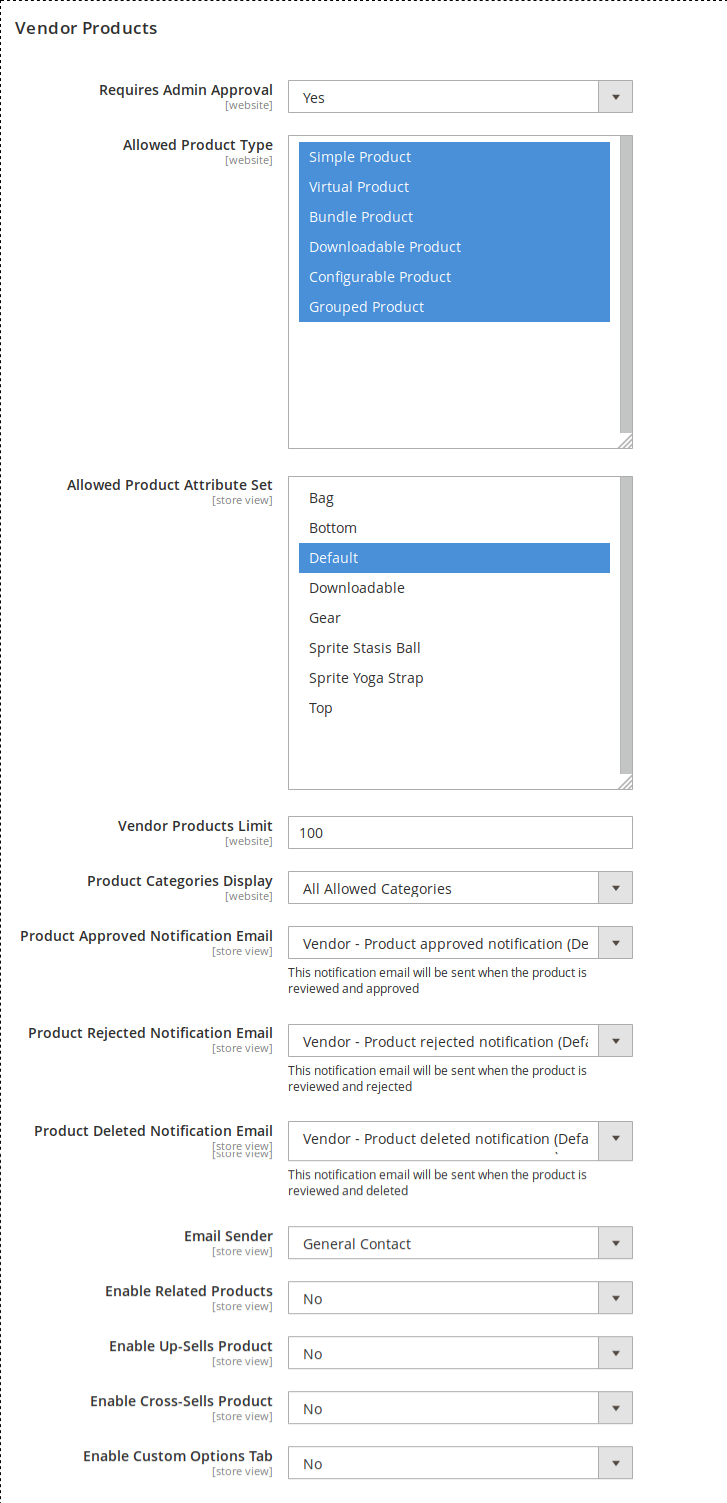
Require Admin Approval: Set to Yes to make admin approval mandatory for new vendor products. Set to No for auto-approval.
Allowed Product Type: Select the product types allowed for vendors. The user can select Simple, Virtual, Configurable, Bundled, Group, and Downloadable product types.
Vendor Product Limit: Set the limit of catalog size for vendors.
Product Categories Display: SelectAll Allowed Categories option to allow vendors to assign products to any of the Magento categories. Select the Specific Categories option to restrict category access for vendors. In the Specific Categories option, select all the parent categories of the selected category until the root category.
Product Approval Notification Email: Identifies the template sent to the vendor on product approval.
Product Rejected Notification Email: Identifies the template sent to the vendor on product disapproval.
Product Deleted Notification Email: Identifies the template sent to the vendor on product deletion.
Email Sender: Set the store contact that appears as the sender of these emails.
Enable Related Products: Select Yes to allow vendors to create Related Products.
Enable Up-Sells Product: Select Yes to allow vendors to create Up-Sell Products.
Enable Cross-Sells Product: Select Yes to allow vendors to create Cross-Sell Products.
Enable Custom Options Tab: Select Yes to allow vendors to create products with custom options.
Downloadable Product Configuration: Set the allowed extensions(comma-separated) for samples and links of Downloadable products for vendors.











