- Overview
- Features for Admin
- General Configurations
- Landing Page Configuration
- Vendor Account Configuration
- Vendor Product Configuration
- Vendor Order Configuration
- Vendor Commission Configuration
- Vendor shop pages
- Vendor Multi Shipping
- Vendor Review Rating
- Vendor Social Login
- Installed Extensions
- Vendor Account Management
- Vendor Product Assignment
- Vendor Product Management
- Vendor Order Management
- Vendor Transaction Management
- Managing Vendor Transaction From Vendor Order Grid
- Manage Requested Transactions
- Vendor Transactions
- Vendor Review
- Vendor Rating Parameters
- Features for Vendors
- Features for Customers
- Support

2.6.Vendor Commission Configuration ↑ Back to Top
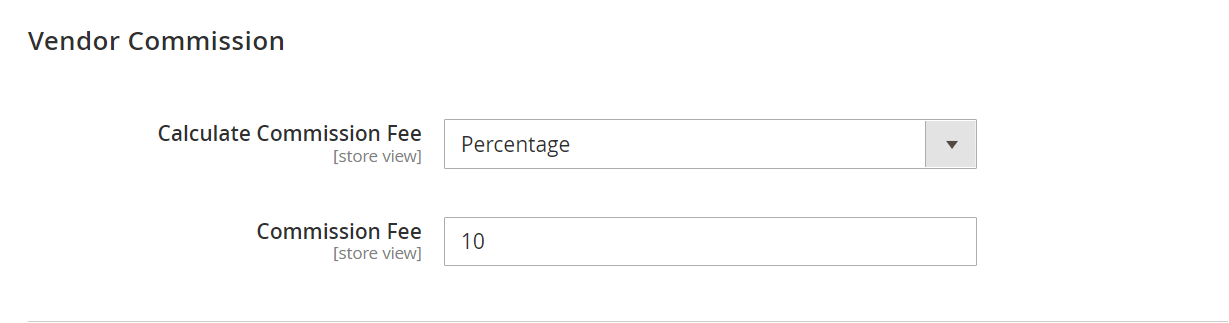
Calculate Commission Fee: Select the method for calculating commission fees on vendor orders.
Commission Fee: Set the value for the above commission fee method.
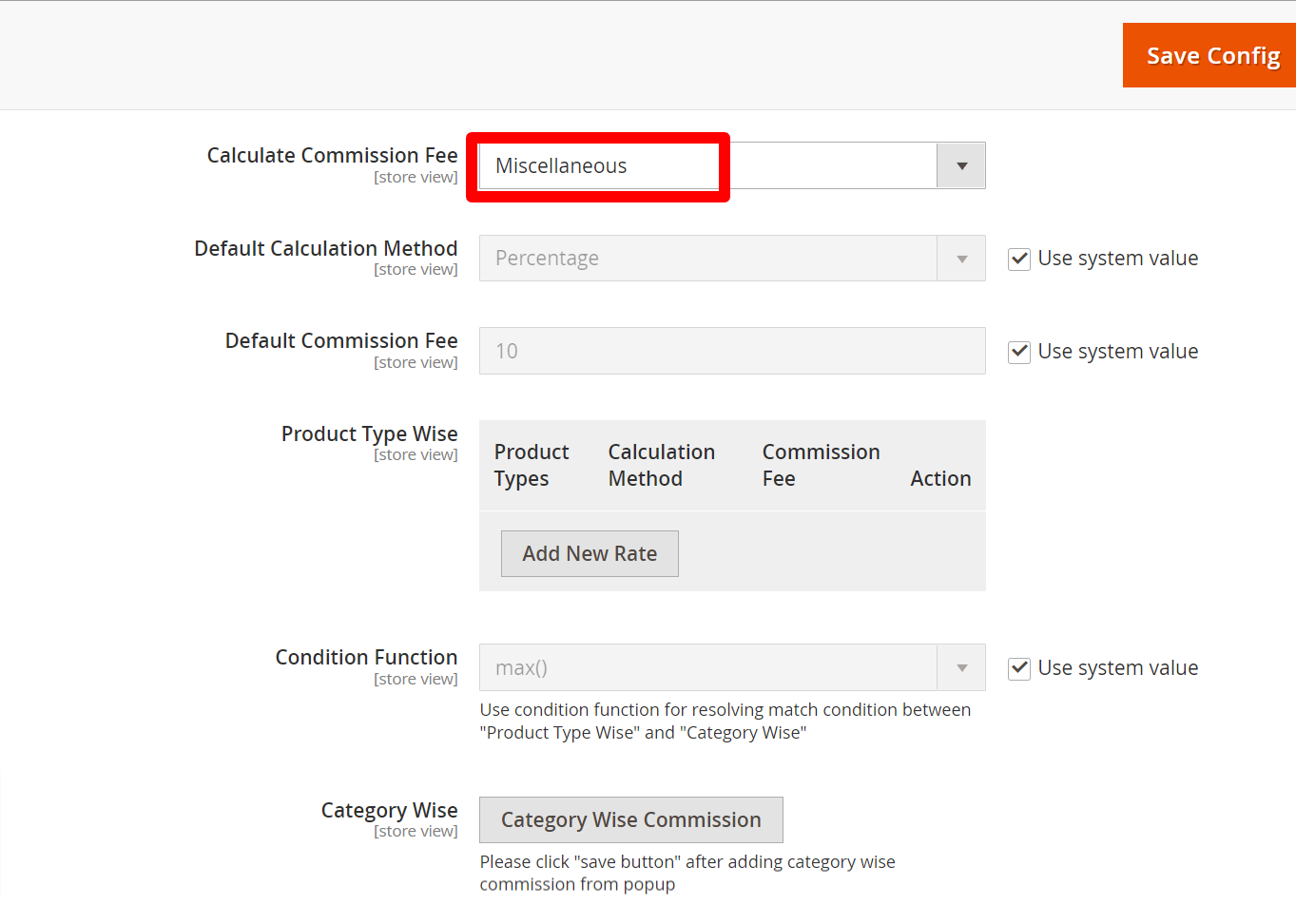
Calculate Commission Fee: Select Miscellaneous to set commissions product type-wise or category type-wise.
Default Calculation Method: Select the percentage type or fixed type.
Default Commission Fee: Set the commission fee.
Product Type Wise: Select Product type to set commission for specific product type.
Condition Function: Use the condition function for resolving the match condition between “Product Type Wise” and “Category Wise”
Category Wise: Set category-wise commission for a specific category.
×












