- Overview
- Features for Admin
- General Configurations
- Landing Page Configuration
- Vendor Account Configuration
- Vendor Product Configuration
- Vendor Order Configuration
- Vendor Commission Configuration
- Vendor shop pages
- Vendor Multi Shipping
- Vendor Review Rating
- Vendor Social Login
- Installed Extensions
- Vendor Account Management
- Vendor Product Assignment
- Vendor Product Management
- Vendor Order Management
- Vendor Transaction Management
- Managing Vendor Transaction From Vendor Order Grid
- Manage Requested Transactions
- Vendor Transactions
- Vendor Review
- Vendor Rating Parameters
- Features for Vendors
- Features for Customers
- Support

3.3.13.Shipping Settings ↑ Back to Top
Vendor wise shipping will only be visible to the customer when the vendor has set the origin address details. If the vendor has not set the origin address then the customer will see the admin shipping rate and carrier instead vendor’s shipping rate and shipping carrier.
Go to Setting > Shipping Setting. Here the vendor has to set the country, state, city and the zip code of the vendor shipping origin address.
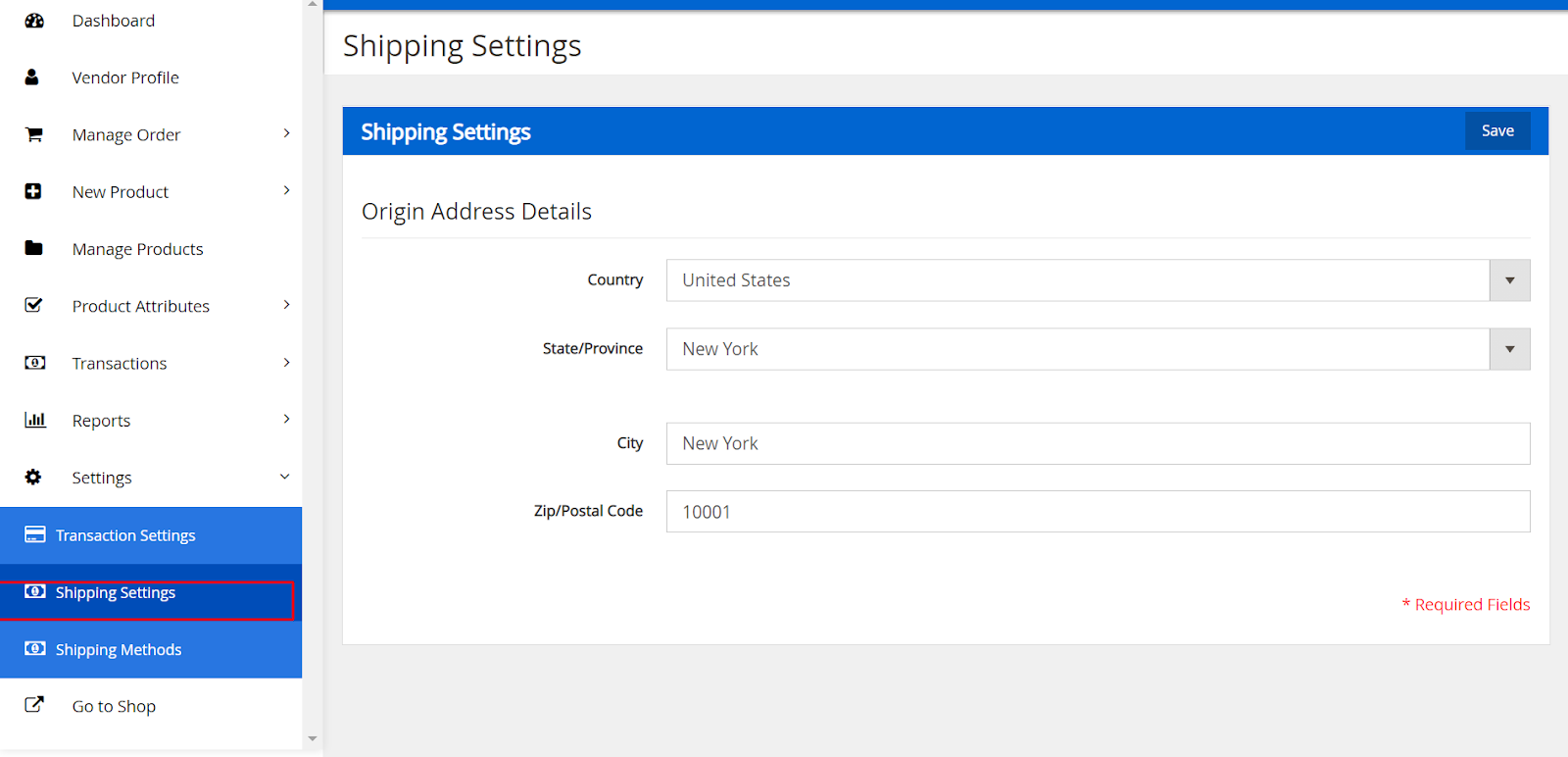
×












