- Overview
- Features for Admin
- General Configurations
- Landing Page Configuration
- Vendor Account Configuration
- Vendor Product Configuration
- Vendor Order Configuration
- Vendor Commission Configuration
- Vendor shop pages
- Vendor Multi Shipping
- Vendor Review Rating
- Vendor Social Login
- Installed Extensions
- Vendor Account Management
- Vendor Product Assignment
- Vendor Product Management
- Vendor Order Management
- Vendor Transaction Management
- Managing Vendor Transaction From Vendor Order Grid
- Manage Requested Transactions
- Vendor Transactions
- Vendor Review
- Vendor Rating Parameters
- Features for Vendors
- Features for Customers
- Support

3.3.9.Requested Transaction ↑ Back to Top
Once the invoice for the entire order has been created, the vendor can make a request for payment from his vendor panel.
Goto Vendor Panel > Transactions > Requested Transaction
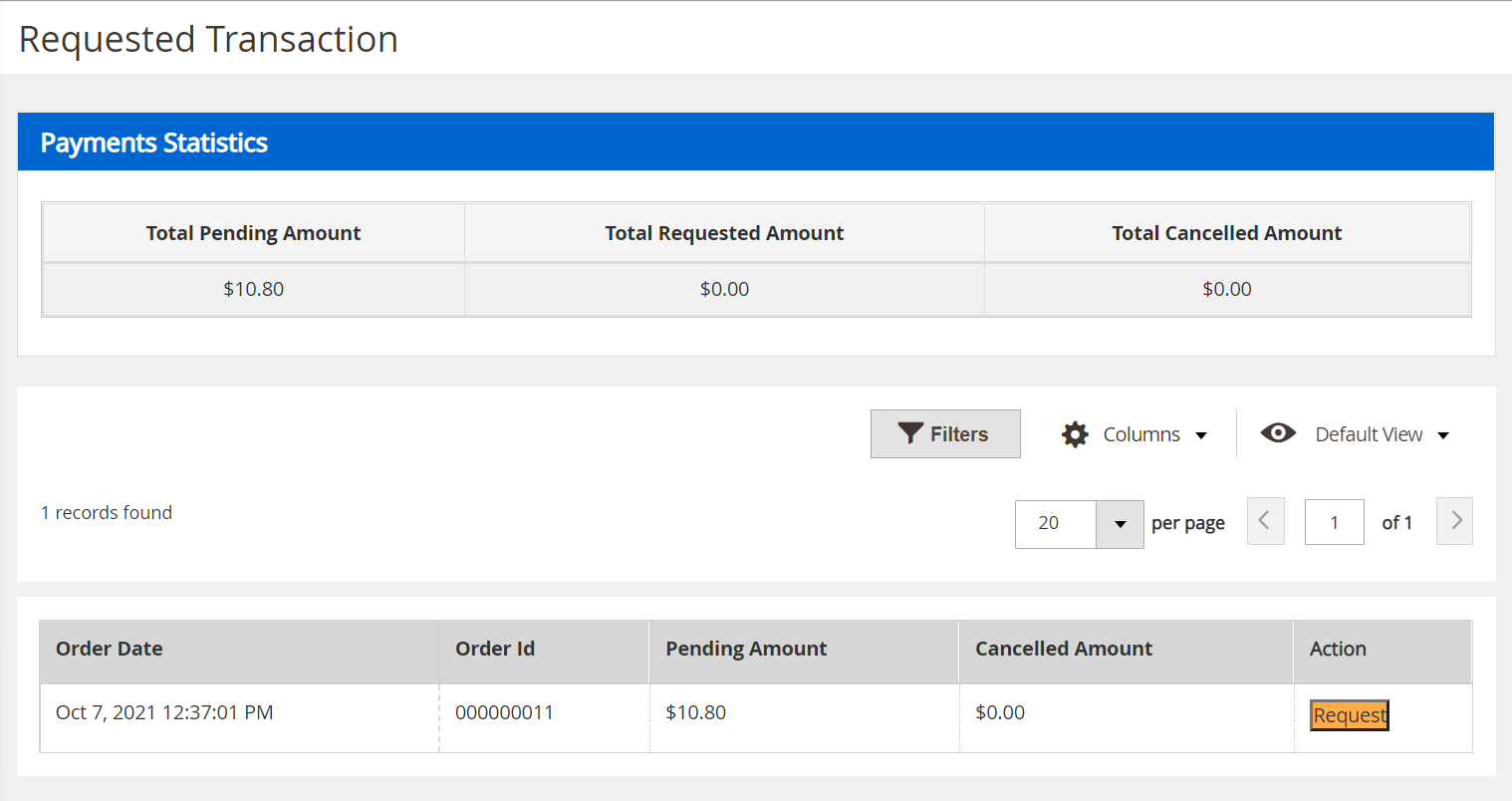
Total Pending Amount: The total amount that is payable to the vendor
Total Requested Amount: The total amount that has been requested by the vendor.
Total Cancelled Amount: The total order amount from cancellations.
To make a request for payment click on the “Request” button in the action column.
×












