- Overview
- Features for Admin
- General Configurations
- Landing Page Configuration
- Vendor Account Configuration
- Vendor Product Configuration
- Vendor Order Configuration
- Vendor Commission Configuration
- Vendor shop pages
- Vendor Multi Shipping
- Vendor Review Rating
- Vendor Social Login
- Installed Extensions
- Vendor Account Management
- Vendor Product Assignment
- Vendor Product Management
- Vendor Order Management
- Vendor Transaction Management
- Managing Vendor Transaction From Vendor Order Grid
- Manage Requested Transactions
- Vendor Transactions
- Vendor Review
- Vendor Rating Parameters
- Features for Vendors
- Features for Customers
- Support

2.20.Manage Review ↑ Back to Top
Goto CED Marketplace > Vendor Review Rating > Manage Review to view all the reviews made by customers for the vendor.
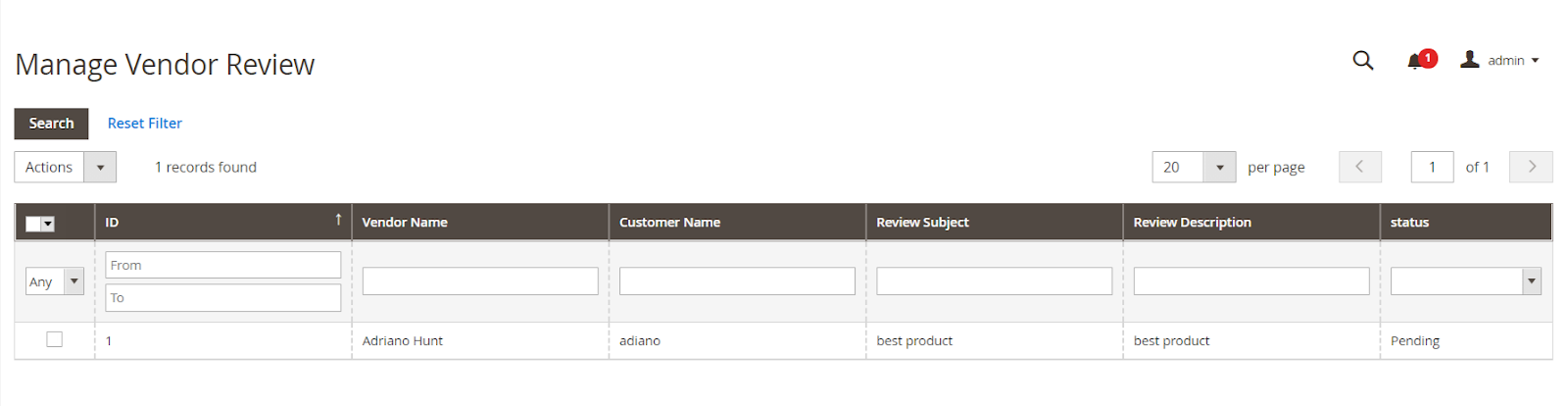
Vendor Name: Name of the vendor who has received the review.
Customer Name: Customer Name who gave the review.
Review Subject: Review subject given
Review Description: Review Provided.
Status: Review status
Delete Review: The Review Item can be deleted by going on the “Edit Review Item” page and clicking on the “Delete” button.
Edit Review Item: The Review can be edited by directly clicking on the Review row that is to be edited. The details to be edited can be entered here and the status of the review can also be changed. After editing all the details, the “Save Review Item” button should be clicked to save the review item.
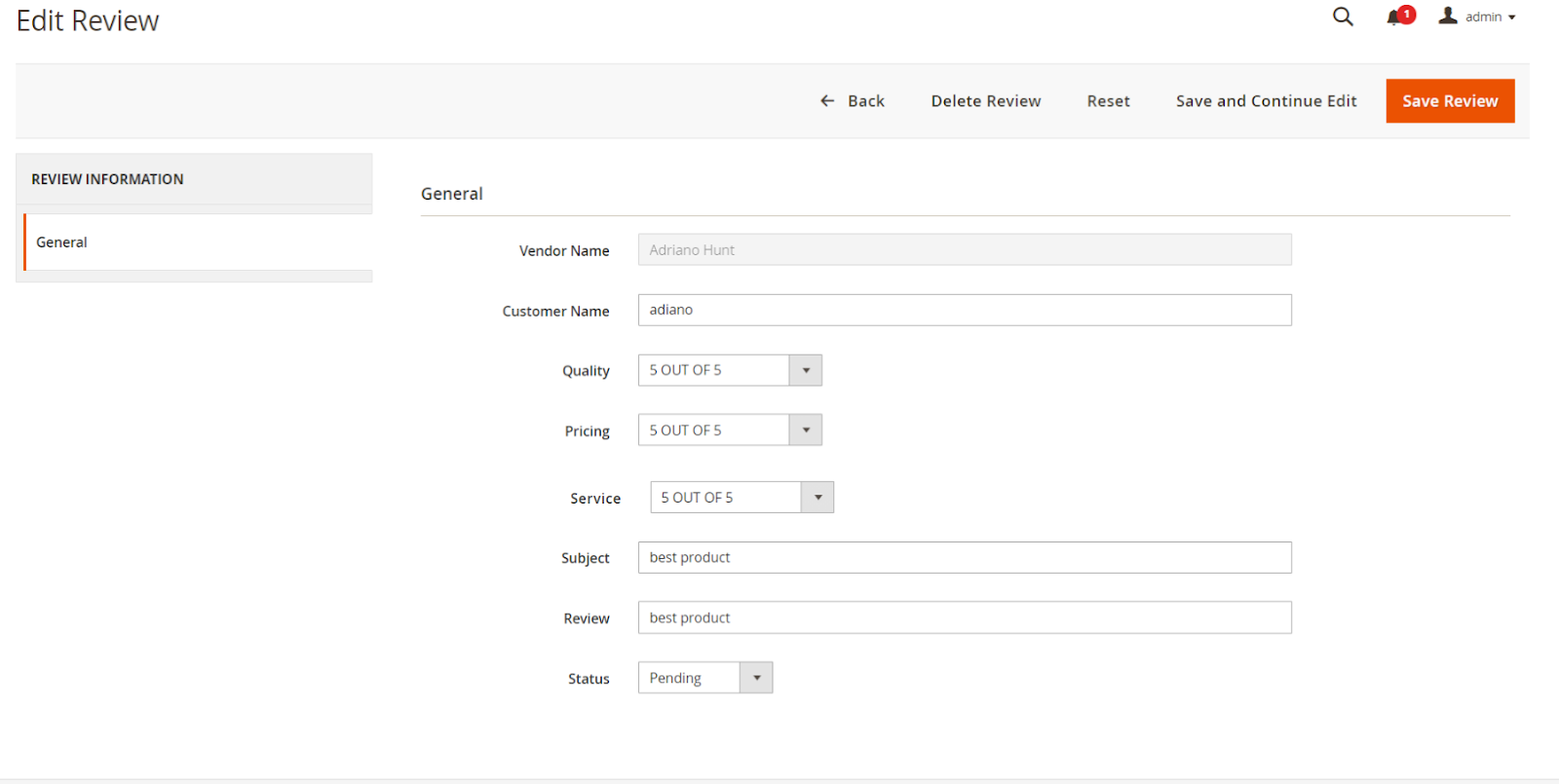
×












