
2.1.2.Transactions ↑ Back to Top
Navigate to Delivery App > All Transactions to view all transactions of delivery boy payouts. Admin can filter the transactions with some fields such as Amount, Assigned to, Transaction ID & Order Id, etc.
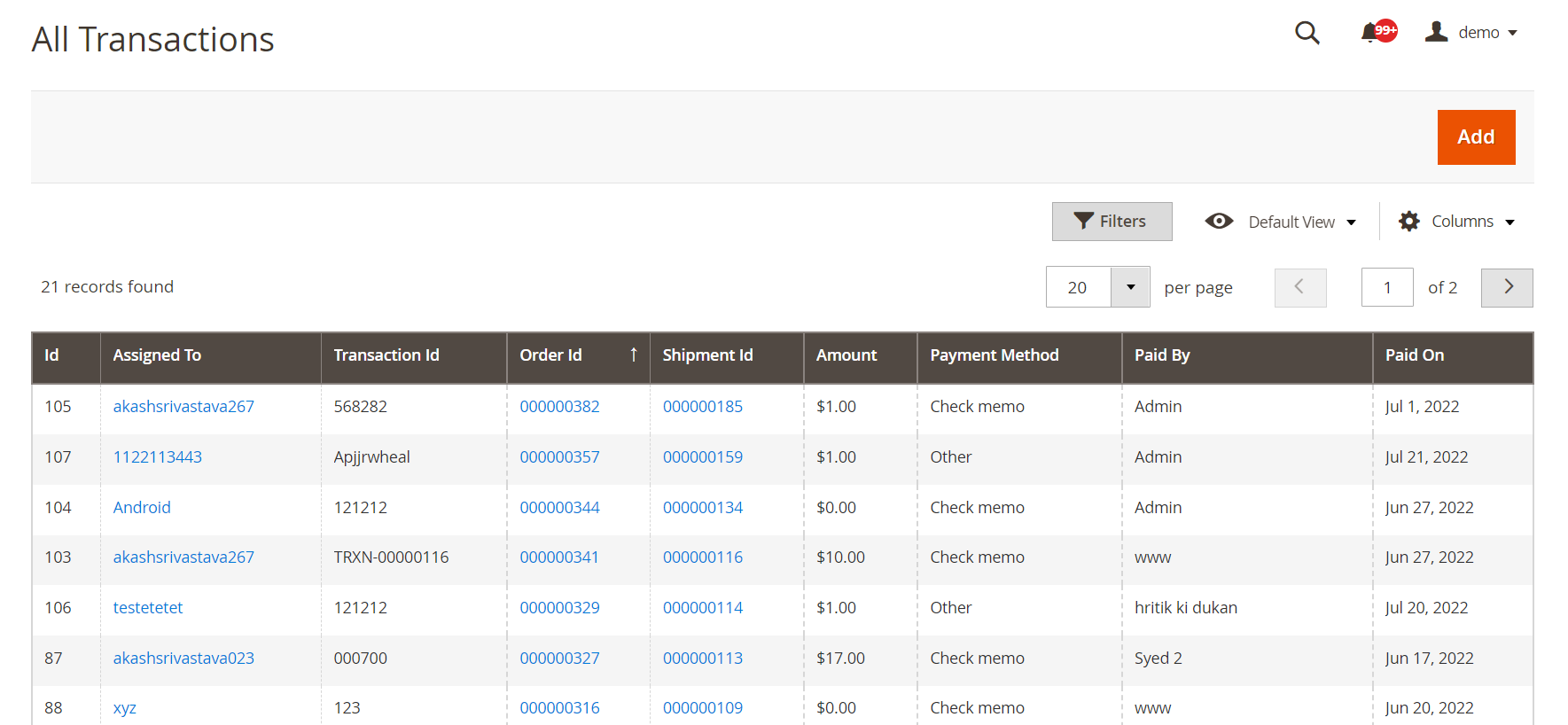
Admin can add the transaction to pay delivery boy by clicking on Add button.
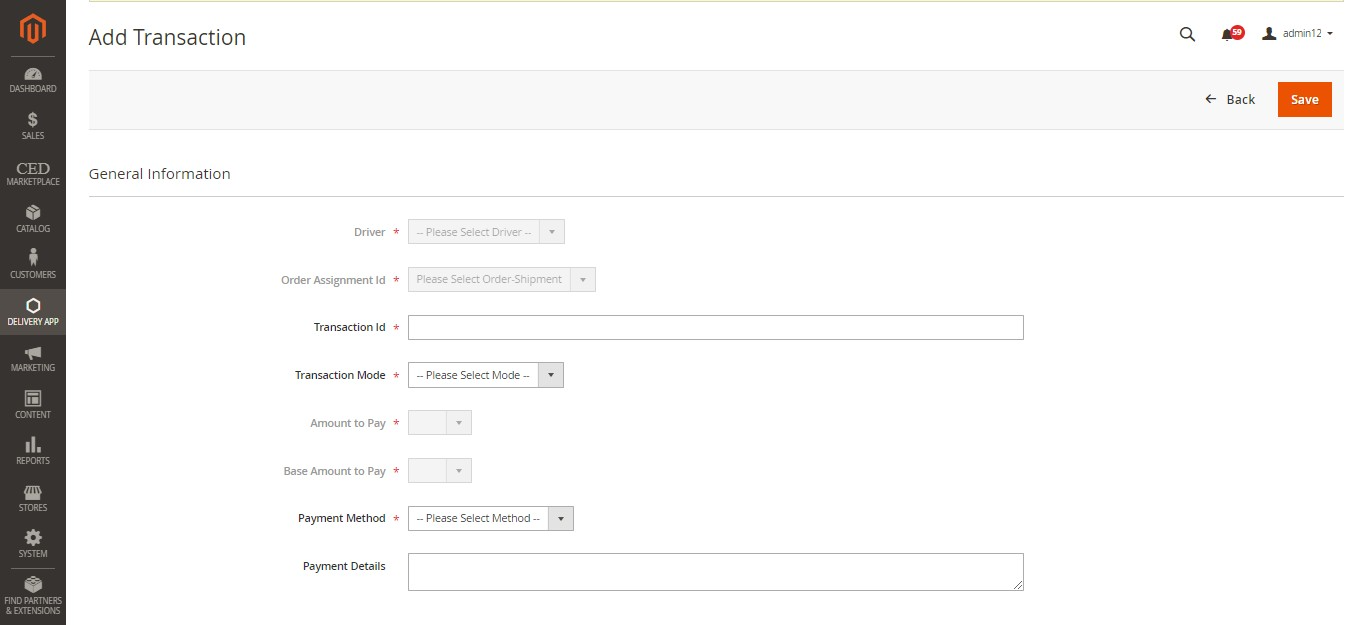
- To add any transaction, click on the ADD label button, as shown in the above screenshot.
- A page consisting of form will appear as shown in the below screenshot.
- Fill out the form as per the requirement.
- Next, click on the Save button.
×












