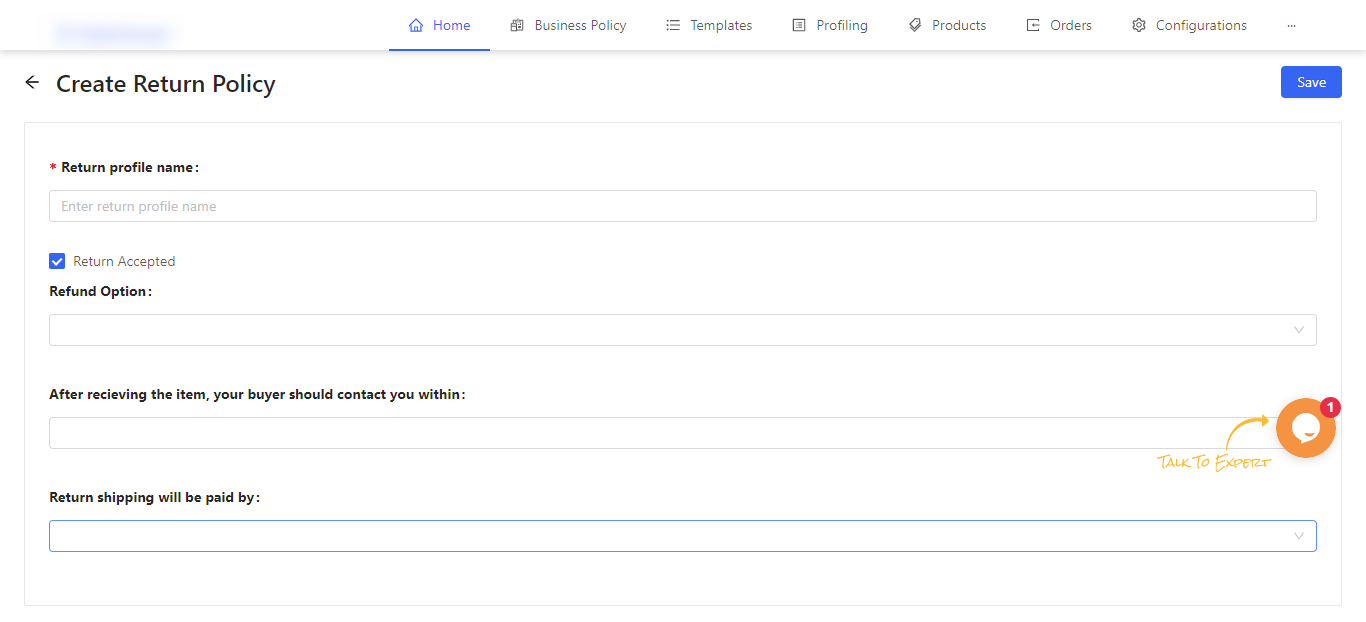4.3.Return Policy ↑ Back to Top
This section lets you modify an existing return policy or create a new one. When Creating a Return Policy you need to,
- Enter the Return Profile Name as per your choice.
- Select whether or not you’ll accept returns by checking the check box to accept and leaving it unchecked if you’re not accepting Returns.
Refund Options
This field indicates how the seller compensates buyers for returns. The options available to entertain a refund claim available to a seller are,
- Money-Back
- Money-Back or Replacement
- Money-Back or Exchange
Note: You must set this value to MoneyBack for all eBay marketplaces except for the US marketplace.
You can also select the number of days of return acceptance from the buyer (calculated from the date of the item received by the buyer).
This section has a field where you can enter the number of days, after receiving the item, your buyer should contact you within. You can select a range from 14, 30, or 60 days.
You can also select who will pay the shipping charges for the return of an item from the dropdown.