
8.3.Order Detail ↑ Back to Top
When you click on any of the orders from the orders list you get redirected to the order details page for that particular order. Here you can see various details corresponding to it.
Let’s give you a crystal clear description of each order detail that you can view in the order details:
VIEW ORDER
- eBay Order ID: The order id that was generated on eBay when a customer made this order.
- Order Placed At: Day, Date, and Time (According to the local Time Zone you select).
- Order Status: The current status of the order (Paid/Unpaid, In Progress/Processed, and others).
- Purchased From: eBay or BigCommerce store.
- Line Items Orders: The number of line items that were added to the cart when the order was made.
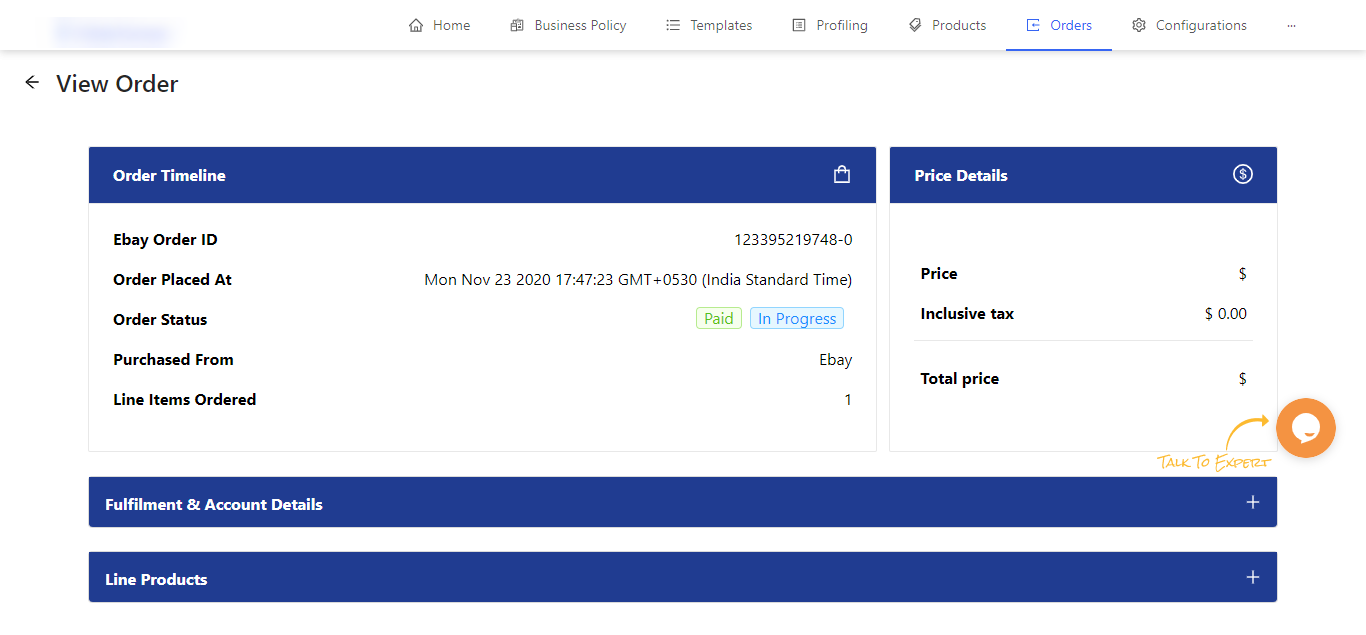
FULFILLMENT & ACCOUNT DETAILS
The section gives you the details related to,
- Shipping Details: The address that is to be used for shipping the product.
- Account Details: The details of the customer as in Name and Contact Information.
- Fulfillment Details: The section gives you details of the shipment service provider and tracking details for the shipment.
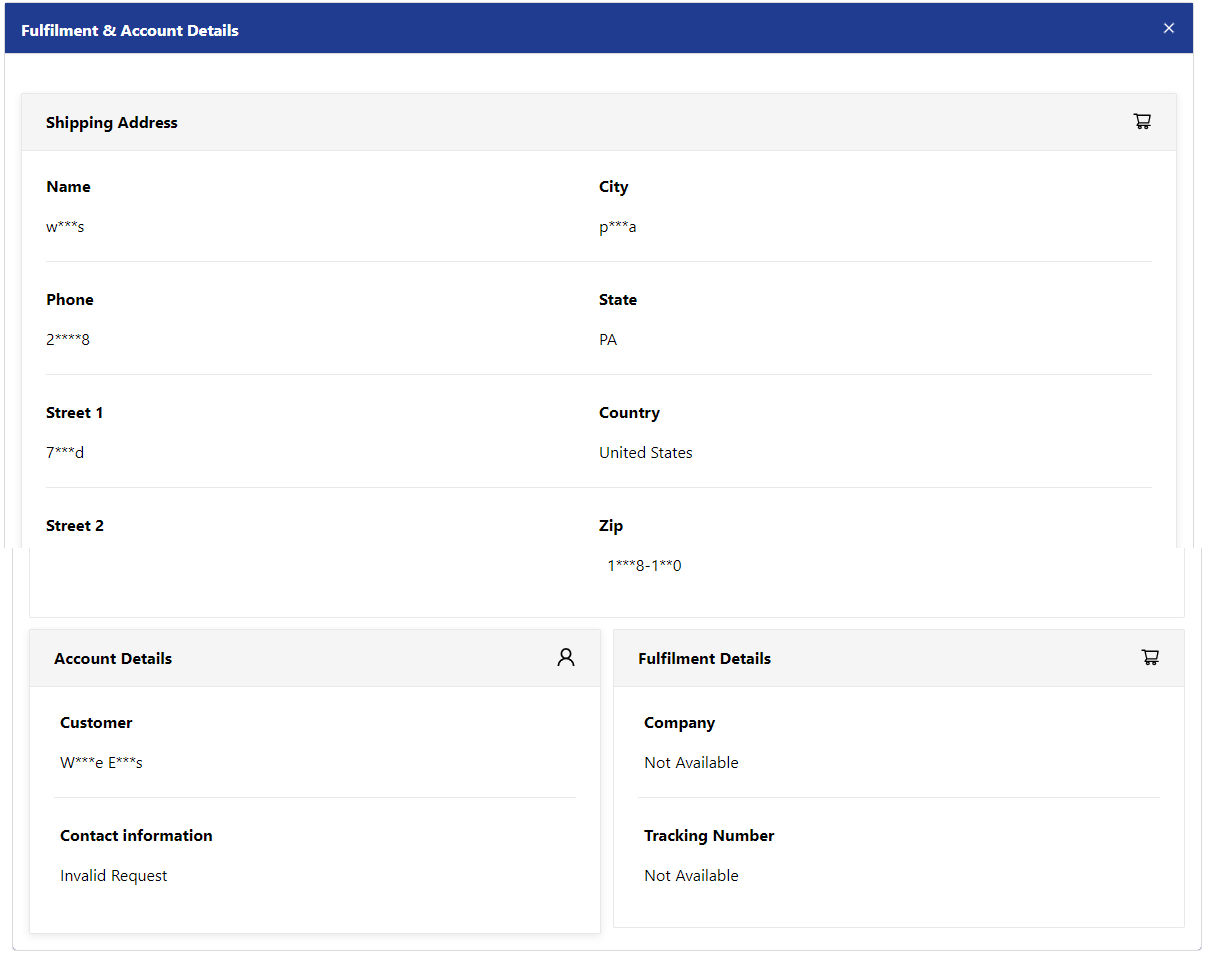
LINE PRODUCTS
The section gives details of the line products that the order contains. You can find the Price, MNP, and Quantity of the line items included in the order from here.
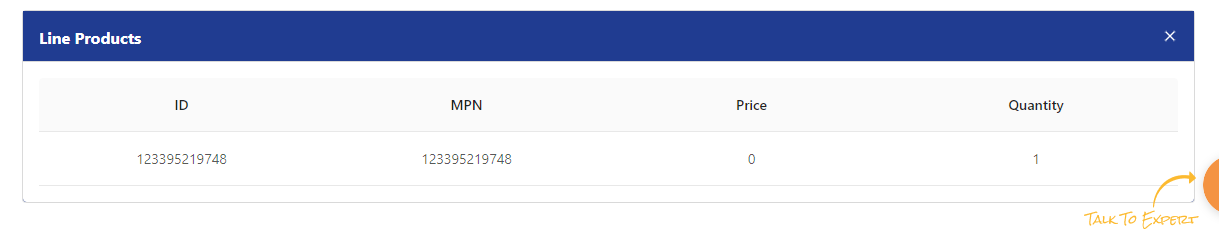
×












