
4.Configuration Settings ↑ Back to Top
Advertisement Configuration
When the module has been successfully installed, the admin will navigate to the CONFIGURATION SETTINGS page.
Step-1 Go to admin → ADVERTISEMENT→ Advertisement Configuration
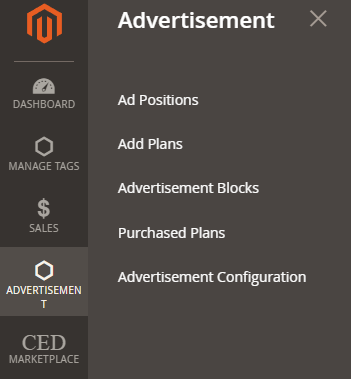
Step-2 Click on the Advertisement Configuration Tab. You will get the following screen.
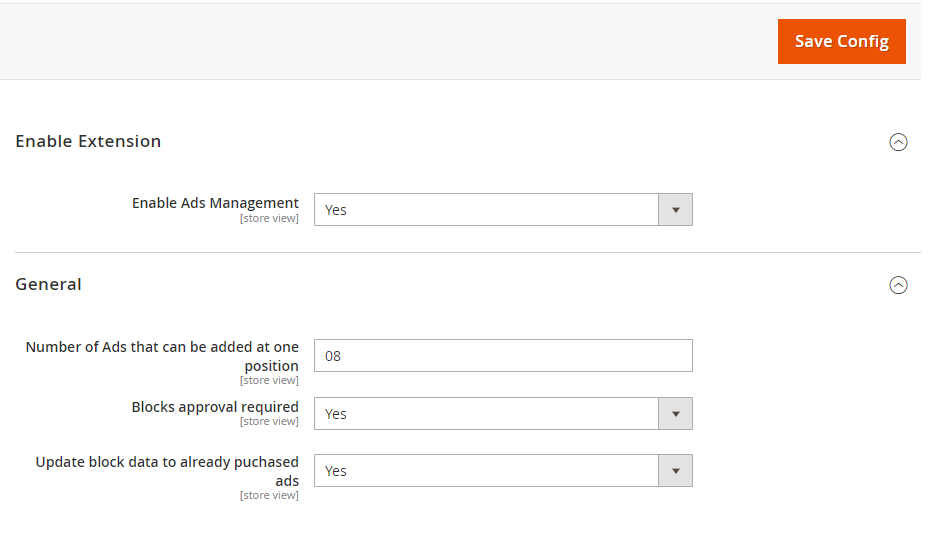
Enable Extension: Select Yes/No to enable and disable the module.
General –
Number of Ads that can be added at one: Fill in the number of ads that can be added at one position.
Note: Multiple sellers can purchase ad blocks for one position.
Blocks approval required: To make blocks approved, select yes from the dropdown
Update block data to already purchased ads: Select yes to allow vendors to update blocks of purchased plans. Opt for no if the user wants to disable this feature.
Next, click on the Save Config button after updating the details.











