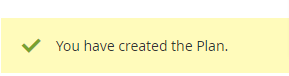Navigate to the Admin → ADVERTISEMENT→ Add Plans. The below page will be displayed.
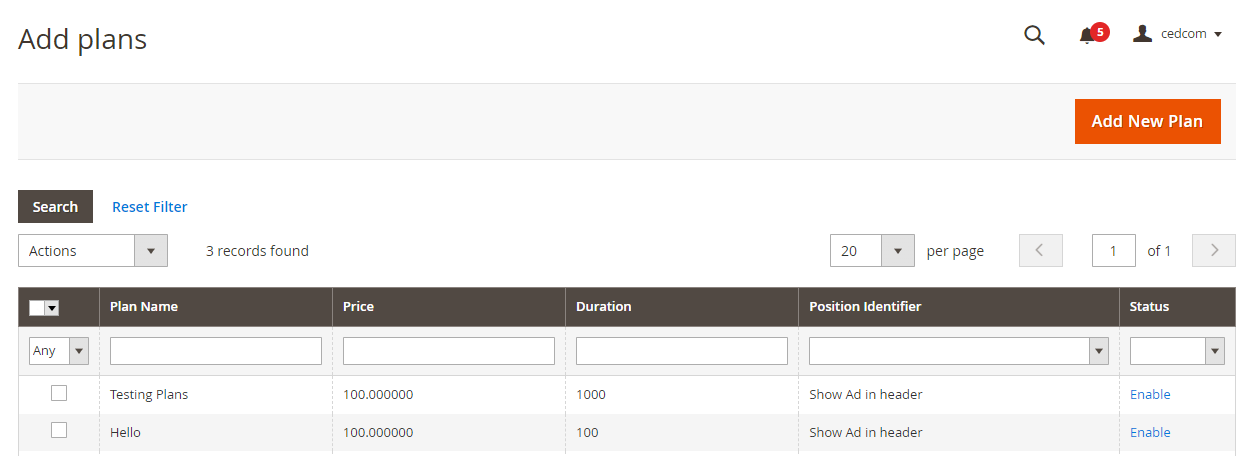
Click on the Add New Plan button placed at the top right of the page. The admin will be redirected to the below-attached page.
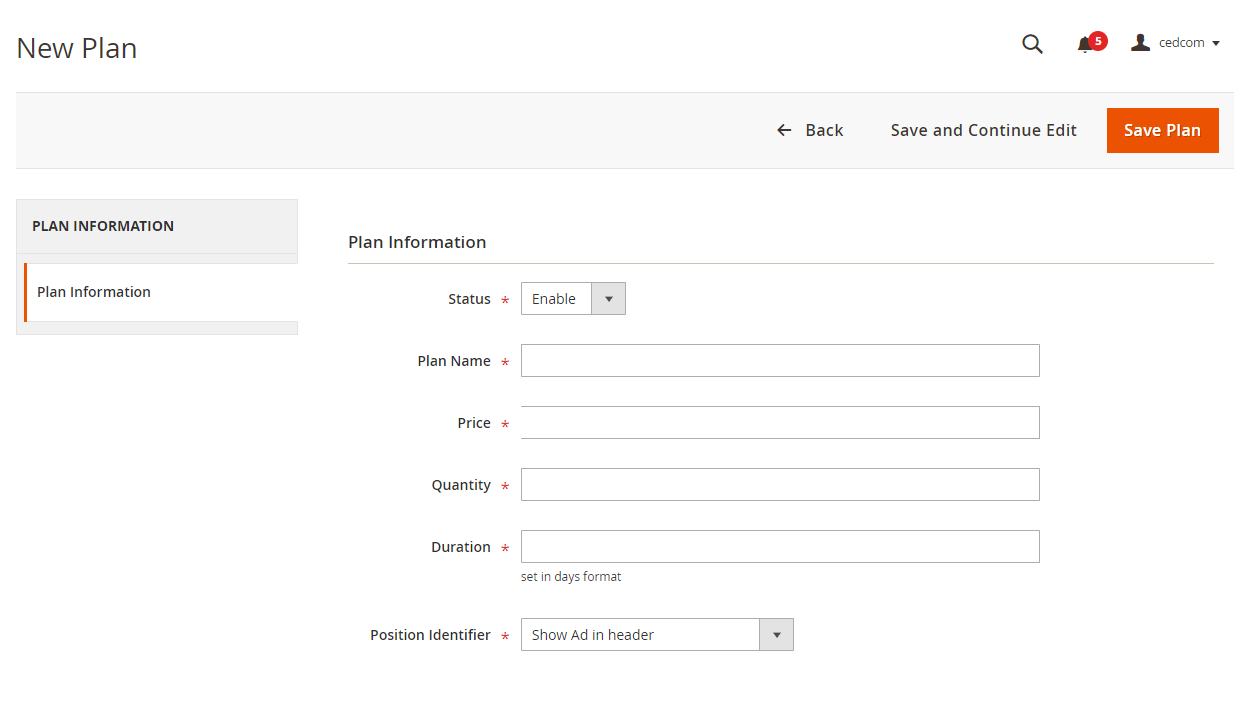
Fill in the details as-
Status: From the dropdown menu, enable or disable the plan created.
Plan Name: Fill in the plan name here.
Quantity: In this field, enter the quantity of the plan provided by the admin.
Duration: Enter the days of plan validation.
Position Identifier: Select the position of the block visibility from the below mentioned list.
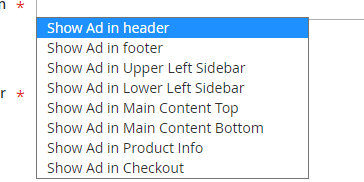
Next, click on the Save Plan button. A dialogue box will appear as shown in the below attached screenshot.